标签:
本来想找一个Notifier用来提示terminal状态的软件,只是除了growl之外,似乎没有一个好的方案,直到偶然间看到了terminal-notifier。
> terminal-notifier is a command-line tool to send Mac OS X User Notifications, which are available in Mac OS X 10.8 and higher.
Terminal Notifier 是一个命令行工具用来当Mac OS X的用户提醒。谁让Growl是收费的,还没有试用。
Terminal Notifier下载地址
https://github.com/alloy/terminal-notifier/releases
如果是用Ruby的话可以这样安装
gem install terminal-notifier
只是相对于用gem这类,需要rvm之类的来说,Homebrew会是一个更好的方案
brew install terminal-notifier
Terminal Notifier用法
$ terminal-notifier -[message|group|list] [VALUE|ID|ID] [options]
官方给了几个示例
$ echo ‘Piped Message Data!‘ | terminal-notifier -sound default$ terminal-notifier -title ‘??‘ -message ‘Check your Apple stock!‘ -open ‘http://finance.yahoo.com/q?s=AAPL‘$ terminal-notifier -group ‘address-book-sync‘ -title ‘Address Book Sync‘ -subtitle ‘Finished‘ -message ‘Imported 42 contacts.‘ -activate ‘com.apple.AddressBook‘
至于 ‘??‘ 这个神奇的符号是Mac OS专用的,其他的可能看不到。
于是就有了这样一个自己的配置。
terminal-notifier -sound default -title ‘?‘ -message "Happy Hacking!!"
至于这个苹果的起源。。据说可以用快捷键Alt + Shift + K,至于Happy Hacking这个写法是来自于emacs的,
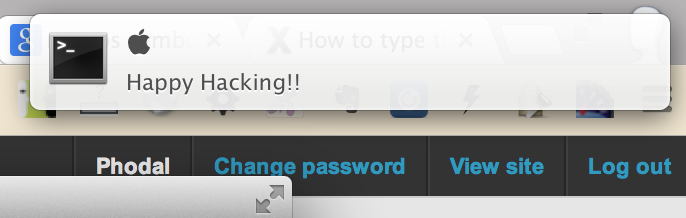
修改.bash_profile
function growl() {
terminal-notifier -activate com.googlecode.iterm2 -title ‘?‘ -subtitle "A message from your shell:" -message "$@"}
下面这个是用于语音提醒
function groooowl() {
terminal-notifier -activate com.googlecode.iterm2 -title ‘?‘ -subtitle "A message from your shell:" -message "$@"
say "$@"}
标签:
原文地址:http://my.oschina.net/u/923974/blog/495528