标签:
1.Frame
在JAVA中,Frame是一种控件,可作为父窗体加载其他swing控件。案例:
1 package cn.itcast_01; 2 3 import java.awt.Frame; 4 5 public class FrameDemo { 6 public static void main(String[] args) { 7 // 创建窗体对象 8 // Frame f = new Frame(); 9 // Frame(String title) 10 Frame f = new Frame("林青霞"); 11 12 // 设置窗体标题 13 //f.setTitle("HelloWorld"); 14 // 设置窗体大小 15 f.setSize(400, 300); // 单位:像素 16 // 设置窗体位置 17 f.setLocation(400, 200); 18 19 // 调用一个方法,设置让窗体可见 20 // f.show(); 21 f.setVisible(true); 22 23 // System.out.println("helloworld"); 24 } 25 }
运行的效果:
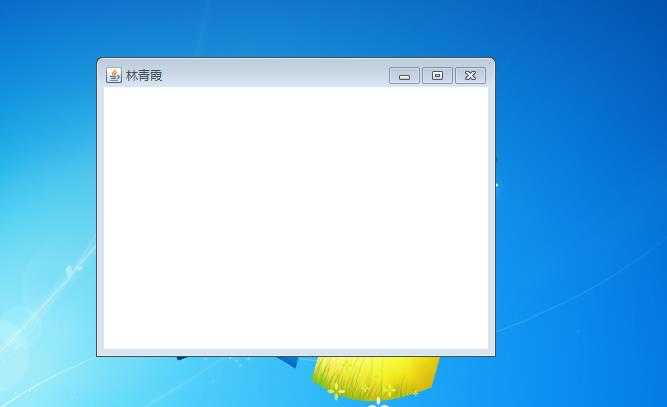
2.代码的优化:
package cn.itcast_01; import java.awt.Dimension; import java.awt.Frame; import java.awt.Point; public class FrameDemo2 { public static void main(String[] args) { // 创建对象 Frame f = new Frame("方法调用的前后关系"); //Dimension(int width, int height) Dimension d = new Dimension(400, 300); f.setSize(d); // Point(int x, int y) Point p = new Point(400, 200); f.setLocation(p); // 一个方法搞定setBounds(int x, int y, int width, int height); //f.setBounds(400, 200, 400, 300); f.setVisible(true); } }
标签:
原文地址:http://www.cnblogs.com/hebao0514/p/4758518.html