标签:
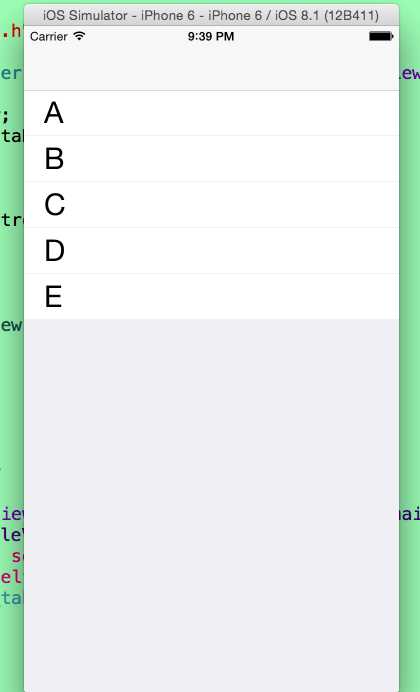
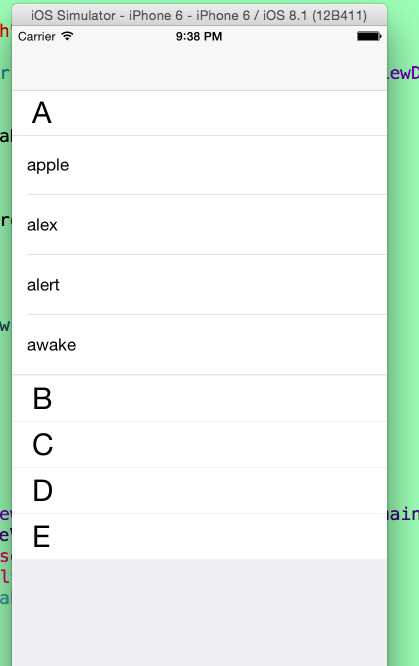
1 #import <UIKit/UIKit.h> 2 3 @interface AppDelegate : UIResponder <UIApplicationDelegate> 4 5 @property (strong, nonatomic) UIWindow *window; 6 7 8 @end
1 #import "AppDelegate.h" 2 #import "RootViewController.h" 3 @interface AppDelegate () 4 5 @end 6 7 @implementation AppDelegate 8 9 10 - (BOOL)application:(UIApplication *)application didFinishLaunchingWithOptions:(NSDictionary *)launchOptions { 11 self.window = [[UIWindow alloc] initWithFrame:[[UIScreen mainScreen] bounds]]; 12 // Override point for customization after application launch. 13 self.window.backgroundColor = [UIColor whiteColor]; 14 15 UINavigationController *navi = [[UINavigationController alloc] initWithRootViewController:[[RootViewController alloc] init]]; 16 self.window.rootViewController = navi; 17 18 [self.window makeKeyAndVisible]; 19 return YES; 20 } 21 22 @end
1 #import <UIKit/UIKit.h> 2 3 @interface RootViewController : UIViewController 4 5 @end
1 #import "RootViewController.h" 2 3 @interface RootViewController ()<UITableViewDataSource,UITableViewDelegate> 4 { 5 UITableView *_tableView; 6 NSMutableDictionary *dataDic; 7 } 8 @end 9 10 @implementation RootViewController 11 12 - (void)viewDidLoad { 13 [super viewDidLoad]; 14 // 初始化_tableView 15 [self initializeTableView]; 16 // 加载数据 17 [self loadData]; 18 } 19 /** 20 * 初始化_tableView 21 */ 22 - (void)initializeTableView 23 { 24 _tableView = [[UITableView alloc] initWithFrame:[[UIScreen mainScreen] bounds] style:UITableViewStyleGrouped]; 25 _tableView.dataSource = self; 26 _tableView.delegate = self; 27 [self.view addSubview:_tableView]; 28 } 29 /** 30 * 加载数据 31 */ 32 - (void)loadData 33 { 34 // 数组的第一个对象为标志位(是否展开) 35 NSMutableArray *arr1 = [NSMutableArray arrayWithObjects:@"0",@"apple",@"alex",@"alert",@"awake", nil]; 36 NSMutableArray *arr2 = [NSMutableArray arrayWithObjects:@"0",@"blance",@"bank",@"baby",@"bet",@"balance", nil]; 37 NSMutableArray *arr3 = [NSMutableArray arrayWithObjects:@"0",@"cake",@"cat",@"caught",@"cell",@"clabe", @"cry",@"cave",nil]; 38 NSMutableArray *arr4 = [NSMutableArray arrayWithObjects:@"0",@"dog",@"data",@"date",@"drive",@"down", @"deliver",@"dire",@"drawn",@"dety",@"depature",@"dom",nil]; 39 NSMutableArray *arr5 = [NSMutableArray arrayWithObjects:@"0",@"elphance",@"eleven",@"every",nil]; 40 // 把对应的数据存入字典 41 dataDic = [NSMutableDictionary dictionaryWithObjectsAndKeys:arr1,@"A",arr2,@"B",arr3,@"C",arr4,@"D",arr5,@"E", nil] ; 42 } 43 44 #pragma mark - UITableViewDataSource And UITableViewDelegate - 45 // 返回的表头个数 46 - (NSInteger)numberOfSectionsInTableView:(UITableView *)tableView 47 { 48 return [[dataDic allKeys] count]; 49 } 50 // 每个表头返回对应的行数 51 - (NSInteger)tableView:(UITableView *)tableView numberOfRowsInSection:(NSInteger)section 52 { 53 // 因为字典是无序的,通过比较来进行排序 54 NSArray *keys = [[dataDic allKeys] sortedArrayUsingSelector:@selector(compare:)]; 55 NSString *key = keys[section]; 56 NSMutableArray *array = dataDic[key]; 57 NSString *IsExpand = array[0]; 58 // 如果为“1”则返回相应的行数,否则返回0 59 if ([IsExpand isEqualToString:@"1"]) { 60 // 因为数组的第一位为标志位所以减1 61 return ([array count] - 1); 62 } 63 return 0; 64 } 65 66 - (CGFloat)tableView:(UITableView *)tableView heightForHeaderInSection:(NSInteger)section 67 { 68 return 45; 69 } 70 71 - (CGFloat)tableView:(UITableView *)tableView heightForFooterInSection:(NSInteger)section 72 { 73 return 1; 74 } 75 76 - (CGFloat)tableView:(UITableView *)tableView heightForRowAtIndexPath:(NSIndexPath *)indexPath 77 { 78 return 60; 79 } 80 81 - (UIView *)tableView:(UITableView *)tableView viewForHeaderInSection:(NSInteger)section 82 { 83 UIView *view = [[UIView alloc] initWithFrame:CGRectMake(0, 0, [UIScreen mainScreen].bounds.size.width, 45)]; 84 view.backgroundColor = [UIColor colorWithRed:206 green:206 blue:206 alpha:1]; 85 UILabel *label = [[UILabel alloc] initWithFrame:CGRectMake(20, 0, [UIScreen mainScreen].bounds.size.width - 20, 45)]; 86 label.font = [UIFont systemFontOfSize:30]; 87 label.backgroundColor = [UIColor clearColor]; 88 label.textColor = [UIColor blackColor]; 89 NSArray *keys = [[dataDic allKeys] sortedArrayUsingSelector:@selector(compare:)]; 90 label.text = keys[section]; 91 [view addSubview:label]; 92 UIButton *button = [UIButton buttonWithType:UIButtonTypeCustom]; 93 button.frame = CGRectMake(0, 0, [UIScreen mainScreen].bounds.size.width, 45); 94 [button addTarget:self action:@selector(buttonAction:) forControlEvents:UIControlEventTouchUpInside]; 95 button.tag = 1000 + section; 96 [view addSubview:button]; 97 return view; 98 } 99 100 - (UITableViewCell *)tableView:(UITableView *)tableView cellForRowAtIndexPath:(NSIndexPath *)indexPath 101 { 102 static NSString *identifier = @"cell"; 103 UITableViewCell *cell = [tableView dequeueReusableCellWithIdentifier:identifier]; 104 if (cell == nil) { 105 cell = [[UITableViewCell alloc] initWithStyle:UITableViewCellStyleDefault reuseIdentifier:identifier]; 106 } 107 NSArray *keys = [[dataDic allKeys] sortedArrayUsingSelector:@selector(compare:)]; 108 NSString *key = keys[indexPath.section]; 109 NSMutableArray *array = dataDic[key]; 110 // 由于数组的第一位是标志位,且不用显示,所以加1 111 NSString *textStr = array[indexPath.row + 1]; 112 cell.textLabel.text = textStr; 113 return cell; 114 } 115 116 #pragma mark -Target Action- 117 /** 118 * 点击表头,如果没有展开,则展开;如果已经展开,则关闭 119 */ 120 - (void)buttonAction:(UIButton *)sender 121 { 122 long section = sender.tag - 1000; 123 NSArray *keys = [[dataDic allKeys] sortedArrayUsingSelector:@selector(compare:)]; 124 NSString *key = keys[section]; 125 NSMutableArray *array = dataDic[key]; 126 NSString *IsExpand = array[0]; 127 // 如果IsExpand等于“0”(关闭状态),则展开,且设置其值为“1”;相反,如果IsExpand等于“1”(展开状态),则关闭,且设置其值为“0” 128 if ([IsExpand isEqualToString:@"0"]) { 129 array[0] = @"1"; 130 }else{ 131 array[0] = @"0"; 132 } 133 [_tableView reloadData]; 134 } 135 @end
标签:
原文地址:http://www.cnblogs.com/lantu1989/p/4758774.html