标签:
在搜索引擎的开发中,我们需要对网页的Html内容进行检索,难免的就需要对Html进行解析。拆分每一个节点并且获取节点间的内容。此文介绍两种C#解析Html的方法。
第一种方法:
用System.Net.WebClient下载Web Page存到本地文件或者String中,用正则表达式来分析。这个方法可以用在Web Crawler等需要分析很多Web Page的应用中。
估计这也是大家最直接,最容易想到的一个方法。
转自网上的一个实例:所有的href都抽取出来:
一些爬虫的HTML解析中也是用的类似的方法。
第二种方法:
利用Winista.Htmlparser.Net 解析Html。这是.NET平台下解析Html的开源代码,网上有源码下载,百度一下就能搜到,这里就不提供了。并且有英文的帮助文档。找不到的留下邮箱。
个人认为这是.net平台下解析html不错的解决方案,基本上能够满足我们对html的解析工作。
自己做了个实例:
运行效果: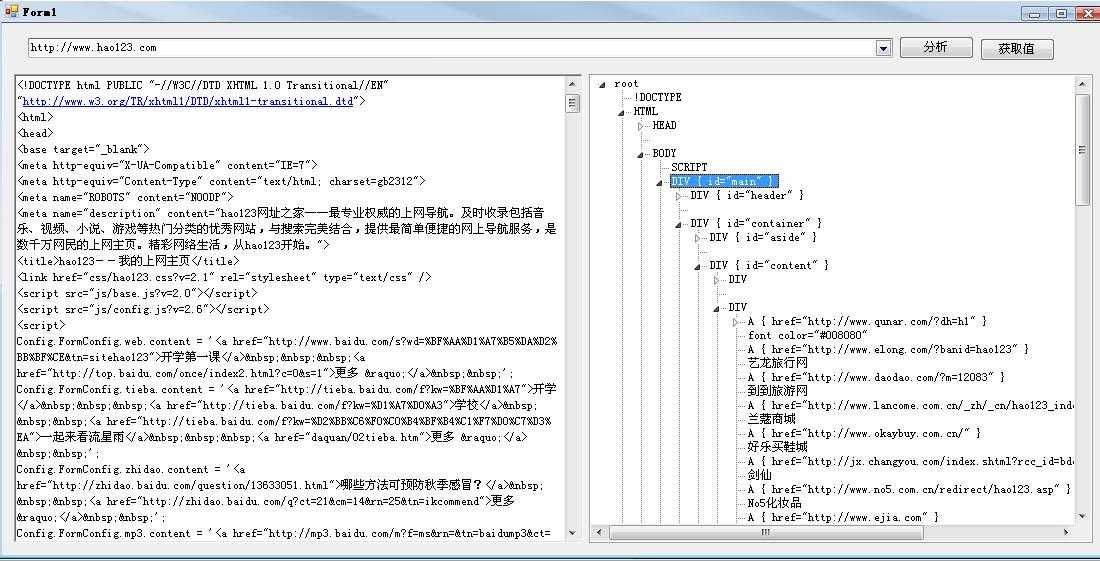
实现取来很容易,结合Winista.Htmlparser源码很快就可以实现想要的效果。
小结:
简单介绍了两种解析Html的方法,大家有什么其他好的方法还望指教。
标签:
原文地址:http://www.cnblogs.com/Alex80/p/4759029.html