标签:
写自用软件系统时查找到的树列表控件过于庸余,样式难调,故自写一套完整的简易js_TreeTable控件,使用时简单的添加自定义的样式效果即可,特此发布第一个版本。
源码如下:
1 /*
2 * HuashanlinJsTree 1.0.1
3 *
4 * Copyright (c) 2015 Huashanlin (huashanlin.cnblogs.com)
5 *
6 * GPL (GPL-LICENSE.txt) licenses.
7 *
8 * ¥Date: 2015-08-28 15:14:29 -0400 (Fri, 28 Aug 2015)¥
9 *
10 * 本TreeTable控件基于jQuery1.4.2以上版本,兼容IE10.0.18、Chrome41.0.2272.118
11 *
12 * 转载请注明出处
13 */
14 var HuashanlinJsTree = {
15 ConfigParame: {
16 LocationDivID: "",/*Tree生成页面位置的Div的ID【必填】*/
17 KeyFieldName: "",/*树节点值的字段名称(主键,与ParentKeyFieldName数据对应)【必填】*/
18 ValueFieldName: "",/*树节点名称的字段【必填】*/
19 ParentKeyFieldName: "",/*父节点值字段名称【必填】*/
20 ExtendValueFieldName: "",/*除树节点名称字段外扩展显示的字段,即可显示多个字段,格式如"Cu1,Cu2,Re1"【可选】*/
21 OnSelectFuncionSignature: "",/*选中树节点事件【可选】*/
22 TreeTableTitle: "",/*树表格的标题,为空则不显示标题【可选】*/
23 SpaceMark: "          ",/*区分不同层级的树节点的间隔符【必填】*/
24 TagMark: "|--",/*树表格节点头部字符或图片<img src=‘‘>【可选】*/
25 IsFirstLevelHaveTagMark: false,/*树第一级节点名称是否显示TagMark*/
26 },
27 DataSource: [],/*树的数据源 Json格式*/
28 SelectedKeyFieldValue: "",/*选中行节点的值*/
29 _GetHtml: "",/*自用参数*/
30 _ID: "",/*自用参数*/
31 DataBind: function () {
32 document.write
33 if (this.ConfigParame.LocationDivID.length == 0) { alert("LocationDivID属性不能为空!表示树所在的Div的位置!"); return; }
34 if (this.ConfigParame.KeyFieldName.length == 0) { alert("KeyFieldName属性不能为空!表示树的节点值所用的字段名!"); return; }
35 if (this.ConfigParame.ValueFieldName.length == 0) { alert("ValueFieldName属性不能为空!表述树的节点名称所用的字段名!"); return; }
36 if (this.ConfigParame.ParentKeyFieldName.length == 0) { alert("ParentKeyFieldName属性不能为空!表示树的父节点值所用的字段名!"); return; }
37 var _date = new Date();
38 var _HeadChar = "";
39 this._ID = "HuashanlinJsTree" + String(_date.getFullYear()) + String(_date.getMonth()) + String(_date.getDate())
40 + String(_date.getHours()) + String(_date.getMinutes()) + String(_date.getSeconds());
41 this._GetHtml += "<table id=\"" + this._ID + "\" class=\"HLJsTree\">";
42 var FiledNum = 1;
43 if (this.ConfigParame.ExtendValueFieldName.length > 0) {
44 var ExtendArray = this.ConfigParame.ExtendValueFieldName.split(‘,‘);
45 FiledNum = FiledNum + ExtendArray.length;
46 }
47 if (this.ConfigParame.TreeTableTitle.length > 0) {
48 this._GetHtml += "<tr class=\"HLJsTreeTableTitle\"><td colspan=\"" + FiledNum + "\">" + this.ConfigParame.TreeTableTitle + "</td></tr>";
49 }
50 for (var i = 0; i < this.DataSource.length; i++) {
51 if (this.DataSource[i].ParentID == 0 || this.DataSource[i].ParentID == null) {
52 if (this.ConfigParame.IsFirstLevelHaveTagMark) {
53 _HeadChar = this.ConfigParame.TagMark;
54 }
55 var ExtendField = "";
56 if (this.ConfigParame.ExtendValueFieldName.length > 0) {
57 var ExtendArray = this.ConfigParame.ExtendValueFieldName.split(‘,‘);
58 for (var m = 0; m < ExtendArray.length; m++) {
59 ExtendField += "<td class=\"HLJsTreeExtendField\">" + eval("this.DataSource[i]." + ExtendArray[m]) + "</td>";
60 }
61 }
62 this._GetHtml += "<tr onclick=\"return HuashanlinJsTree._SV(this); \" "+
63 "data-key=‘" + eval("this.DataSource[i]." + this.ConfigParame.KeyFieldName) + "‘>" +
64 "<td>" + _HeadChar + eval("this.DataSource[i]." + this.ConfigParame.ValueFieldName) + "</td>" + ExtendField + "</tr>";
65
66 this._RCS(eval("this.DataSource[i]." + this.ConfigParame.KeyFieldName), "");
67 }
68 }
69 this._GetHtml += "</table>";
70 $("#" + this.ConfigParame.LocationDivID).html(this._GetHtml);
71 },
72 _RCS: function (KeyFieldValue, HeadChar) {
73 var IsHaveChild = false;
74 var TempHeadChar = "";
75 for (var i = 0; i < this.DataSource.length; i++) {
76 if (eval("this.DataSource[i]." + this.ConfigParame.ParentKeyFieldName) == KeyFieldValue) {
77 if (!IsHaveChild) {
78 IsHaveChild = true;
79 TempHeadChar = HeadChar + this.ConfigParame.SpaceMark + this.ConfigParame.TagMark;
80 }
81 var ExtendField = "";
82 if (this.ConfigParame.ExtendValueFieldName.length > 0) {
83 var ExtendArray = this.ConfigParame.ExtendValueFieldName.split(‘,‘);
84 for (var m = 0; m < ExtendArray.length; m++) {
85 ExtendField += "<td class=\"HLJsTreeExtendField\">" + eval("this.DataSource[i]." + ExtendArray[m]) + "</td>";
86 }
87 }
88 this._GetHtml += "<tr onclick=\"return HuashanlinJsTree._SV(this); \" " +
89 "data-key=‘" + eval("this.DataSource[i]." + this.ConfigParame.KeyFieldName) + "‘ >" +
90 "<td>" + TempHeadChar + eval("this.DataSource[i]." + this.ConfigParame.ValueFieldName) + "</td>" + ExtendField + "</tr>";
91
92 this._RCS(eval("this.DataSource[i]." + this.ConfigParame.KeyFieldName), HeadChar + this.ConfigParame.SpaceMark);
93 }
94 }
95 },
96 IsHaveChild: function (CurentKeyValue) {
97 var IsHave = false;
98 for (var i = 0; i < this.DataSource.length; i++) {
99 if (eval("this.DataSource[i]." + this.ParentKeyName) == CurentKeyValue) {
100 IsHave = true;
101 break;
102 }
103 }
104 return IsHave;
105 },
106 _SV: function (arg) {
107 this.SelectedKeyFieldValue = $(arg).attr("data-key");
108
109 $("#" + this._ID).find("tr").each(function () {
110 $(this).removeClass("HLJsTreeRowSelected");
111 });
112 $(arg).addClass("HLJsTreeRowSelected");
113
114 if (this.ConfigParame.OnSelectFuncionSignature != null) {
115 if ((typeof (this.ConfigParame.OnSelectFuncionSignature) == "function")) {
116 this.ConfigParame.OnSelectFuncionSignature();
117 }
118 };
119 },
120 GetSelectedKeyFieldValue: function () {
121 return this.SelectedKeyFieldValue;
122 },
123 GetSelected: function () {
124 for (var i = 0; i < this.DataSource.length; i++) {
125 if (eval("this.DataSource[i]." + this.ConfigParame.KeyFieldName) == this.SelectedKeyFieldValue)
126 return this.DataSource[i];
127 }
128 }
129 };
1 .HLJsTree {
2 width: 100%;
3 table-layout:fixed;
4 font-family:Verdana;
5 font-size:12px;
6 }
7 .HLJsTree tr {
8 cursor: pointer;
9 }
10 .HLJsTree tr:hover {
11 background-color: lightgray;/*鼠标滑过背景色,自定义*/
12 }
13 .HLJsTree td {
14 border-bottom: 1px solid;
15 width:200px;
16 }
17 .HLJsTreeRowSelected {
18 background-color: lightgray;/*选中行背景色,自定义*/
19 }
20 .HLJsTreeExtendField {
21 border-left: 1px solid;
22 }
23 .HLJsTreeTableTitle {
24 background-color:#0528fa;
25 font-size:14px;
26 font-weight:bold;
27 color:white;
28 padding-left:10px;
29 }
以上为源码和样式,调用示例如下:
<html>
<head>
<meta http-equiv="Content-Type" content="text/html; charset=utf-8"/>
<title>HuashanlinJsTree树控件使用Demo</title>
<script type="text/javascript" src="http://apps.bdimg.com/libs/jquery/1.4.2/jquery.min.js"></script>
<link href="HuashanlinJsTree/HuashanlinJsTree.css" rel="stylesheet" />
<script src="HuashanlinJsTree/HuashanlinJsTree.js"></script>
<script type="text/javascript">
//用法示例
jQuery(document).ready(function () {
//可从数据库读取到的数据
var GetJsonDataFromDB = [
{ "SortID": 1, "SortName": "新闻", "ParentID": null, "Remark": "这是新闻频道", "CreateDate": "2015-08-21" },
{ "SortID": 2, "SortName": "视频", "ParentID": 0, "Remark": "这是视频频道", "CreateDate": "2015-08-22" },
{ "SortID": 3, "SortName": "国内新闻", "ParentID": 1, "Remark": "这是国内新闻频道", "CreateDate": "2015-08-23" },
{ "SortID": 4, "SortName": "国际新闻", "ParentID": 1, "Remark": "这是国际新闻频道", "CreateDate": "2015-08-24" },
{ "SortID": 5, "SortName": "直播", "ParentID": 2, "Remark": "这是直播频道", "CreateDate": "2015-08-25" },
{ "SortID": 6, "SortName": "社会新闻", "ParentID": 3, "Remark": "这是社会新闻频道", "CreateDate": "2015-08-26" },
{ "SortID": 7, "SortName": "奥运2016", "ParentID": 5, "Remark": "这是奥运2016频道", "CreateDate": "2015-08-27" },
{ "SortID": 8, "SortName": "田径", "ParentID": 7, "Remark": "这是田径频道", "CreateDate": "2015-08-28" },
{ "SortID": 9, "SortName": "游泳", "ParentID": 7, "Remark": "这是游泳频道", "CreateDate": "2015-08-29" },
{ "SortID": 10, "SortName": "自行车公路赛", "ParentID": 7, "Remark": "这是自行车公路赛频道", "CreateDate": "2015-08-30" },
{ "SortID": 11, "SortName": "体育新闻", "ParentID": 3, "Remark": "这是体育新闻频道", "CreateDate": "2015-08-31" },
];
HuashanlinJsTree.ConfigParame.LocationDivID = "newTree";
HuashanlinJsTree.ConfigParame.KeyFieldName = "SortID";
HuashanlinJsTree.ConfigParame.ValueFieldName = "SortName";
HuashanlinJsTree.ConfigParame.ParentKeyFieldName = "ParentID";
HuashanlinJsTree.ConfigParame.TreeTableTitle = "网站目录";
HuashanlinJsTree.ConfigParame.OnSelectFuncionSignature = function () {
var CurrentRowData = HuashanlinJsTree.GetSelected();
if (CurrentRowData != null) {
alert(CurrentRowData.Remark);
}
};
HuashanlinJsTree.ConfigParame.ExtendValueFieldName = "Remark,CreateDate";
HuashanlinJsTree.DataSource = GetJsonDataFromDB;
HuashanlinJsTree.DataBind();
});
</script>
</head>
<body>
<div id="newTree" ></div>
</body>
</html>
效果如下: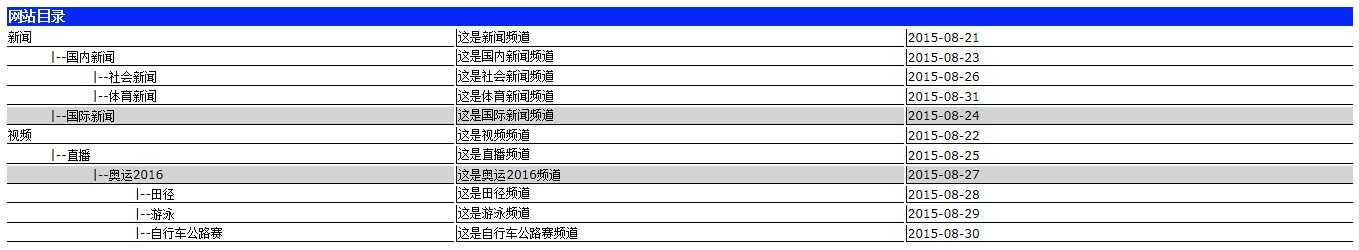
标签:
原文地址:http://www.cnblogs.com/huashanlin/p/4766797.html