标签:blog http 2014 管理 re window
1.首先下载微软官方推荐的版本redis-2.8.12

2.开始配置,首先复制两份redis.conf并且重命名为redis6379.conf redis6380.conf 里面的配置节点相应的更改为port 6379 port 6380
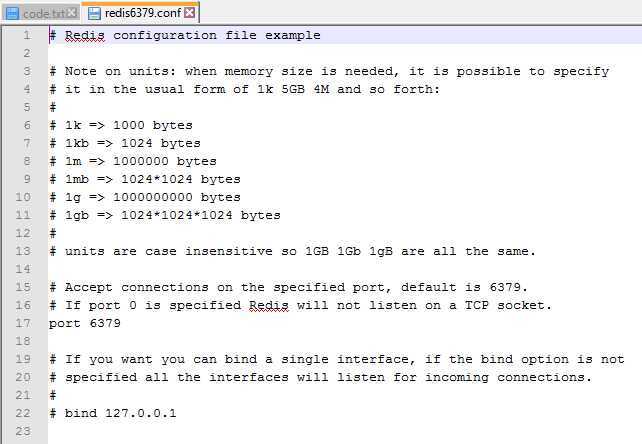
3.开始安装(最笨的方法 cmd命令行)
D:\redis-2.8.12\redis-server.exe –service-install D:\redis-2.8.12\redis6379.conf –service-name redisService6379 –port 6379
D:\redis-2.8.12\redis-server.exe –service-install D:\redis-2.8.12\redis6380.conf –service-name redisService6380 –port 6380

安装后的服务情况:
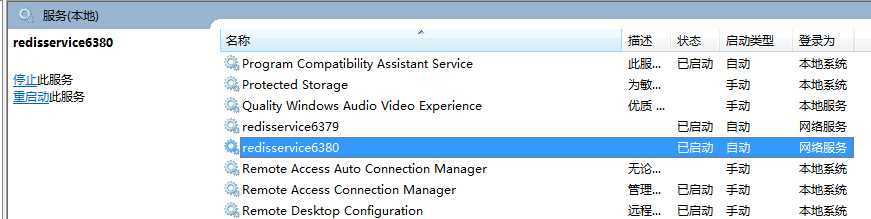
任务管理器的情况:
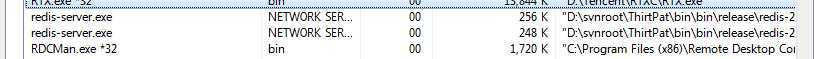
端口监听情况:

至此Redis作为Windows服务成功运行,微软官方推荐最多可以安装运行3个实例,此文以运行2个实例为例。
Redis作为多个Windows服务运行配置方法,布布扣,bubuko.com
标签:blog http 2014 管理 re window
原文地址:http://www.cnblogs.com/zhoub/p/3841222.html