标签:
今天是举行大阅兵的日子,为庆祝抗日战争胜利70周年。为祖国的繁荣昌盛感到无比的自豪和骄傲,祖国万岁。
在msdn上看了大半天的的 getting-started-with-aspnet-mvc3。感觉官网的教程就是不一样。图文并茂,精简,且可以和作者探讨问题在评论那,看到Examining the Edit Methods and Edit View (C#)这里的时候有了些新的实践。决定结合那个mvc demo继续练习。在@Recluse_Xpy的帮助下实现了我要的扩展搜索功能。和他聊了下感觉自己进 步空间很是广阔。要有学习和自我学习的意识,怕的是比自己优秀的人更加努力,你没有不努力的理由。感谢他热心的远程调试。共勉。
第一步、 在控制器中写了个搜索的方法,主要是显示学生的信息,通过姓名和班级实现数据的,筛选控制器代码如下:

public ViewResult SearchIndex(string classNames, string str) { var list = new List<string>(); var csname_query = from c in db.scClassList orderby c.className select c.className; list.AddRange(csname_query.Distinct()); ViewBag.classNames = new SelectList(list); var studentlist = db.stuList.Include(d => d.scClass).ToList(); if (!String.IsNullOrEmpty(str)) { studentlist = studentlist.Where(s => s.stuName.Contains(str)).ToList(); } if (String.IsNullOrEmpty(classNames)) { return View(studentlist); } else { return View(studentlist.Where(s => s.scClass.className == classNames)); } }
第二部、生成对应的视图、并做相应的修改见代码:

@model IEnumerable<Mvc3Demo.Models.Student> @{ ViewBag.Title = "SearchIndex"; } <h2> SearchIndex</h2> <p> @Html.ActionLink("Create New", "Create") @using (Html.BeginForm("SearchIndex", "StudentManager", FormMethod.Get)) { <p> ClassName:@Html.DropDownList("classNames", "All") Name:@Html.TextBox("str")<br /> <input type="submit" value="Filter" /> </p> } </p> <h2> SearchIndex</h2> <table> <tr> <th> stuName </th> <th> stuSex </th> <th> age </th> <th> scClassID </th> <th> </th> </tr> @foreach (var item in Model) { <tr> <td> @Html.DisplayFor(modelItem => item.stuName) </td> <td> @Html.DisplayFor(modelItem => item.stuSex) </td> <td> @Html.DisplayFor(modelItem => item.age) </td> <td> @Html.DisplayFor(modelItem => item.scClass.className) </td> <td> @Html.ActionLink("Edit", "Edit", new { id = item.stuid }) | @Html.ActionLink("Details", "Details", new { id = item.stuid }) | @Html.ActionLink("Delete", "Delete", new { id = item.stuid }) </td> </tr> } </table>
效果图如下:通过输入Name文本框对应的值搜索对应的学生,通过班级可以查出对应的学生:【列表=》名称搜索结果=》班级搜索结果】
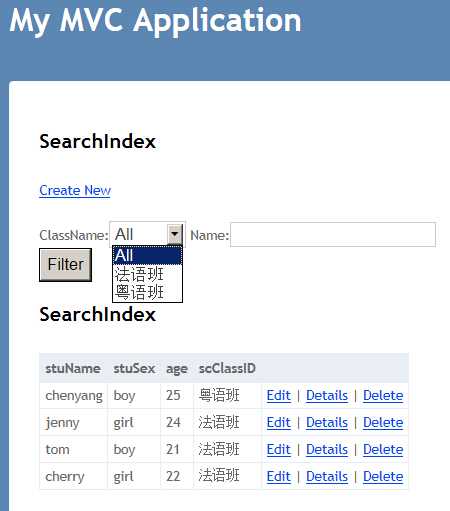
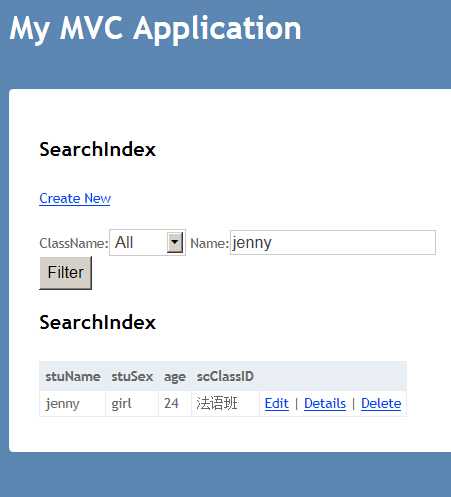

标签:
原文地址:http://www.cnblogs.com/professional-NET/p/4781034.html