标签:
创建线程是昂贵的操作,所有为每个短暂的异步操作创建线程会产生显著的开销。为了解决这种短暂的任务,我们把它交给线程池(pooling);线程池可以成功地适应任何需要大量短暂开销资源情况。我们事先分配一定的资源,将这些资源放入到资源池。每次需要新的资源,只需要从池中获取一个,而不是创建一个新的。当资源不在被使用,就将其返回到池中;
1.创建线程池
static void Main1(string[] args) { ThreadPool.QueueUserWorkItem(AsyncOperation); Console.ReadKey(); } private static void AsyncOperation(object state) { Console.WriteLine("参数状态: {0}", state ?? "(null)"); Console.WriteLine("工作线程ID: {0}", Thread.CurrentThread.ManagedThreadId); Thread.Sleep(2000); }
2.参数传递
static void Main(string[] args) { ThreadPool.QueueUserWorkItem(AsyncOperation); ThreadPool.QueueUserWorkItem(AsyncOperation,"妹子"); Console.ReadKey(); } private static void AsyncOperation(object state) { Console.WriteLine("参数状态: {0}", state ?? "(null)"); Console.WriteLine("工作线程ID: {0}", Thread.CurrentThread.ManagedThreadId); Thread.Sleep(2000); }
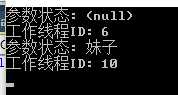
3.另外的写法
static void Main(string[] args) { ThreadPool.QueueUserWorkItem(AsyncOperation); ThreadPool.QueueUserWorkItem(AsyncOperation,"妹子"); ThreadPool.QueueUserWorkItem(state => { Console.WriteLine("参数状态: {0}", state); Console.WriteLine("工作线程ID: {0}", Thread.CurrentThread.ManagedThreadId); Thread.Sleep(TimeSpan.FromSeconds(2)); }, "妹子"); Console.ReadKey(); } private static void AsyncOperation(object state) { Console.WriteLine("参数状态: {0}", state ?? "(null)"); Console.WriteLine("工作线程ID: {0}", Thread.CurrentThread.ManagedThreadId); Thread.Sleep(2000); }
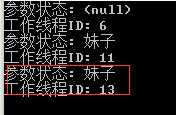
static void Main() { int threadId = 0; RunOnThreadPool poolDelegate = Test1; IAsyncResult r = poolDelegate.BeginInvoke(out threadId, Callback1, "异步回调参数"); string result = poolDelegate.EndInvoke(out threadId, r); Console.WriteLine(result); Console.ReadKey(); } private delegate string RunOnThreadPool(out int threadId); private static void Callback1(IAsyncResult ar) { Console.WriteLine("开始回调"); Console.WriteLine("传入回掉的值: {0}", ar.AsyncState); Console.WriteLine("回掉是否是托管线程池: {0}", Thread.CurrentThread.IsThreadPoolThread); Console.WriteLine("线程iD: {0}", Thread.CurrentThread.ManagedThreadId); } private static string Test1(out int threadId) { Console.WriteLine("开始异步..."); Console.WriteLine("是否是托管线程池: {0}", Thread.CurrentThread.IsThreadPoolThread); Thread.Sleep(TimeSpan.FromSeconds(2)); threadId = Thread.CurrentThread.ManagedThreadId; return string.Format("池中线程ID: {0}", threadId); }
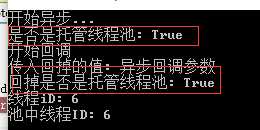
异步回调也是输入托管线程池
通知 CancellationToken,告知其应被取消。
static void Main(string[] args) { using (var cts = new CancellationTokenSource()) { CancellationToken token = cts.Token; ThreadPool.QueueUserWorkItem(_ => AsyncOperation1(token)); Thread.Sleep(TimeSpan.FromSeconds(2)); cts.Cancel(); } using (var cts = new CancellationTokenSource()) { CancellationToken token = cts.Token; ThreadPool.QueueUserWorkItem(_ => AsyncOperation2(token)); Thread.Sleep(TimeSpan.FromSeconds(2)); cts.Cancel(); } using (var cts = new CancellationTokenSource()) { CancellationToken token = cts.Token; ThreadPool.QueueUserWorkItem(_ => AsyncOperation3(token)); Thread.Sleep(TimeSpan.FromSeconds(2)); cts.Cancel(); } Thread.Sleep(TimeSpan.FromSeconds(2)); Console.ReadKey(); } static void AsyncOperation1(CancellationToken token) { Console.WriteLine("Starting the first task"); for (int i = 0; i < 5; i++) { if (token.IsCancellationRequested) { Console.WriteLine("The first task has been canceled."); return; } Thread.Sleep(TimeSpan.FromSeconds(1)); } Console.WriteLine("The first task has completed succesfully"); } static void AsyncOperation2(CancellationToken token) { try { Console.WriteLine("Starting the second task"); for (int i = 0; i < 5; i++) { token.ThrowIfCancellationRequested(); Thread.Sleep(TimeSpan.FromSeconds(1)); } Console.WriteLine("The second task has completed succesfully"); } catch (OperationCanceledException) { Console.WriteLine("The second task has been canceled."); } } private static void AsyncOperation3(CancellationToken token) { bool cancellationFlag = false; token.Register(() => cancellationFlag = true); Console.WriteLine("Starting the third task"); for (int i = 0; i < 5; i++) { if (cancellationFlag) { Console.WriteLine("The third task has been canceled."); return; } Thread.Sleep(TimeSpan.FromSeconds(1)); } Console.WriteLine("The third task has completed succesfully"); }
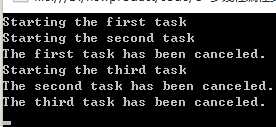
RegisterWaitForSingleObject提供了一些简单的线程间交互
static void Main(string[] args) { RunOperations(TimeSpan.FromSeconds(5)); RunOperations(TimeSpan.FromSeconds(7)); Console.ReadKey(); } static void RunOperations(TimeSpan workerOperationTimeout) { using (var evt = new ManualResetEvent(false)) using (var cts = new CancellationTokenSource()) { Console.WriteLine("注册超时行为..."); var worker = ThreadPool.RegisterWaitForSingleObject(evt, (state, isTimedOut) => WorkerOperationWait(cts, isTimedOut), null, workerOperationTimeout, true); Console.WriteLine("启动长时间运行..."); ThreadPool.QueueUserWorkItem(_ => WorkerOperation(cts.Token, evt)); Thread.Sleep(workerOperationTimeout.Add(TimeSpan.FromSeconds(2))); worker.Unregister(evt); } } static void WorkerOperation(CancellationToken token, ManualResetEvent evt) { for(int i = 0; i < 6; i++) { if (token.IsCancellationRequested) { return; } Thread.Sleep(TimeSpan.FromSeconds(1)); } evt.Set(); } static void WorkerOperationWait(CancellationTokenSource cts, bool isTimedOut) { if (isTimedOut) { cts.Cancel(); Console.WriteLine("超时取消."); } else { Console.WriteLine("操作成功."); } }
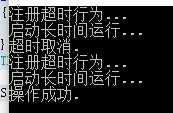
标签:
原文地址:http://www.cnblogs.com/xchit/p/4783313.html