标签:
先给出配置,由于版本不同jedis的api不同,这里比较坑人,常常发生错误无从下手,如果是maven项目还好查看源码,如果是web项目那么就很麻烦,
<dependency> <groupId>redis.clients</groupId> <artifactId>jedis</artifactId> <version>2.0.0</version> </dependency> <!-- spring-redis --> <dependency> <groupId>org.springframework.data</groupId> <artifactId>spring-data-redis</artifactId> <version>1.0.0.RELEASE</version> </dependency>
然后给出本人利用spring-data-redis封装的redis操作工具,原理就是对象转byte[],然后利用spring-data-redis进行存储,所以save形式为key(String->byte[])-value(Object->byte[]),get形式为key(byte[]->String)-value(byte[]->Object)
package com.zhxjz.framework.util.redis;
import java.io.Serializable;
import org.springframework.dao.DataAccessException;
import org.springframework.data.redis.connection.RedisConnection;
import org.springframework.data.redis.core.RedisCallback;
import org.springframework.data.redis.core.RedisTemplate;
import com.zhxjz.framework.util.ApplicationContextUtil;
import com.zhxjz.framework.util.common.SerializeUtil;
public class SpringRedisUtil {
@SuppressWarnings("unchecked")
private static RedisTemplate<Serializable, Serializable> redisTemplate =
(RedisTemplate<Serializable, Serializable>) ApplicationContextUtil
.getBean("redisTemplate");
public static void save(final String key, Object value) {
final byte[] vbytes = SerializeUtil.serialize(value);
redisTemplate.execute(new RedisCallback<Object>() {
@Override
public Object doInRedis(RedisConnection connection)
throws DataAccessException {
connection.set(redisTemplate.getStringSerializer().serialize(key), vbytes);
return null;
}
});
}
public static <T> T get(final String key, Class<T> elementType) {
return redisTemplate.execute(new RedisCallback<T>() {
@Override
public T doInRedis(RedisConnection connection)
throws DataAccessException {
byte[] keybytes = redisTemplate.getStringSerializer().serialize(key);
if (connection.exists(keybytes)) {
byte[] valuebytes = connection.get(keybytes);
@SuppressWarnings("unchecked")
T value = (T) SerializeUtil.unserialize(valuebytes);
return value;
}
return null;
}
});
}
}
其中用到ApplicationContextUtil和SerializeUtil另外2个工具,
package com.zhxjz.framework.util;
import org.springframework.beans.BeansException;
import org.springframework.context.ApplicationContext;
import org.springframework.context.ApplicationContextAware;
import org.springframework.stereotype.Component;
@Component
public class ApplicationContextUtil implements ApplicationContextAware {
private static ApplicationContext context;
@Override
public void setApplicationContext(ApplicationContext context) throws BeansException {
ApplicationContextUtil.context = context;
}
public static ApplicationContext getContext() {
return context;
}
public static Object getBean(String beanName) {
return context.getBean(beanName);
}
}
package com.zhxjz.framework.util.common;
import java.io.ByteArrayInputStream;
import java.io.ByteArrayOutputStream;
import java.io.ObjectInputStream;
import java.io.ObjectOutputStream;
public class SerializeUtil {
public static byte[] serialize(Object object) {
ObjectOutputStream oos = null;
ByteArrayOutputStream baos = null;
try {
// 序列化
baos = new ByteArrayOutputStream();
oos = new ObjectOutputStream(baos);
oos.writeObject(object);
byte[] bytes = baos.toByteArray();
return bytes;
} catch (Exception e) {
throw new RuntimeException(e.getMessage(), e);
}
}
public static Object unserialize(byte[] bytes) {
ByteArrayInputStream bais = null;
try {
// 反序列化
bais = new ByteArrayInputStream(bytes);
ObjectInputStream ois = new ObjectInputStream(bais);
return ois.readObject();
} catch (Exception e) {
throw new RuntimeException(e.getMessage(), e);
}
}
}
然后再给出springbean配置,
<?xml version="1.0" encoding="UTF-8"?>
<beans xmlns="http://www.springframework.org/schema/beans"
xmlns:xsi="http://www.w3.org/2001/XMLSchema-instance"
xmlns:p="http://www.springframework.org/schema/p"
xmlns:context="http://www.springframework.org/schema/context"
xsi:schemaLocation="
http://www.springframework.org/schema/beans
http://www.springframework.org/schema/beans/spring-beans.xsd
http://www.springframework.org/schema/context
http://www.springframework.org/schema/context/spring-context-4.0.xsd">
<bean id="jedisPoolConfig" class="redis.clients.jedis.JedisPoolConfig">
<property name="maxActive" value="${redis.pool.maxActive}" />
<property name="maxIdle" value="${redis.pool.maxIdle}" />
<property name="maxWait" value="${redis.pool.maxWait}" />
<property name="testOnBorrow" value="${redis.pool.testOnBorrow}" />
</bean>
<bean id="jedisConnectionFactory"
class="org.springframework.data.redis.connection.jedis.JedisConnectionFactory">
<property name="hostName" value="${redis.hostname}" />
<property name="port" value="${redis.port}" />
<property name="password" value="${redis.password}" />
<property name="poolConfig" ref="jedisPoolConfig" />
</bean>
<bean id="redisTemplate" class="org.springframework.data.redis.core.RedisTemplate"
p:connection-factory-ref="jedisConnectionFactory" />
</beans>
<import resource="classpath:/SpringRedis.xml" />
下面是redis.properties
#redis config redis.pool.maxActive=100 redis.pool.maxIdle=20 redis.pool.maxWait=1000 redis.pool.testOnBorrow=true redis.hostname=127.0.0.1 redis.port=6379 redis.password=
别忘了注册这个properties文件到PropertyPlaceholderConfigurer
用法:
写一个Controller进行测试:
package com.zhxjz.controller.testredis;
import org.springframework.stereotype.Controller;
import org.springframework.web.bind.annotation.RequestMapping;
import org.springframework.web.bind.annotation.ResponseBody;
import com.zhxjz.framework.util.redis.SpringRedisUtil;
import com.zhxjz.model.testredis.TESTREDIS;
@Controller
@RequestMapping("/testredis")
public class TESTREDISController {
@RequestMapping("/test.do")
@ResponseBody
public String test(TESTREDIS testredis) {
SpringRedisUtil.save("mystr", testredis);
return SpringRedisUtil.get("mystr", TESTREDIS.class).toString();
}
}
最后把model都给出来
package com.zhxjz.model.testredis;
public class TESTREDIS implements java.io.Serializable {
private static final long serialVersionUID = 1L;
String testStr;
int testInt;
boolean testBool;
public String getTestStr() {
return testStr;
}
public void setTestStr(String testStr) {
this.testStr = testStr;
}
public int getTestInt() {
return testInt;
}
public void setTestInt(int testInt) {
this.testInt = testInt;
}
public boolean isTestBool() {
return testBool;
}
public void setTestBool(boolean testBool) {
this.testBool = testBool;
}
public String toString() {
return this.testStr + "|" + this.testInt + "|" + this.testBool;
}
}
访问:http://localhost:8080/demo/testredis/test.do?testStr=testStr1&&testInt=1234&&testBool=true

查看client:
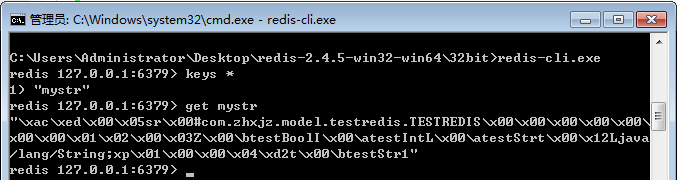
注意:
由于model需要转换为byte[],这里要求model必须implements java.io.Serializable,否则会报错。
Spring-Data-Redis存储对象(redisTemplate)
标签:
原文地址:http://my.oschina.net/u/555061/blog/504658