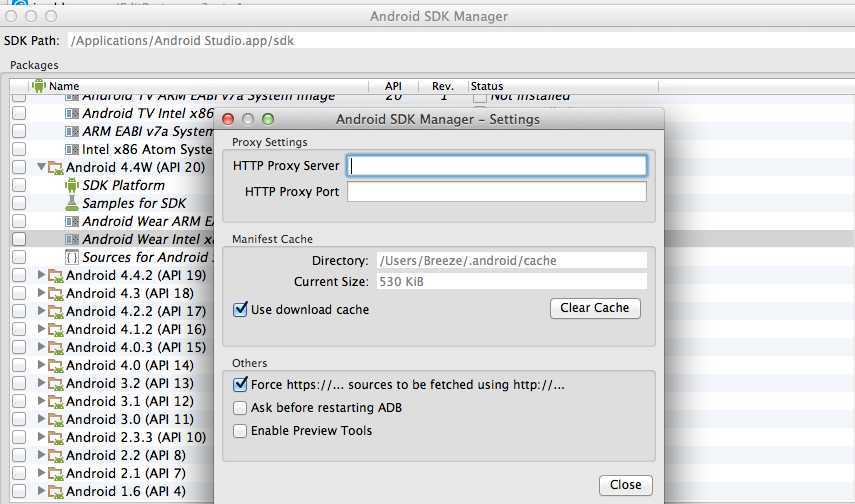原文地址 http://www.eyeapk.com/android-studio-update.html
Mac OSX中修改文件路径为 bin/idea.vmoptions ,添加如下内容,如果无效修改http为https试试看
-Djava.net.preferIPv4Stack=true -Didea.updates.url=http://dl.google.com/android/studio/patches/updates.xml -Didea.patches.url=http://dl.google.com/android/studio/patches/
如果仍然无效,可以修改http为https试试看,然后重启点击check update
2 sdk manager
打开sdk manager 进行如下设置