标签:
先看效果吧:cols =3时:

cols =4时:
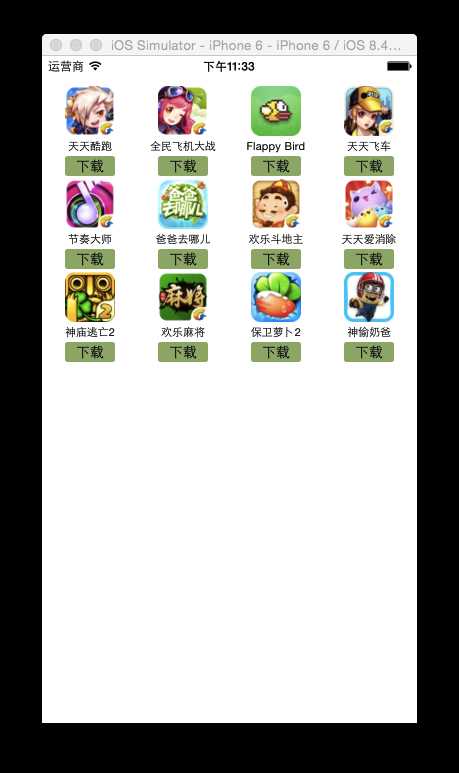
部分代码如下:
1 // 2 // ViewController.m 3 // 0914-九宫格第3遍 4 // 5 // Created by LongMa on 15/9/14. 6 // Copyright (c) 2015年 Dast. All rights reserved. 7 // 8 #import "ViewController.h" 9 #import "CZApp.h" 10 #import "CZAppView.h" 11 12 //宏定义app列数 13 #define cols 3 14 15 @interface ViewController () 16 @property (nonatomic, assign) NSArray* arrLazyLoad; 17 @end 18 19 @implementation ViewController 20 //重写get方法 21 // 1.1.2懒加载model属性数组给属性arrLazyLoad 22 - (NSArray *)arrLazyLoad 23 { 24 if (nil == _arrLazyLoad) 25 { 26 _arrLazyLoad = [CZApp arrWithModels]; 27 } 28 return _arrLazyLoad; 29 } 30 31 32 - (void)viewDidLoad 33 { 34 [super viewDidLoad]; 35 // 跟循环无关的参数写循环外面 36 CGFloat topMargin = 30; 37 38 // 导入素材,plist文件 39 // for循环创建app 40 for (int i = 0; i < self.arrLazyLoad.count; i++) 41 { 42 // 1.从model类获取model对象 43 // 1.1.1建立model类CZApp,按文件字典创建:属性个数跟字典键:数量、名字相同; 44 // 方法:类方法和对象方法返回对象;返回model作为成员的数组。 45 CZApp *app = [[CZApp alloc]init]; 46 app = self.arrLazyLoad[i]; 47 48 // 2.从视图类获取视图对象 49 // 2.1创建视图类CZAppView(xibClass改为本视图类型,控件拖线到实现文件):同名类方法appView, 50 // 加载xib文件(先创建);app属性:重写set方法,为视图属性赋值 51 // 2.2.1建 视图对象 52 CZAppView *appView = [CZAppView appView];//默认坐标为(0,0),需要重设 53 54 // 2.2.2添 55 [self.view addSubview: appView]; 56 57 // 2.2.3设 frame 58 CGFloat appViewW = appView.frame.size.width; 59 CGFloat appViewH = appView.frame.size.height; 60 // 横边距 61 CGFloat marginX = (self.view.frame.size.width - appViewW * cols) / (cols + 1); 62 CGFloat marginY = marginX; 63 64 CGFloat appViewX = marginX + (i % cols) * (appViewW + marginX); 65 CGFloat appViewY = topMargin +(i / cols) * (appViewH + marginY); 66 67 appView.frame = CGRectMake(appViewX, appViewY, appViewW, appViewH); 68 69 // 3.把model对象赋值给视图对象,为xib里图片设置图片,lbl设置名字 70 appView.app = app; 71 } 72 } 73 74 @end
1 // 2 // CZApp.h 3 4 #import <Foundation/Foundation.h> 5 6 @interface CZApp : NSObject 7 8 //1.属性 9 @property (nonatomic, copy) NSString *name; 10 @property (nonatomic, copy) NSString *icon; 11 //2.类方法 12 + (instancetype)appWithDic:(NSDictionary*)dic; 13 //3.构造对象方法 14 - (instancetype)initWithDic:(NSDictionary*)dic; 15 //4.返回对象数组的类方法 16 + (NSArray*)arrWithModels; 17 @end
1 // 2 // CZApp.m 3 4 #import "CZApp.h" 5 6 @implementation CZApp 7 8 //2.类方法 9 + (instancetype)appWithDic:(NSDictionary*)dic 10 { 11 return [[self alloc]initWithDic:dic]; 12 } 13 //3.构造对象方法 14 - (instancetype)initWithDic:(NSDictionary*)dic 15 { 16 if (self = [super init]) 17 { 18 _name = dic[@"name"]; 19 _icon = dic[@"icon"]; 20 } 21 return self; 22 } 23 //4.返回对象数组的类方法 24 + (NSArray*)arrWithModels 25 { 26 NSArray *arr = [NSArray arrayWithContentsOfFile:[[NSBundle mainBundle] 27 pathForResource:@"app.plist" ofType:nil]]; 28 // 创建模型数组 29 NSMutableArray *arrM = [NSMutableArray array]; 30 for (NSDictionary *dic in arr) 31 { 32 CZApp *model = [CZApp appWithDic:dic]; 33 [arrM addObject:model]; 34 } 35 return arrM; 36 } 37 @end
1 // 2.1创建视图类CZAppView(xibClass改为本视图类型,控件拖线到是实现文件):同名类方法appView, 2 // 加载xib文件(先创建);app属性:重写set方法,为视图属性赋值 3 // CZAppView.h 4 #import <UIKit/UIKit.h> 5 @class CZApp; 6 7 @interface CZAppView : UIView 8 9 @property (nonatomic, strong) CZApp* app; 10 + (instancetype)appView; 11 12 @end
1 // 2 // CZAppView.m 3 4 #import "CZAppView.h" 5 #import "CZApp.h"//不引入的话_app点不出来属性 6 7 @interface CZAppView () 8 9 @property (weak, nonatomic) IBOutlet UIImageView *iconView; 10 11 @property (weak, nonatomic) IBOutlet UILabel *nameView; 12 @property (weak, nonatomic) IBOutlet UIButton *downloadView; 13 14 @end 15 16 @implementation CZAppView 17 18 - (void)setApp:(CZApp *)app 19 { 20 _app = app; 21 self.iconView.image = [UIImage imageNamed:app.icon ]; 22 self.nameView.text = app.name; 23 24 } 25 26 /** 27 * 取出xib里面的视图对象 28 * 29 * @return <#return value description#> 30 */ 31 + (instancetype)appView 32 { 33 return [[[NSBundle mainBundle] loadNibNamed:@"CZAppView" owner:nil options:nil] lastObject]; 34 } 35 36 37 @end
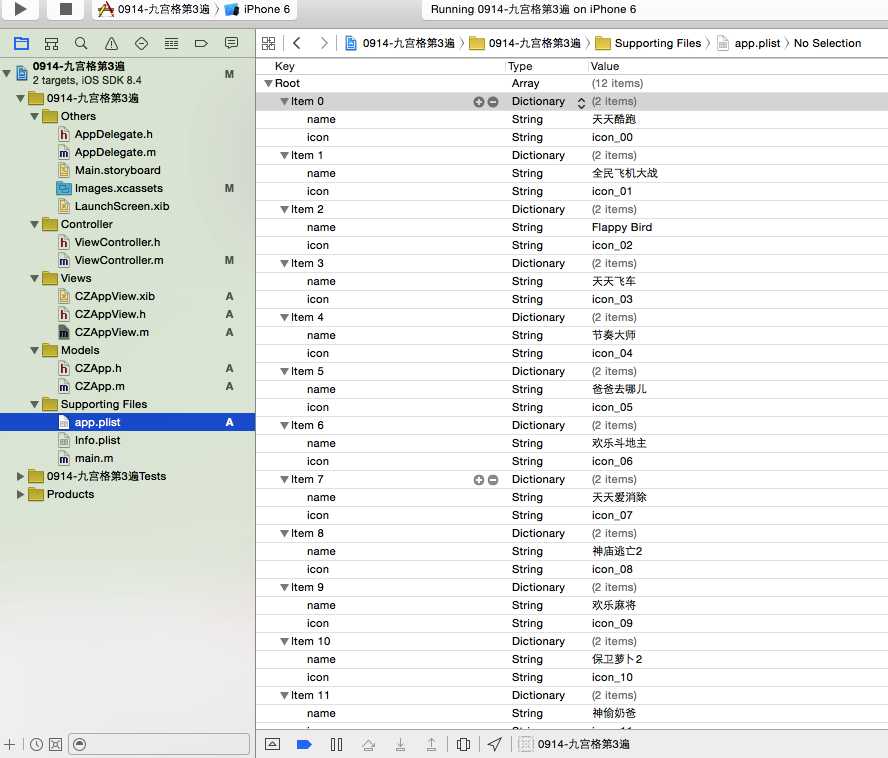
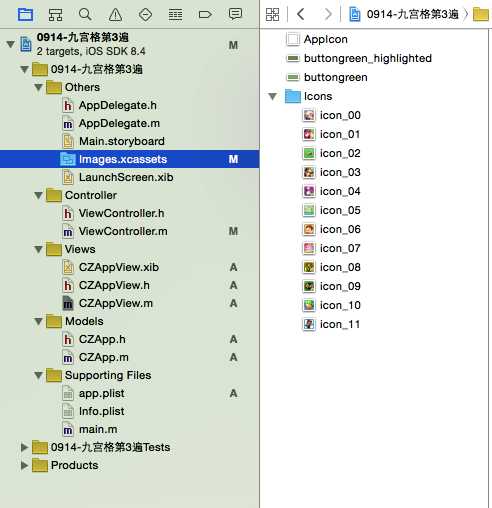
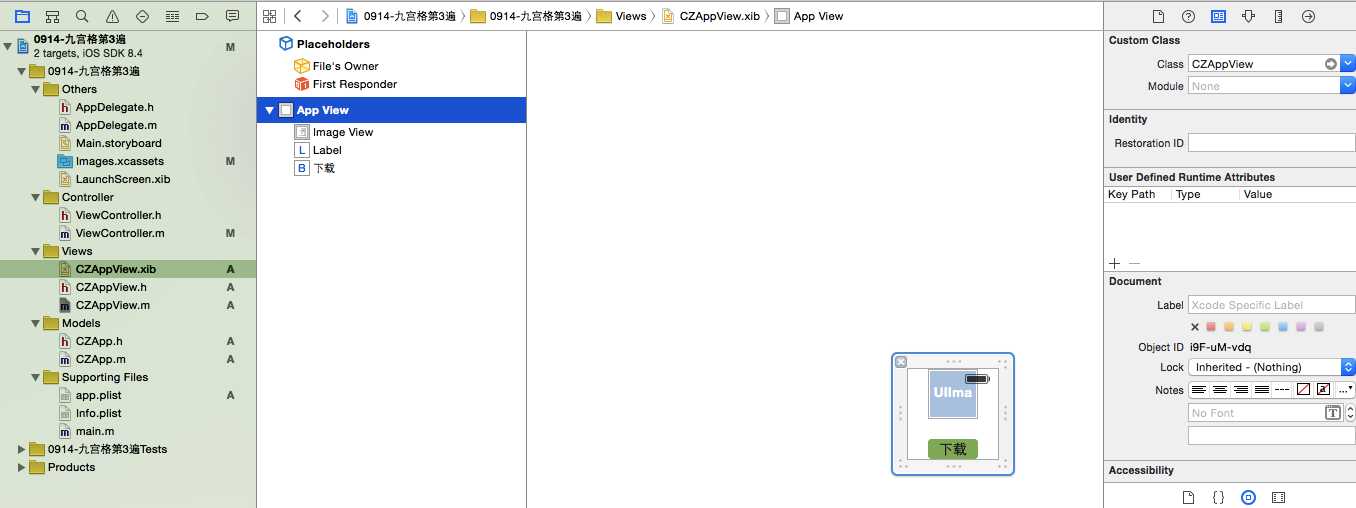
标签:
原文地址:http://www.cnblogs.com/Dast1/p/4808903.html