标签:
代码如下(保存到本地ps1文件中,右键run with PowerShell即可):
Add-PSSnapin microsoft.sharepoint.powershell function CreateSPListItems() { $sites = Get-SPSite if($sites.count -eq 0) { Write-Warning "There is no site available." CreateSPListItems } else { Write-Host "Choose the site:" -ForegroundColor Yellow for($i=0;$i -lt $sites.count;$i++) { $tip = "["+$i+"]."+$sites[$i].url Write-Host $tip } $choice = Read-Host "Enter the number before" $tip = "You chose "+$choice+". "+"The site you chose is ‘"+$sites[[int]$choice].url+"‘" Write-Host $tip -ForegroundColor Green Write-Host "Choose the web:" -ForegroundColor Yellow $webs = $sites[[int]$choice].AllWebs for($i=0;$i -lt $webs.count;$i++) { $tip = "["+$i+"]."+$webs[$i].url Write-Host $tip } $choice = Read-Host "Enter the number before" $tip = "You chose "+$choice+". "+"The web you chose is ‘"+$webs[[int]$choice].url+"‘" Write-Host $tip -ForegroundColor Green $lists = $webs[[int]$choice].lists if($lists.count -eq 0) { Write-Warning "There is no list available." CreateSPListItems } else { Write-Host "Choose the list:" -ForegroundColor Yellow for($i=0;$i -lt $lists.count;$i++) { $tip = "["+$i+"]."+$lists[$i].title Write-Host $tip } $choice = Read-Host "Enter the number before" $tip = "You chose "+$choice+". "+"The web you chose is ‘"+$webs[[int]$choice].url+"‘" $list = $lists[[int]$choice] $tip = "The list you chose is ‘" + $list.title +"‘" Write-Host $tip -ForegroundColor Green $amount = Read-Host "How many items do you want to create" $titleEp = Read-Host "Give an example of the item title, such as ‘tylan‘" for($i=1;$i -le $amount;$i++){ $random = Get-Random 10000 $sign = $date.month+$date.day+$date.hour+$date.minute+$date.second+$random $newItem = $List.Items.Add() $newItem["Title"] = $sign.ToString() + $titleEp + "TestData" $newItem.Update() } $tip = "Items have been created successfully under the list ‘"+$list.title+"‘." Write-Host $tip -ForegroundColor Green $choice = Read-Host "Press ‘c‘ to continue" if($choice -eq ‘c‘) { CreateSPListItems } } } } CreateSPListItems
运行界面: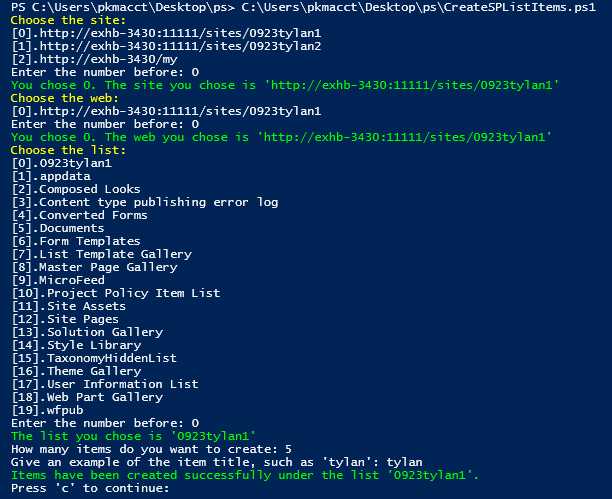
SharePoint网站测试数据自动化系列——通过PowerShell创建SharePoint List Items
标签:
原文地址:http://www.cnblogs.com/LanTianYou/p/4832677.html