标签:
RequireJS的目标是鼓励代码的模块化,它使用了不同于传统script标签的脚本加载步骤。可以用它来加速、优化代码,但其主要目的还是为了代码的模块化。它鼓励在使用脚本时以module ID替代URL地址。
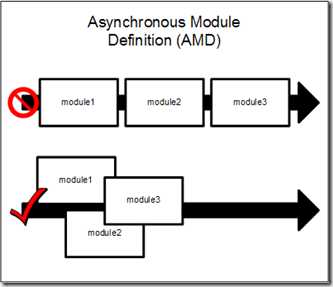

requirejs通过a.js调用b.js,b.js调用c.js,c.js调用d.js的原理,让我们可以只调用a.js,就可以加载所有的js,而且依赖关系非常清晰。
js文件不仅可以调用js,还能调用css和html页面,所以毫不夸张地说,引入一个入口js,无需向 HTML 文件添加任何其他元素即可构建大型单页面应用程序
使用requirejs,我们就需要将原来在一个js文件里面写的代码,按照模块解耦分离成多个js文件,然后按照需求调用。这样做的好处很多:
解耦了,就不会出现牵一发动全身的情况,便于日后维护;还能便于多人分工合作;还能复用...
require([‘jquery.shiftcheckbox‘], function () { $(function () { $(‘#demo2 :checkbox‘).shiftcheckbox(); }) })
require([‘bootstrap‘, ‘jquery.form‘, ‘jquery.validate‘], function () { $(function () { jQuery.validator.addMethod("isZipCode", function (value, element) { var tel = /^[0-9]{6}$/; return this.optional(element) || (tel.test(value)); }, "请正确填写您的邮政编码"); $("#signupForm").validate({ rules: { firstname: { required: true }, email: { required: true, email: true }, password: { required: true, minlength: 5 }, confirm_password: { required: true, minlength: 5, equalTo: "#password" }, isZipCode: { isZipCode: true } }, messages: { firstname: "请输入姓名", email: { required: "请输入Email地址", email: "请输入正确的email地址" }, password: { required: "请输入密码", minlength: jQuery.format("密码不能小于{0}个字 符") }, confirm_password: { required: "请输入确认密码", minlength: "确认密码不能小于5个字符", equalTo: "两次输入密码不一致不一致" } } }); $("#signupForm").ajaxSubmit(); }); });
/** * Created by lewis on 15-9-15. */ //自定义的命名空间,用来对日期进行操作 define([],{ //输入json日期获取年 getYear: function (jsonDate) { var dateArry = jsonDate.split(‘-‘); var jsonyear = parseInt(dateArry[0]); return jsonyear; }, //输入json日期获取月 getMonth: function (jsonDate) { var dateArry = jsonDate.split(‘-‘); var jsonmonth = parseInt(dateArry[1]); return jsonmonth; }, //输入json日期获取日 getDay: function (jsonDate) { var dateArry = jsonDate.split(‘-‘); var jsonday = parseInt(dateArry[2]); return jsonday; }, //输入json日期和日历日期(后面的年),判断json日期是否在两年内 isInYear: function (jsonDate, calenYear) { var jsonArry = jsonDate.split(‘-‘); var jsonyear = parseInt(jsonArry[0]); if (jsonyear == calenYear || jsonyear == (calenYear - 1)) return true; else return false; }, //输入json日期和日历日期(年和月),判断json日期是否在日历日期内 isInMonth: function (jsonDate, calendarDate) { var jsonArry = jsonDate.split(‘-‘); var jsonyear = parseInt(jsonArry[0]); var jsonmonth = parseInt(jsonArry[1]); var calenArry = calendarDate.split(‘-‘); var calenyear = parseInt(calenArry[0]); var calenmonth = parseInt(calenArry[1]); if (jsonyear == calenyear && jsonmonth == calenmonth) return true; else return false; }, getNowFormatDate: function () { var date = new Date(); var seperator = "-"; var year = date.getFullYear(); var month = date.getMonth() + 1; var strDate = date.getDate(); var currentdate = year + seperator + month + seperator + strDate; console.log(currentdate); return currentdate; }, getDateFromYMD: function (a) { var arr = a.split("-"); var date = new Date(arr[0], arr[1], arr[2]); return date; } });
调用:
require([‘common/myDateClass‘], function (myDateClass) { 。。。 。。。 })
a.js
function myFunctionA(){ console.log(‘a‘); };
b.js
function myFunctionB(){ console.log(‘b‘); };
调用:
require([‘js/ab/a‘,‘ab/b.js‘],function(){ myFunctionA(); myFunctionB(); });
标签:
原文地址:http://www.cnblogs.com/lewis617/p/4841147.html