标签:
Core Animation的使用,请参考最下面的博客。
由于Core Animation动画,改变的只是一个影子,实际的位置和尺寸都不会有变化。因而,在实际开发中,还是建议直接使用UIView动画。
- (void)testViewSimpleAnim { [UIView beginAnimations:nil context:nil]; // 动画执行完毕后, 会自动调用self的animateStop方法 [UIView setAnimationDelegate:self]; [UIView setAnimationDidStopSelector:@selector(animateStop)]; self.myview.center = CGPointMake(200, 300); [UIView commitAnimations]; } -(void)animateStop { NSLog(@"%@",@"--animateStop--"); }
效果是从红色框移动:
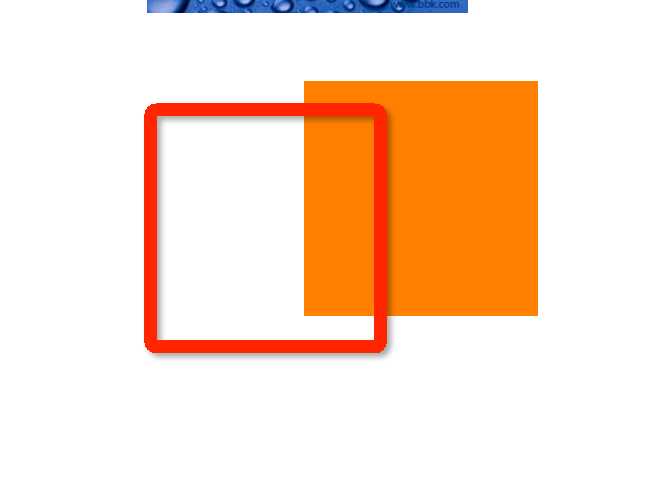
参考博客:
Core Animation1-简介:http://www.cnblogs.com/mjios/archive/2013/04/15/3021039.html
Core Animation2-CABasicAnimation:http://www.cnblogs.com/mjios/archive/2013/04/15/3021343.html
标签:
原文地址:http://www.cnblogs.com/jys509/p/4845952.html