标签:
asp.net5中提供了性能强大的日志框架,本身也提供了几种日志记录方法,比如记录到控制台或者事件中等,但是,对大部分程序员来说,更喜欢使用类似log4net或者Nlog这种日志记录方式,灵活而强大。asp.net5中也包括NLog的实现,下面把最简单的使用方法写出来,抛砖引玉,让更多对此不熟悉的同学们能借此入门。
1.在project.json中添加对Microsoft.Framework.Logging.NLog的引用,目前最新是beta8版本:
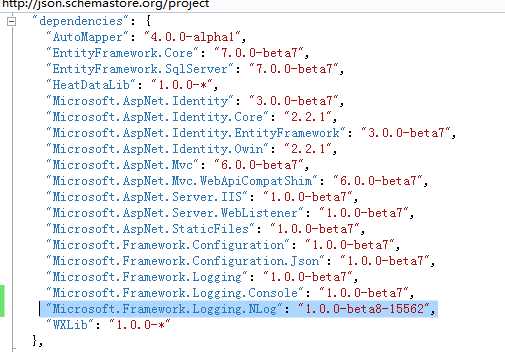
2.然后添加NLog.config配置文件到项目根目录:
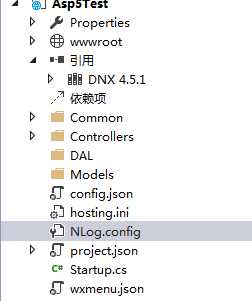
Nlog.config的内容可以参考如下:
1 <?xml version="1.0" encoding="utf-8" ?> 2 <nlog xmlns="http://www.nlog-project.org/schemas/NLog.xsd" 3 xmlns:xsi="http://www.w3.org/2001/XMLSchema-instance" 4 autoReload="true"> 5 6 <targets> 7 <target name="logfile" 8 xsi:type="File" 9 fileName="c://logs/${shortdate}.log" 10 layout="${longdate}|${level:uppercase=true}|${logger}|${event-context:item=EventId}|${message}|${ndc}" /> 11 <target name="console" 12 xsi:type="ColoredConsole" 13 layout="[${level:uppercase=true}:${logger}] ${message}"/> 14 </targets> 15 16 <rules> 17 <logger name="*" minlevel="Info" writeTo="logfile,console" /> 18 </rules> 19 </nlog>
因为asp.net5启动目录不适合查看日志,所以这里直接把日志写死到固定文件夹内,没有使用相对目录。
3.取得nlog.config配置文件所在的目录,也就是系统根目录:
public Startup(IApplicationEnvironment env) { var builder = new ConfigurationBuilder(env.ApplicationBasePath) .AddJsonFile("Config.json") .AddEnvironmentVariables(); Configuration = builder.Build(); //取得系统启动目录 BasePath = env.ApplicationBasePath; } //系统启动目录 public static string BasePath { get; set; }
这里把根目录存储到BasePath中。
4.根据配置文件生成Nlog日志对象
public void Configure(IApplicationBuilder app, IHostingEnvironment env, ILoggerFactory loggerfactory) { //nlog配置文件路径 string fileName = Path.Combine(BasePath, "nlog.config"); //nlog配置对象 NLog.Config.XmlLoggingConfiguration config = new NLog.Config.XmlLoggingConfiguration(fileName); //添加Nlog到日志工厂 loggerfactory.AddNLog(new NLog.LogFactory(config)); var log = loggerfactory.CreateLogger("asp5test"); log.LogInformation("可以记录日志了!");
5.然后就同时在控制台和日志文件中记录日志(因为配置文件中配置了两种日志记录方式):
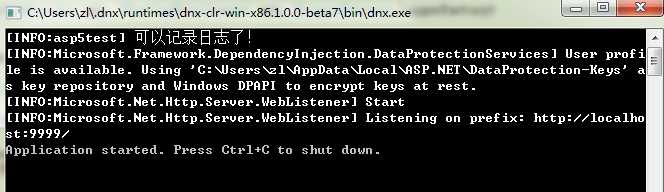
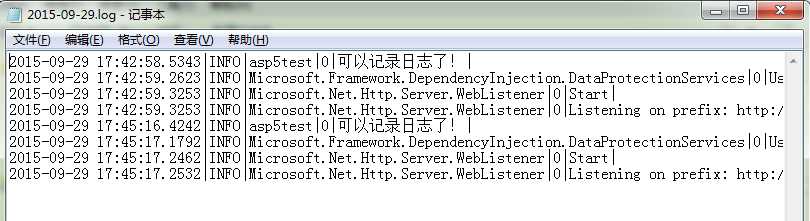
标签:
原文地址:http://www.cnblogs.com/aspnet5/p/4846923.html