标签:
一、UITableViewCell简介
UITableView上的每一行的内容都是UITableViewCell来显示的,通过 UITableViewDataSource的协议方法:tableView:cellForRowAtIndexPath:来初始化要显示的内容。而 UITableViewCell则是通过它自带的contentView来显示,每个Cell都默认有个子视图contentView,所以每个cell 上显示的内容都是加在这个视图上。
系统的UITableViewCell有四种类型
UITableViewCellStyleDefault,
UITableViewCellStyleValue1,
UITableViewCellStyleValue2,
UITableViewCellStyleSubtitle
这四种类型自己尝试一下看看有什么不同,开发一般很少会用的到,因为系统的满足不了我们的需求,所以我们经常会自定义UITableViewCell
UITableView的一些属于:
有时候我们会发现很多UITableViewCell右侧可以显示不同的图标,在iOS中称之为访问器,点击可以触发不同的事件,例如iPhone系统的设置
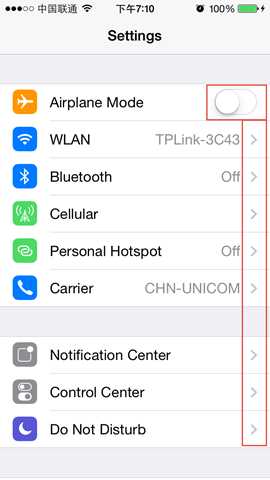
要设置这些图标只需要设置UITableViewCell的accesoryType属性,accesoryType是一个枚举类型,有以下几种类型:
typedef NS_ENUM(NSInteger, UITableViewCellAccessoryType) {
UITableViewCellAccessoryNone, // 不显示任何图标
UITableViewCellAccessoryDisclosureIndicator, // 跳转指示图标
UITableViewCellAccessoryDetailDisclosureButton, // 内容详情图标和跳转指示图标
UITableViewCellAccessoryCheckmark, // 勾选图标
UITableViewCellAccessoryDetailButton NS_ENUM_AVAILABLE_IOS(7_0) // 内容详情图标
};
但是,你会发现没有第一个cell的accesoryType没有这种类型,其实只要设置UITableViewCell的accessoryView就可以让你的cell显示你想要的控件,只要是一个UIView都能支持
二、如何自定义UITableViewCell
1.首先要知道你想要显示怎么样的cell
2.将你需要显示的控件都定义成属性
3.因为开发的时候给cell赋值时一般都是有对应的model,所以最好写一个方法专门给cell赋值
4.因为我们自定义cell的时候可能会有很多控件,可以写一个类来计算这些控件的frame,然后写一个方法来给这些控件设置frame,最后可以在调用给cell赋值方法的时候一起调用这个方法
这里我简单的模仿一下QQ好友动态的frame的计算
#import <Foundation/Foundation.h>
@interface MZQQModel : NSObject
@property (nonatomic,copy) NSString *text;
@property (nonatomic,copy) NSString *icon;
@property (nonatomic,copy) NSString *name;
@property (nonatomic,copy) NSString *picture;
@property (nonatomic,copy) NSString *time;
@property (nonatomic,copy) NSString *expert;
@end
#import <UIKit/UIKit.h>
@class MZQQModel;
@interface MZQQFrame : NSObject
@property (nonatomic, strong) MZQQModel *qqModel;
@property (nonatomic, assign, readonly) CGRect iconFrame; // 头像的frame
@property (nonatomic, assign, readonly) CGRect nameFrame; // 昵称的frame
@property (nonatomic, assign, readonly) CGRect timeFrame; // 时间的frame
@property (nonatomic, assign, readonly) CGRect expertFrame; // QQ达人的Frame
@property (nonatomic, assign, readonly) CGRect textFrame; // 正文的Frame
@property (nonatomic, assign, readonly) CGRect pictureFrame; // 图片的Frame
@property (nonatomic, assign, readonly) CGFloat rowHeight; // 总得高度
@end
#import "MZQQFrame.h"
#import "MZQQModel.h"
#define MZNameFont 15 // 昵称字体的大小
#define MZTextFont 14 // 内容字体的大小
#define kScreenWidth [UIScreen mainScreen].bounds.size.width
@implementation MZQQFrame
//计算文字的大小
- (CGSize)sizeWithText:(NSString *)text maxSize:(CGSize)maxSize fontSize:(CGFloat)fontSize
{
//计算文本的大小
CGSize nameSize = [text boundingRectWithSize:maxSize options:NSStringDrawingUsesLineFragmentOrigin attributes:@{NSFontAttributeName:[UIFont systemFontOfSize:fontSize]} context:nil].size;
return nameSize;
}
- (void)setQqModel:(MZQQModel *)qqModel{
_qqModel = qqModel;
CGFloat margin = 10;
//头像
CGFloat iconW = 40;
CGFloat iconH = 40;
CGFloat iconX = margin;
CGFloat iconY = margin;
_iconFrame = CGRectMake(iconX, iconY, iconW, iconH);
//昵称
CGSize nameSize = [self sizeWithText:self.qqModel.name maxSize:CGSizeMake(MAXFLOAT, MAXFLOAT) fontSize:MZNameFont];
CGFloat nameX = CGRectGetMaxX(_iconFrame) + margin;
CGFloat nameY = iconY;
_nameFrame = CGRectMake(nameX, nameY, nameSize.width, nameSize.height);
//时间
CGSize timeSize = [self sizeWithText:self.qqModel.time maxSize:CGSizeMake(kScreenWidth - CGRectGetMidX(_pictureFrame), MAXFLOAT) fontSize:12];
CGFloat timeX = nameX;
CGFloat timeY = CGRectGetMaxY(_nameFrame) + margin;
_timeFrame = CGRectMake(timeX, timeY, timeSize.width, timeSize.height);
//达人
CGFloat expertW = 14;
CGFloat expertH = 14;
CGFloat expertY = nameY;
CGFloat expertX = CGRectGetMaxX(_nameFrame) + margin;
_expertFrame = CGRectMake(expertX, expertY, expertW, expertH);
//QQ内容
CGSize textSize = [self sizeWithText:self.qqModel.text maxSize:CGSizeMake(kScreenWidth - 2 * margin, MAXFLOAT) fontSize:MZTextFont];
CGFloat textX = iconX;
CGFloat textY = CGRectGetMaxY(_iconFrame) + margin;
_textFrame = CGRectMake(textX, textY, textSize.width, textSize.height);
//QQ图片 (这里的图片大小给定了100,实际根据自己需求调整)
if (self.qqModel.picture) {
CGFloat pictureW = 100;
CGFloat pictureH = 100;
CGFloat pictureX = iconX;
CGFloat pictureY = CGRectGetMaxY(_textFrame) + margin;
_pictureFrame = (CGRect){{pictureX,pictureY},{pictureW,pictureH}};
_rowHeight = CGRectGetMaxY(_pictureFrame) + margin;
}else{
_rowHeight = CGRectGetMaxY(_textFrame) + margin;
}
}
@end
#import <UIKit/UIKit.h>
@class MZQQFrame;
@interface MZQQCell : UITableViewCell
@property (nonatomic, strong) MZQQFrame *qqFrame;
@end
#import "MZQQCell.h"
#import "MZQQFrame.h"
#import "MZQQModel.h"
@interface MZQQCell ()
@property (nonatomic, strong) UIImageView *iconView; // 头像
@property (nonatomic, strong) UILabel *nameView; // 昵称
@property (nonatomic, strong) UILabel *timeView; // 时间
@property (nonatomic, strong) UIImageView *expertView; // 达人
@property (nonatomic, strong) UILabel *textView; // 正文
@property (nonatomic, strong) UIImageView *pictureView; // 图片
@end
@implementation MZQQCell
- (UIImageView *)iconView{
if (!_iconView) {
_iconView = [[UIImageView alloc] init];
}
return _iconView;
}
- (UILabel *)nameView{
if (!_nameView) {
_nameView = [[UILabel alloc] init];
}
return _nameView;
}
- (UILabel *)timeView{
if (!_timeView) {
_timeView = [[UILabel alloc] init];
}
return _timeView;
}
- (UIImageView *)expertView{
if (!_expertView) {
_expertView = [[UIImageView alloc] init];
}
return _expertView;
}
- (UILabel *)textView{
if (!_textView) {
_textView = [[UILabel alloc] init];
}
return _textView;
}
- (UIImageView *)pictureView{
if (!_pictureView) {
_pictureView = [[UIImageView alloc] init];
}
return _pictureView;
}
- (void)setQqFrame:(MZQQFrame *)qqFrame{
_qqFrame = qqFrame;
//设置子控件显示的内容
[self setSubViewsContent];
//设置子控件的frame
[self setSubViewsFrame];
}
- (void)setSubViewsContent{
MZQQModel *qqModel = self.qqFrame.qqModel;
self.iconView.image = [UIImage imageNamed:qqModel.icon];
self.nameView.text = qqModel.name;
self.timeView.text = qqModel.time;
// 如果qqModel.expert有值给图片
if (qqModel.expert) {
self.expertView.hidden = NO;
self.expertView.image = [UIImage imageNamed:qqModel.expert];
}else{
self.expertView.hidden = YES;
}
if (_pictureView) {
self.pictureView.image = [UIImage imageNamed:qqModel.picture];
}
}
- (void)setSubViewsFrame{
self.iconView.frame = self.qqFrame.iconFrame;
self.nameView.frame = self.qqFrame.nameFrame;
self.timeView.frame = self.qqFrame.timeFrame;
self.expertView.frame = self.qqFrame.expertFrame;
self.textView.frame = self.qqFrame.textFrame;
self.pictureView.frame = self.qqFrame.pictureFrame;
}
上面都是一些计算frame的方法
其实计算frame并不是很难,只要你确定第一个控件的位置,你就可以根据第一个控件将其它控件的frame一一计算出来
当然,cell还有很多属性和方法,有兴趣的可以自己去研究研究
iOS开发 --UITableviewCell的自定义与计算frame
标签:
原文地址:http://www.cnblogs.com/ilyy/p/4857836.html