标签:
常用标签
Div, p,title,em(斜体),a,strong(粗体),del(删除线),h1-h6,abbr,pre,blockquote(定义长引用),sub(下标),sup(上标) 表单标签:input(定义输出控件),button,select(选择列表)&option,form(表单),label(标注),textarea(长文本框),fieldset(围绕表单中元素的边框)&legend 列表标签:ul,ol,dl,li,dt,dd 表格:table,tbody,thead,tfoot,caption,tr,td,th,col,colgroup 特殊字符(字符实体): (空格),©(版权符号),<(小于号),>(大于号)
H1~H6
<h1><a>标题</a></h1> 符合w3c标准 <a><h1>标题</h1></a>不符合 这样的可能权重高点
Select 选择列表,option定义选择列表中的选项
<select> <option value ="volvo">Volvo</option> <option value ="saab">Saab</option> <option value="opel">Opel</option> </select>
Input 定义输出控件
<form> First name: <input type="text" name="fname" /> Last name: <input type="text" name="lname" /> <input type="submit" value="Submit" /> </form>
Label
<form> <label for="male">Male</label> <input type="radio" name="sex" id="male" /> <br />
<label for="female">Female</label> <input type="radio" name="sex" id="female" /> </form>
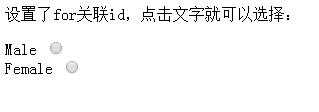
Tbody 表格主体,caption标题
<table> <caption>日历</caption> <thead> <tr><th>Month</th></tr> th标题行
</thead> <tbody> <tr><td>January</td></tr> </tbody> <tfoot> <tr><td>Sum</td></tr> </tfoot> </table>
Abbr 定义缩写
<abbr title="Hyper text Markup Language">HTML</abbr>
Abbr 定义缩写
Abbr 定义缩写
Abbr 定义缩写
标签:
原文地址:http://www.cnblogs.com/relstart/p/4880963.html