标签:
项目托管在github上 https://github.com/VundleVim/Vundle.vim
其特色在于使用git来管理插件,更新方便,支持搜索,一键更新,从此只需要一个vimrc走天下.
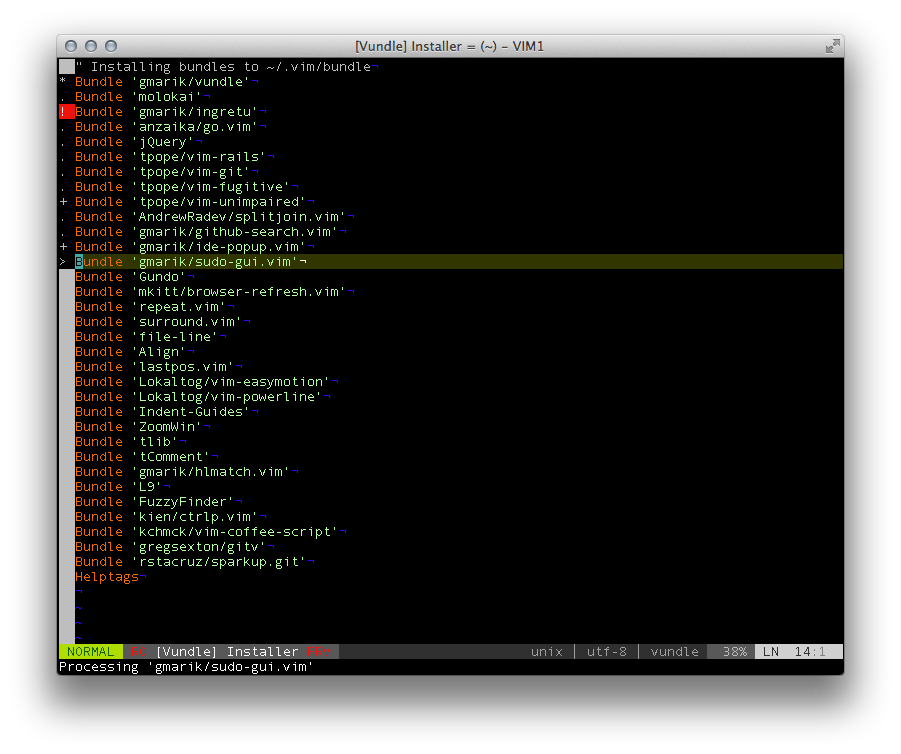
安装Vundle
$ git clone https://github.com/VundleVim/Vundle.vim.git ~/.vim/bundle/Vundle.vim
配置Plugins
set nocompatible " be iMproved, required filetype off " required " set the runtime path to include Vundle and initialize set rtp+=~/.vim/bundle/Vundle.vim call vundle#begin() " alternatively, pass a path where Vundle should install plugins "call vundle#begin(‘~/some/path/here‘) " let Vundle manage Vundle, required Plugin ‘VundleVim/Vundle.vim‘ " The following are examples of different formats supported. " Keep Plugin commands between vundle#begin/end. " plugin on GitHub repo Plugin ‘tpope/vim-fugitive‘ " plugin from http://vim-scripts.org/vim/scripts.html Plugin ‘L9‘ " Git plugin not hosted on GitHub Plugin ‘git://git.wincent.com/command-t.git‘ " git repos on your local machine (i.e. when working on your own plugin) Plugin ‘file:///home/gmarik/path/to/plugin‘ " The sparkup vim script is in a subdirectory of this repo called vim. " Pass the path to set the runtimepath properly. Plugin ‘rstacruz/sparkup‘, {‘rtp‘: ‘vim/‘} " Avoid a name conflict with L9 Plugin ‘user/L9‘, {‘name‘: ‘newL9‘} " All of your Plugins must be added before the following line call vundle#end() " required filetype plugin indent on " required " To ignore plugin indent changes, instead use: "filetype plugin on " " Brief help " :PluginList - lists configured plugins " :PluginInstall - installs plugins; append `!` to update or just :PluginUpdate " :PluginSearch foo - searches for foo; append `!` to refresh local cache " :PluginClean - confirms removal of unused plugins; append `!` to auto-approve removal " " see :h vundle for more details or wiki for FAQ " Put your non-Plugin stuff after this line
安装Plugins
启动 vim, 然后输入 :PluginInstall
其它常用命令:
然后就可以搞定了,这里配图:

使用说明:
F2 : 快速打开手册文档
F3:生成tags文件 ,(系统要先安装ctags)
F5: 检查是否有PHP语法错误 。
F6: 关闭自动提示代码, (有些文件因为不支持自动提示,打开自动提示会导致编辑很慢,可以用F6快速关闭自动提示)
F11 : 打开或关闭NERDTree 。
F12: 打开或关闭Tagbar。
ctrl+c : 复制,是复制到了系统的剪切板, 你可以在非vim的粘贴出来。
ctrl+v : 粘贴, 是从系统剪切板粘贴, 也就是说 你可以在其他地方复制文字然后再vim中用ctrl+v粘贴(这时候用p粘贴是没有用的),注意,粘贴的时候 要是插入模版, 普通模式下 ctrl+v 触发的是选择块。
ctrl+z:撤销
ctrl+s: 保存,注意 ctrls+s 快捷键往往被终端禁用了, 如果你要启用ctrls+s, 需要设置: alias vim="stty stop ‘‘ -ixoff ; vim"
标签:
原文地址:http://www.cnblogs.com/edward2013/p/4887786.html