标签:
Html代码如下:
<!DOCTYPE html> <html xmlns="http://www.w3.org/1999/xhtml"> <head> <meta http-equiv="Content-Type" content="text/html; charset=utf-8" /> <link href="http://fonts.googleapis.com/css?family=Reenie+Beanie:regular" rel="stylesheet" type="text/css"> <link rel="stylesheet" href="css/css1.css" type="text/css" /> <title></title> </head> <body> <ul> <li> <a href=""> <h2>我是第一个:</h2> <p>我是Test1,我不会起名字,你好</p> </a> </li> <li> <a href=""> <h2>我是第二个</h2> <p>我是Test2,我不会起名字,你好</p> </a> </li> <li> <a href=""> <h2>我是第三个:</h2> <p>我是Test2,我不会起名字,你好funning</p> </a> </li> <li> <a href=""> <h2>我是第四个:</h2> <p>我是Test2,我不会起名字,你好funning</p> </a> </li> <li> <a href="#"> <h2>我是第五个:</h2> <p>我是Test2,我不会起名字,你好funning</p> </a> </li> <li> <a href="#"> <h2>我是第六个:</h2> <p>我是Test2,我不会起名字,你好funning</p> </a> </li> </ul> </body> </html>
CSS样式的代码:
* { margin: 0px; padding: 0px; /*设置全局的边距属性,都为0*/ } body { font-family:Arial,sans-serif; /*设置整体文章的字体*/ font-size:100%; /*字体大小,默认是100%,设置字体为百分比,可以在移动设备上,自动缩小文字大小*/ background: #808080; /*设置body的背景颜色为#808080,灰色*/ margin:3em; /*em表示可伸缩的字体,3em:3*文字大小*/ color:#fff; /*字体颜色,不包含超链接字体颜色*/ } ul { overflow: hidden; /*超出ul范围,因此内容*/ padding: 3em; /*调整ul的位置,使标签能够靠近中央显示,*/ } ul, li { list-style: none; /*去掉列表前的符号*/ float: left; /*设置为想左浮动,这样就可以把列表设置为*/ margin:1em; /*设置外边距为1em*/ } ul li h2 { font-size: 140%; /*设置字体大小是当前大小的140%*/ font-weight: bold; /*字体宽度为粗体*/ padding-bottom: 10px;/*底边内边距为10像素*/ } ul li p { font-family: "Reenie Beanie",Arial sans-serif,微软雅黑;/*设置字体*/ font-size: 110%; /*大小为当前的110%*/ } ul li a { display: block; /*将超链接转换为块*/ width: 10em; /*宽度为10em*/ height: 10em; /*高度为10em*/ background: #ffc; text-decoration: none; /*去掉超链接的下划线*/ color: #000; /*字体颜色为黑色*/ padding: 1em; /*内边距为1em*/ -moz-box-shadow:5px 5px 7px rgb(33,33,33,1);/*用于Firefox浏览器,给a超链接加阴影,x轴的偏移量为5像素,y轴的偏移量为7像素,rgb为颜色的一种写法(33,33,33)为颜色值,后面的1表示不透明*/ -webkit-box-shadow: 5px 5px 7px rgba(33,33,33,7);/*Chrome,Safari浏览器*/ box-shadow:5px 5px 5px rgba(33,33,33,7); -webkit-transform:rotate(-6deg);/*将a标签所转成的块,向左偏移6度* transform:rotate()——旋转,scale()——放大,skew()倾斜,translate()——变动,位移,/ -o-transform:rotate(-6deg); -moz-transform:rotate(-6deg); -webkit-transition:1.5s linear; /*CSS的transition允许CSS的属性值在一定的时间区间内平滑地过渡,transition:property(设置过度效果的css属性名称) dutation(过渡完成的时间) timing-function(速度效果的曲线) delay(定义效果如何开始)*/ } ul li:nth-child(even) a { /*选择器,根据even,选择当前文档选择器选择li下的a超链接标签,选择第2/4/6...的li标签*/ -o-transform: rotate(4deg); /*向右旋转4度*/ -webkit-transform: rotate(4deg); -moz-transform: rotate(4deg); position: relative; /*绝对定位,为标签当前位置,距上5像素*/ top: 5px; background:#cfc; } ul li:nth-child(3n) a { -o-transform: rotate(-3deg); /*选择倍数为3的a超链接*/ -webkit-transform: rotate(-3deg); -moz-transform: rotate(-3deg); position: relative; top: -5px; /*向上5像素*/ background:#ccf; } ul li:nth-child(5n) a { /*选择倍数为5的超链接*/ -o-transform: rotate(5deg); -webkit-transform: rotate(5deg); -moz-transform: rotate(5deg); position: relative; top: -10px; /*向上10素*/ } ul li a:hover, ul li a:focus { /*当鼠标移动到a时或焦点在a时,触发以下效果*/ -moz-box-shadow:10px 10px 7px rgba(0,0,0,7); /*阴影的颜色和大小*/ -webkit-box-shadow:10px 10px 7px rgba(0,0,0,7); box-shadow:10px 10px 7px rgba(0,0,0,7); -webkit-transform:scale(1.25); /*根据中心放大a标签,为1.25倍*/ -moz-transform:scale(1.25); -o-transform:scale(1.25); position:relative; /*绝对定位*/ z-index:5; /*设置z-index为5是为了让正方形在放大的时候盖住其它的正方形,同时因为也设置了focus,所以也支持Tab键切换访问*/ }
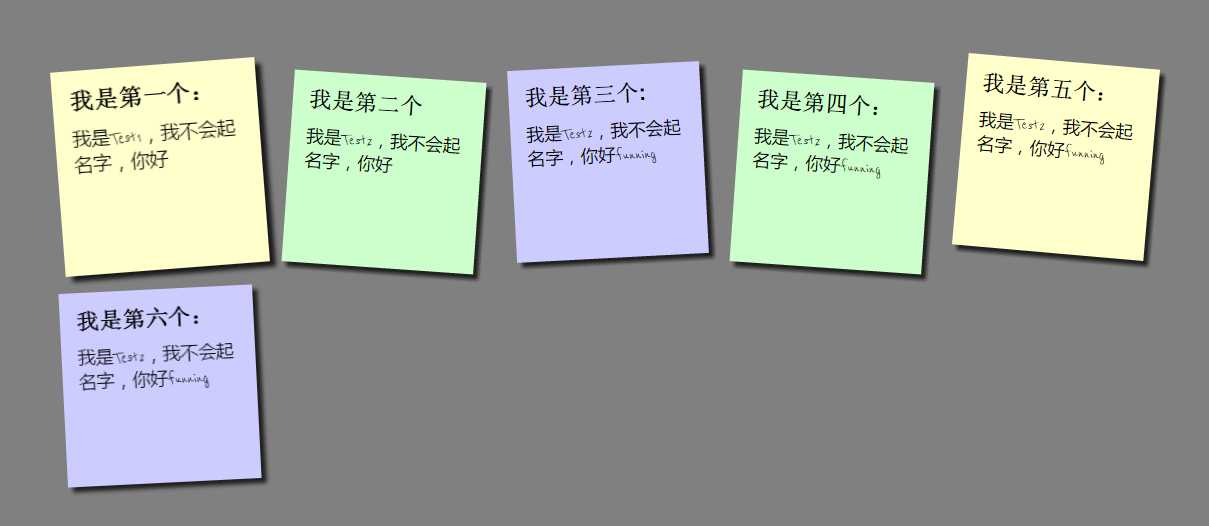
标签:
原文地址:http://www.cnblogs.com/c150824/p/4888724.html