标签:
一、关于View与布局,首先上图
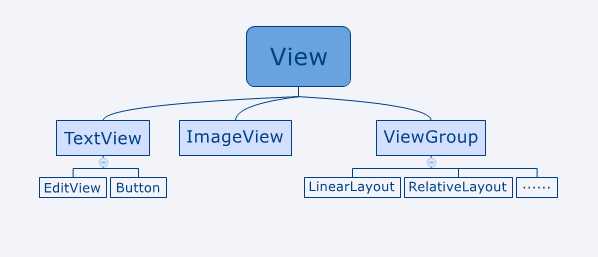
从图中可以看到:
二、定义自定义控件需要:
以自定义一个标题栏为例,效果如下图(请无视它的难看程度)
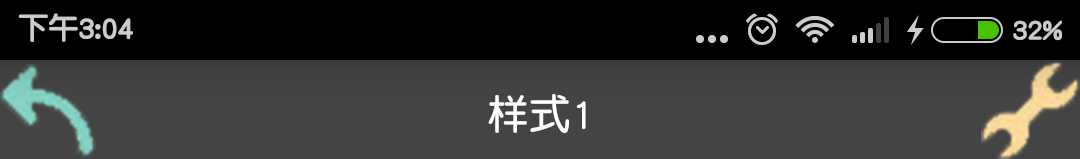
自定义布局文件:
<?xml version="1.0" encoding="utf-8"?> <LinearLayout xmlns:android="http://schemas.android.com/apk/res/android" android:layout_width="match_parent" android:layout_height="wrap_content" android:background="#444" android:orientation="horizontal" > <Button android:id="@+id/btnBack" android:layout_width="33dip" android:layout_height="33dip" android:background="@drawable/icon_back" /> <TextView android:id="@+id/tvTitle" android:layout_width="0dip" android:layout_height="33dip" android:layout_weight="1" android:background="#444" android:gravity="center" android:text="标题栏" android:textColor="#fff" /> <Button android:id="@+id/btnEdit" android:layout_width="33dip" android:layout_height="33dip" android:background="@drawable/icon_edit" /> </LinearLayout>
自定义控件的类:
package com.matclone.CustomUIViewTest; import android.app.Activity; import android.content.Context; import android.util.AttributeSet; import android.view.LayoutInflater; import android.view.View; import android.widget.Button; import android.widget.LinearLayout; import android.widget.TextView; import android.widget.Toast; public class TitleBar extends LinearLayout { private Button btnBack = null; private TextView tvTitle = null; private Button btnEdit = null; public TitleBar(Context context, AttributeSet attrs) { super(context, attrs); // TODO Auto-generated constructor stub LayoutInflater.from(context).inflate(R.layout.title_bar, this); btnBack = (Button) this.findViewById(R.id.btnBack); tvTitle = (TextView) this.findViewById(R.id.tvTitle); btnEdit = (Button) this.findViewById(R.id.btnEdit); btnBack.setOnClickListener(new View.OnClickListener() { @Override public void onClick(View v) { // TODO Auto-generated method stub ((Activity)getContext()).finish(); } }); btnEdit.setOnClickListener(new View.OnClickListener() { @Override public void onClick(View v) { // TODO Auto-generated method stub Toast.makeText(getContext(), "你点击了EDIT按钮", Toast.LENGTH_SHORT).show(); } }); } public void setTitle(String title) { this.tvTitle.setText(title); } }
三、使用自定义控件需要:
在其他的活动的布局文件中引入自定义控件:
<?xml version="1.0" encoding="utf-8"?> <LinearLayout xmlns:android="http://schemas.android.com/apk/res/android" android:layout_width="match_parent" android:layout_height="match_parent" android:orientation="vertical" > <com.matclone.CustomUIViewTest.TitleBar android:id="@+id/titleBar" android:layout_width="match_parent" android:layout_height="wrap_content" > </com.matclone.CustomUIViewTest.TitleBar> </LinearLayout>
《Android第一行代码》学习记录008 - 创建自定义控件
标签:
原文地址:http://www.cnblogs.com/matclone/p/4897794.html