标签:
公众号可通过本接口来获取帐号的关注者列表,关注者列表由一串OpenID(加密后的微信号,每个用户对每个公众号的OpenID是唯一的)组成。一次拉取调用最多拉取10000个关注者的OpenID,可以通过多次拉取的方式来满足需求。
接口调用请求说明
http请求方式: GET(请使用https协议) https://api.weixin.qq.com/cgi-bin/user/get?access_token=ACCESS_TOKEN&next_openid=NEXT_OPENID
| 参数 | 是否必须 | 说明 |
|---|---|---|
| access_token | 是 | 调用接口凭证 |
| next_openid | 是 | 第一个拉取的OPENID,不填默认从头开始拉取 |
返回说明
正确时返回JSON数据包:
{"total":2,"count":2,"data":{"openid":["","OPENID1","OPENID2"]},"next_openid":"NEXT_OPENID"}
| 参数 | 说明 |
|---|---|
| total | 关注该公众账号的总用户数 |
| count | 拉取的OPENID个数,最大值为10000 |
| data | 列表数据,OPENID的列表 |
| next_openid | 拉取列表的最后一个用户的OPENID |
错误时返回JSON数据包(示例为无效AppID错误):
{"errcode":40013,"errmsg":"invalid appid"}
附:关注者数量超过10000时
当公众号关注者数量超过10000时,可通过填写next_openid的值,从而多次拉取列表的方式来满足需求。
具体而言,就是在调用接口时,将上一次调用得到的返回中的next_openid值,作为下一次调用中的next_openid值。
示例如下:
公众账号A拥有23000个关注的人,想通过拉取关注接口获取所有关注的人,那么分别请求url如下: https://api.weixin.qq.com/cgi-bin/user/get?access_token=ACCESS_TOKEN 返回结果: { "total":23000, "count":10000, "data":{" openid":[ "OPENID1", "OPENID2", ..., "OPENID10000" ] }, "next_openid":"OPENID10000" } https://api.weixin.qq.com/cgi-bin/user/get?access_token=ACCESS_TOKEN&next_openid=NEXT_OPENID1 返回结果: { "total":23000, "count":10000, "data":{ "openid":[ "OPENID10001", "OPENID10002", ..., "OPENID20000" ] }, "next_openid":"OPENID20000" } https://api.weixin.qq.com/cgi-bin/user/get?access_token=ACCESS_TOKEN&next_openid=NEXT_OPENID2 返回结果(关注者列表已返回完时,返回next_openid为空): { "total":23000, "count":3000, "data":{" "openid":[ "OPENID20001", "OPENID20002", ..., "OPENID23000" ] }, "next_openid":"OPENID23000" }
微信官方网站后台的接口权限表里(以服务号为例)每天调用的获取用户列表能获取500次,获取用户基本信息可以获取500000次,所以说接下来,我在获取用户列表的时候,会用到缓存,别看500次不少了,
可是真正的用起来快得不得了,先上效果图如下:

先来看看用户列表,官网说获取用户的列表返回的是一组组openID,针对这个特性,我是这么做的,
创建一个用于存储openId的类
public class WxOpenIdInfo { public string WxopenId { get; set; }//用户存放微信用户的openId }
然后再创建用户信息的基本类
/// <summary> /// 微信用户基本信息类 /// </summary> public class WxUserInfo { public int subscribe { get; set; }//关注状态 public string openid { get; set; }//OpenID public string nickname { get; set; }//昵称 public string sex { get; set; }//性别 public string city { get; set; }//城市 public string province { get; set; }//省份 public string headimgurl { get; set; }//头像图片地址 public string subscribe_time { get; set; }//关注时间 public string remark { get; set; }//备注 public string groupid { get; set; }//分组ID }
用户列表前台代码
<%@ Page Language="C#" AutoEventWireup="true" CodeBehind="WeiXinUserList.aspx.cs" Inherits="DQWebSite.Administrator.WeiXinUserList" %> <!DOCTYPE html> <html xmlns="http://www.w3.org/1999/xhtml"> <head runat="server"> <meta http-equiv="Content-Type" content="text/html; charset=utf-8"/> <title></title> <link href="css/style.css" rel="Stylesheet" type="text/css" /> <style type="text/css"> #title {width:100%; height:40px;margin-top:10px; text-indent:5px; line-height:40px;} .checkstyle { float:left;} #DDlAddgroups { text-align:center; width:161px; border:1px solid #d9d9d9; border-radius:5px; height:35px; line-height:35px; font-weight:bold; text-align:center; float:left; margin:auto 5px auto 5px;} .DDlAddgroups{ text-align:center; width:161px; border:1px solid #d9d9d9; border-radius:5px; height:35px; line-height:35px; font-weight:bold; text-align:center; float:left; margin:auto 5px auto 5px;} #DDLgroups { text-align:center; width:111px; border:1px solid #d9d9d9; border-radius:5px; height:35px; line-height:35px; font-weight:bold; text-align:center; float:left; margin:auto 5px auto 5px;} .newGroups { margin:auto 5px auto 5px;} .inputstyle { height:35px; line-height:35px; text-indent:5px; width:280px;background-image:url(‘images/inputbg.gif‘); background-repeat:repeat-x;border-top:solid 1px #a7b5bc; border-left:solid 1px #a7b5bc; border-right:solid 1px #ced9df; border-bottom:solid 1px #ced9df; float:left; margin:auto 5px auto 5px; } .wxusertab { border:1px solid #d9d9d9; width:100%; text-align:left; text-indent:5px; } th { height:35px;background-image:url(‘images/th.gif‘); background-repeat:repeat-x; } td { border-bottom:1px solid #d9d9d9; } .trcolor { background-color:#ecd9df; } tr:hover { cursor:pointer; } #FenPage { width:1124px; height:25px; line-height:25px; text-align:center; margin:20px auto 20px auto; } .linka { color:#0094ff; cursor:pointer; } .fenyebtn {width:60px; height:25px; border:1px solid #ced9df; border-radius:5px; text-align:center; line-height:25px; float:right; } .fenyebtn2 { width:60px; height:25px; border:1px solid #ced9df; border-radius:5px; text-align:center; line-height:25px;margin-left:10px;float:right; } .toPageIndex { width:60px;height:25px; background-image:url(‘images/inputbg.gif‘); margin-left:10px; background-repeat:repeat-x;border-top:solid 1px #a7b5bc; border-left:solid 1px #a7b5bc; border-right:solid 1px #ced9df; border-bottom:solid 1px #ced9df; text-align:center; float:right; } .gotoPagebtn { width:60px; height:25px; border:1px solid #ced9df; border-radius:5px; text-align:center; line-height:25px;margin-left:10px;float:right; background-color:#ced9df; } .deletebtn {float:left;width:100px; color:#000; height:25px; background-color:#ced9df; border:1px solid #ced9df; border-radius:5px; text-align:center; } a { color:#08a5e0; } .droplist { background-image:url(‘images/inputbg.gif‘); background-repeat:repeat-x; width:120px; height:25px; border:1px solid #ced9df; } .checkstyle { float:left; } .imgheadstyle { width:50px; height:50px; margin-top:10px; } .lbsubscribeCount { font-size:26px; } #shownewgroup { width:300px; height:200px; background-color:white;z-index:9999; border:2px solid #DDD; top:40%; left:40%; background-color:#fff; position:fixed;margin:-100px auto auto -100px; display:none; } #shownewgroupzhezhaoceng { height:200%; width:200%; left:0px; top:0px;position:fixed; z-index:9998; background:rgb(50,50,50);background:rgba(0,0,0,0.5); display:none; } .closeLogin { height:30px; border-bottom:2px solid #31bb34; text-align:right; line-height:30px; font-size:14px; font-weight:bold; } a:hover { cursor:pointer; } #updateremark { width:300px; height:200px; background-color:white;z-index:9999; border:2px solid #DDD; top:40%; left:40%; background-color:#fff; position:fixed;margin:-100px auto auto -100px; display:none; } #updateremark_zhezhaoceng { height:100%; width:100%; left:0px; top:0px;position:fixed; z-index:9998; background:rgb(50,50,50);background:rgba(0,0,0,0.5); display:none; } </style> <script src="../js/jquery-1.7.1.min.js" type="text/javascript"></script> <script type="text/javascript"> $(document).ready(function () { $(".newGroups").click(function () { $("#shownewgroupzhezhaoceng").show(); $("#shownewgroup").show(); }), $(‘.closeloginpage‘).click(function () { $("#shownewgroupzhezhaoceng").hide(); $("#shownewgroup").hide(); }) }) </script> </head> <body> <form id="form1" runat="server"> <div class="place"> <span>位置:</span> <ul class="placeul"> <li><a href="WelCome.aspx" target="rightFrame">首页</a></li> <li>微信管理</li> <li>德桥员工服务中心--关注者列表管理</li> </ul> </div> <asp:ScriptManager ID="ScriptManager1" runat="server"></asp:ScriptManager> <asp:UpdatePanel ID="UpdatePanel1" runat="server"> <ContentTemplate> <div id="shownewgroup"> <div class="closeLogin"><a class="closeloginpage"><span style="float:left; color:#08a5e0; font-size:18px; text-indent:5px;">新建分组</span>关闭</a> </div> <div style="font-size:12px; height:40px; color:red; line-height:40px;"> 30字符以内</div> <input type="text" id="txtgroupsName" name="txtgroupsName" class="inputstyle" maxlength="30" runat="server" value="分组名称" onfocus="if(value==defaultValue){value=‘‘;this.style.color=‘#000‘}" onblur="if(!value){value=defaultValue;this.style.color=‘#999‘}" style="color:#999"/> <asp:LinkButton ID="LinkBtnCreateGroup" runat="server" OnClick="LinkBtnCreateGroup_Click"><div style="background-image:url(‘images/buttonbg.png‘); width:111px; height:35px; line-height:35px; font-weight:bold;float:left; margin-top:20px; margin-left:5px; text-align:center;color:#fff;"> 确定创建</div></asp:LinkButton> </div> <div id="shownewgroupzhezhaoceng"></div> <div style=" border-bottom:2px solid #31bb34; height:30px; margin-top:10px; text-indent:10px; font-size:22px; line-height:30px; width:100%;"><span style="float:left; font-size:16px;">已关注人数</span><span style="color:red;"><asp:Label ID="lbsubscribeCount" CssClass="lbsubscribeCount" runat="server" Text="Label"></asp:Label> </span></div> <div id="title"> <asp:CheckBox ID="CheckAll" runat="server" CssClass="checkstyle" OnCheckedChanged="CheckAll_CheckedChanged" /><span style="float:left;">全选 </span> <asp:DropDownList ID="DDlAddgroups" CssClass="DDlAddgroups" runat="server" OnSelectedIndexChanged="DDlAddgroups_SelectedIndexChanged"> </asp:DropDownList> <asp:DropDownList ID="DDLgroups" runat="server"> </asp:DropDownList> <a class="newGroups"><div style="background-image:url(‘images/buttonbg.png‘); width:111px; height:35px; line-height:35px; margin:auto 20px auto 10px; font-weight:bold;float:left; text-align:center;color:#fff;"> + 新建分组</div></a> <a href="WxGroupManageList.aspx"><div style="background-image:url(‘images/buttonbg.png‘); width:111px; height:35px; line-height:35px; margin:auto 20px auto 10px; font-weight:bold;float:left; text-align:center;color:#fff;">分组管理</div></a> <a href="WeiXinUserList.aspx"><div style="background-image:url(‘images/buttonbg.png‘); width:111px; height:35px; line-height:35px; margin:auto 20px auto 10px; font-weight:bold;float:left; text-align:center;color:#fff;">刷 新</div></a> <%-- <input type="text" id="txtName" name="txtName" class="inputstyle" runat="server" value="用户昵称" onfocus="if(value==defaultValue){value=‘‘;this.style.color=‘#000‘}" onblur="if(!value){value=defaultValue;this.style.color=‘#999‘}" style="color:#999"/> <asp:LinkButton ID="LinkButton1" runat="server"><div style="background-image:url(‘images/buttonbg.png‘); width:111px; height:35px; line-height:35px; font-weight:bold;float:left; text-align:center;color:#fff;"> 查询</div></asp:LinkButton>--%> </div> <table class="wxusertab"> <asp:Repeater ID="RepeaterWxUserList" runat="server" OnItemDataBound="RepeaterWxUserList_ItemDataBound"> <HeaderTemplate> <tr> <th></th> <th>OpenID</th> <th>头像</th> <th>昵称(备注名)</th> <th>关注时间</th> <th>所属分组</th> <th>操作</th> </tr> </HeaderTemplate> <ItemTemplate> <tr style="width:100%; line-height:50px;"> <td style="width:30px;"> <asp:CheckBox ID="CheckIn" runat="server" CssClass="checkstyle" /> <%--OnCheckedChanged="CheckIn_CheckedChanged"--%></td> <td style="width:150px;"><asp:Label ID="lbwxopenID" runat="server" Text=""></asp:Label> </td> <td style="width:80px;"><asp:Image ID="ImgHeadUrl" runat="server" CssClass="imgheadstyle" /> </td> <td style="width:150px;"><asp:Label ID="lbNickName" runat="server" CssClass="checkstyle" Text=""></asp:Label> <asp:Label ID="lbRemark" runat="server" Text=""></asp:Label> </td> <td style="width:130px;"> <asp:Label ID="lbSubscrine_time" runat="server" Text=""></asp:Label> </td> <td style="width:100px;"> <asp:Label ID="lbgroupId" runat="server" CssClass="checkstyle" Visible="false" Text=""></asp:Label> <asp:DropDownList ID="DDlAddgroupss" Enabled="false" CssClass="DDlAddgroups" runat="server"> <asp:ListItem Value="0">分组名称</asp:ListItem> </asp:DropDownList> </td> <td style="width:110px;"> <a href=‘UpdateRemarkName.aspx?id=<%# Eval("WxopenId") %>‘><div style=" border:1px solid #d9d9d9; border-radius:5px; width:111px; height:35px; line-height:35px; font-weight:bold;float:left; text-align:center;"> 修改备注名称</div></a> </td> </tr> </ItemTemplate> </asp:Repeater> </table> <div id="FenPage"> <asp:LinkButton ID="LinkBtnToPage" CssClass="gotoPagebtn" runat="server" OnClick="LinkBtnToPage_Click">确定</asp:LinkButton> <asp:TextBox ID="txtPageIndex" CssClass="toPageIndex" runat="server"></asp:TextBox> <asp:HyperLink ID="lnkLast" runat="server"><span class="fenyebtn2">>>|</span></asp:HyperLink> <asp:HyperLink ID="lnkNext" runat="server"><span class="fenyebtn2">></span></asp:HyperLink> <asp:HyperLink ID="lnkTop" runat="server"><span class="fenyebtn2"><</span></asp:HyperLink> <asp:HyperLink ID="lnkFist" runat="server"><span class="fenyebtn">|<<</span></asp:HyperLink> <span style="float:left;">当前第</span> <span style="float:left; color:red;"><asp:Label ID="lbPageIndex" runat="server" Text=""></asp:Label></span> <span style="float:left;margin-left:5px;">页/</span> <span style="float:left;margin-left:5px;">共</span> <span style="float:left;color:red;"><asp:Label ID="lbCountPage" runat="server" Text=""></asp:Label></span> <span style="float:left;margin-left:5px;">页</span> <span style="float:left;margin-left:10px;"><asp:Label ID="lbPageSize" runat="server" Text=""></asp:Label></span> <span style="float:left;margin-left:10px;">共搜索到 </span> <span style="float:left;margin-left:5px; color:red;"><asp:Label ID="lbCountData" runat="server" Text=""></asp:Label></span> <span style="float:left;margin-left:5px;">条记录.</span> </div> </ContentTemplate> </asp:UpdatePanel> </form> </body> </html>
获取用户列表绑定用户信息的后台代码,已包括,修改备注名,将用户移动到分组,新建分组代码
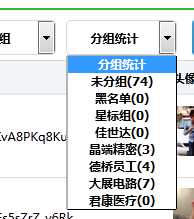
分组统计,用于显示每个分组的已存在人数,无其他作用
上代码:
PagedDataSource pds = new PagedDataSource(); protected void Page_Load(object sender, EventArgs e) { if(!Page.IsPostBack) { BindGroupList(); BindGetAllUserOpenIdList(); this.DataBind(); this.CheckAll.AutoPostBack = true; this.DDlAddgroups.AutoPostBack = true; } //this.DDlAddgroups.Enabled = false; } /// <summary> /// 获取所有用户的openId列表 /// </summary> private void BindGetAllUserOpenIdList() { WeiXinServer wxs = new WeiXinServer(); ///从缓存读取accesstoken string Access_token = Cache["Access_token"] as string; if (Access_token == null) { //如果为空,重新获取 Access_token = wxs.GetAccessToken(); //设置缓存的数据7000秒后过期 Cache.Insert("Access_token", Access_token, null, DateTime.Now.AddSeconds(7000), System.Web.Caching.Cache.NoSlidingExpiration); } string Access_tokento = Access_token.Substring(17, Access_token.Length - 37); string jsonres = ""; string content = Cache["AllUserOpenList_content"] as string; if (content == null) { jsonres = "https://api.weixin.qq.com/cgi-bin/user/get?access_token=" + Access_tokento; HttpWebRequest myRequest = (HttpWebRequest)WebRequest.Create(jsonres); myRequest.Method = "GET"; HttpWebResponse myResponse = (HttpWebResponse)myRequest.GetResponse(); StreamReader reader = new StreamReader(myResponse.GetResponseStream(), Encoding.UTF8); content = reader.ReadToEnd(); reader.Close(); //设置缓存的数据7000秒后过期 Cache.Insert("AllUserOpenList_content", content, null, DateTime.Now.AddSeconds(7000), System.Web.Caching.Cache.NoSlidingExpiration); } //使用前需要引用Newtonsoft.json.dll文件 JObject jsonObj = JObject.Parse(content); int totalnum = int.Parse(jsonObj["count"].ToString()); List<WxOpenIdInfo> openidlist = new List<WxOpenIdInfo>(); for (int i = 0; i < totalnum;i++ ) { WxOpenIdInfo wxopeninfo = new WxOpenIdInfo(); wxopeninfo.WxopenId = jsonObj["data"]["openid"][i].ToString(); openidlist.Add(wxopeninfo); } pds.DataSource = openidlist; pds.AllowPaging = true; pds.PageSize = 20;//每页显示为20条 int CurrentPage; if (!String.IsNullOrWhiteSpace(this.txtPageIndex.Text.ToString().Trim())) { CurrentPage = Convert.ToInt32(this.txtPageIndex.Text.ToString().Trim()); } else if (Request.QueryString["Page"] != null) { CurrentPage = Convert.ToInt32(Request.QueryString["Page"]); } else { CurrentPage = 1; } pds.CurrentPageIndex = CurrentPage - 1;//当前页的索引就等于当前页码-1; if (!pds.IsFirstPage) { //Request.CurrentExecutionFilePath 为当前请求的虚拟路径 this.lnkTop.NavigateUrl = Request.CurrentExecutionFilePath + "?Page=" + Convert.ToString(CurrentPage - 1); this.lnkFist.Enabled = this.lnkTop.Enabled = true; this.lnkNext.Enabled = this.lnkLast.Enabled = true; } else { this.lnkFist.Enabled = this.lnkTop.Enabled = false; this.lnkNext.Enabled = this.lnkLast.Enabled = true; this.lnkFist.Attributes.Add("style", "color:#ced9df;"); this.lnkTop.Attributes.Add("style", "color:#ced9df;"); this.lnkNext.Attributes.Remove("style"); this.lnkLast.Attributes.Remove("style"); } if (!pds.IsLastPage) { //Request.CurrentExecutionFilePath 为当前请求的虚拟路径 this.lnkNext.NavigateUrl = Request.CurrentExecutionFilePath + "?Page=" + Convert.ToString(CurrentPage + 1); this.lnkFist.Enabled = this.lnkTop.Enabled = true; this.lnkNext.Enabled = this.lnkLast.Enabled = true; } else { this.lnkNext.Enabled = this.lnkLast.Enabled = false; this.lnkFist.Enabled = this.lnkTop.Enabled = true; this.lnkNext.Attributes.Add("style", "color:#ced9df;"); this.lnkLast.Attributes.Add("style", "color:#ced9df;"); this.lnkFist.Attributes.Remove("style"); this.lnkTop.Attributes.Remove("style"); } this.lnkFist.NavigateUrl = Request.CurrentExecutionFilePath + "?Page=" + Convert.ToString(1);//跳转至首页 this.lnkLast.NavigateUrl = Request.CurrentExecutionFilePath + "?Page=" + Convert.ToString(pds.PageCount);//跳转至末页 this.RepeaterWxUserList.DataSource = pds; this.RepeaterWxUserList.DataBind(); this.lbCountData.Text = openidlist.Count.ToString(); this.lbPageIndex.Text = (pds.CurrentPageIndex + 1).ToString(); this.lbPageSize.Text = "每页" + pds.PageSize.ToString() + "条记录"; this.lbCountPage.Text = pds.PageCount.ToString(); this.txtPageIndex.Text = (pds.CurrentPageIndex + 1).ToString(); if (int.Parse(openidlist.Count.ToString()) <= int.Parse(pds.PageSize.ToString())) { this.lnkFist.Visible = this.lnkTop.Visible = this.lnkNext.Visible = this.lnkLast.Visible = this.txtPageIndex.Visible = this.LinkBtnToPage.Visible = false; } else { this.lnkFist.Visible = this.lnkTop.Visible = this.lnkNext.Visible = this.lnkLast.Visible = this.txtPageIndex.Visible = this.LinkBtnToPage.Visible = true; } this.lbsubscribeCount.Text = openidlist.Count.ToString(); } /// <summary> /// 绑定分组列表 /// </summary> private void BindGroupList() { WeiXinServer wxs = new WeiXinServer(); ///从缓存读取accesstoken string Access_token = Cache["Access_token"] as string; if (Access_token == null) { //如果为空,重新获取 Access_token = wxs.GetAccessToken(); //设置缓存的数据7000秒后过期 Cache.Insert("Access_token", Access_token, null, DateTime.Now.AddSeconds(7000), System.Web.Caching.Cache.NoSlidingExpiration); } string Access_tokento = Access_token.Substring(17, Access_token.Length - 37); string jsonres = ""; string content = Cache["AllGroups_content"] as string; if (content == null) { jsonres = "https://api.weixin.qq.com/cgi-bin/groups/get?access_token=" + Access_tokento; HttpWebRequest myRequest = (HttpWebRequest)WebRequest.Create(jsonres); myRequest.Method = "GET"; HttpWebResponse myResponse = (HttpWebResponse)myRequest.GetResponse(); StreamReader reader = new StreamReader(myResponse.GetResponseStream(), Encoding.UTF8); content = reader.ReadToEnd(); reader.Close(); //设置缓存的数据7000秒后过期 Cache.Insert("AllGroups_content", content, null, DateTime.Now.AddSeconds(7000), System.Web.Caching.Cache.NoSlidingExpiration); } //使用前需要引用Newtonsoft.json.dll文件 JObject jsonObj = JObject.Parse(content); int groupsnum = jsonObj["groups"].Count(); this.DDLgroups.Items.Clear();//清除 this.DDlAddgroups.Items.Clear(); this.DDLgroups.Items.Insert(0, new ListItem("分组统计", "0"));//添加默认第一个提示 this.DDlAddgroups.Items.Insert(0, new ListItem("移动用户到分组", "0")); for (int i = 0; i < groupsnum; i++) { this.DDLgroups.Items.Add(new ListItem(jsonObj["groups"][i]["name"].ToString() + "(" + jsonObj["groups"][i]["count"].ToString() + ")", jsonObj["groups"][i]["id"].ToString())); this.DDlAddgroups.Items.Add(new ListItem(jsonObj["groups"][i]["name"].ToString(), jsonObj["groups"][i]["id"].ToString())); } } /// <summary> /// 输入页码提交跳转 /// </summary> /// <param name="sender"></param> /// <param name="e"></param> protected void LinkBtnToPage_Click(object sender, EventArgs e) { if (String.IsNullOrWhiteSpace(this.txtPageIndex.Text.ToString().Trim())) { ScriptManager.RegisterClientScriptBlock(this.Page, this.GetType(), "", "alert(‘页码不能为空!‘)", true); this.txtPageIndex.Focus(); return; } if (IsNum(this.txtPageIndex.Text.ToString().Trim())) { ScriptManager.RegisterClientScriptBlock(this.Page, this.GetType(), "", "alert(‘页码数只能输入数字!‘)", true); this.txtPageIndex.Focus(); this.txtPageIndex.Text = this.lbPageIndex.Text.ToString(); return; } if (int.Parse(this.txtPageIndex.Text.ToString().Trim()) > int.Parse(this.lbCountPage.Text.ToString().Trim())) { ScriptManager.RegisterClientScriptBlock(this.Page, this.GetType(), "", "alert(‘所输页数不能大于总页数!‘)", true); this.txtPageIndex.Focus(); this.txtPageIndex.Text = this.lbPageIndex.Text.ToString(); return; } BindGetAllUserOpenIdList(); } /// <summary> /// 判断是否是数字 /// </summary> /// <param name="text"></param> /// <returns></returns> public static bool IsNum(string text) // { for (int i = 0; i < text.Length; i++) { if (!Char.IsNumber(text, i)) { return true; //输入的不是数字 } } return false; //否则是数字 } /// <summary> /// 绑定用户基本信息事件 /// </summary> /// <param name="sender"></param> /// <param name="e"></param> protected void RepeaterWxUserList_ItemDataBound(object sender, RepeaterItemEventArgs e) { //CheckBox checkIn = e.Item.FindControl("CheckIn") as CheckBox; //checkIn.AutoPostBack = true; if(e.Item.ItemType==ListItemType.Item||e.Item.ItemType==ListItemType.AlternatingItem) { WxOpenIdInfo wxopen = e.Item.DataItem as WxOpenIdInfo; Label lbwxopenID = e.Item.FindControl("lbwxopenID") as Label; lbwxopenID.Text = wxopen.WxopenId.ToString(); //根据OpenID获取用户基本信息。缓存处理 WeiXinServer wxs = new WeiXinServer(); ///从缓存读取accesstoken string Access_token = Cache["Access_token"] as string; if (Access_token == null) { //如果为空,重新获取 Access_token = wxs.GetAccessToken(); //设置缓存的数据7000秒后过期 Cache.Insert("Access_token", Access_token, null, DateTime.Now.AddSeconds(7000), System.Web.Caching.Cache.NoSlidingExpiration); } string Access_tokento = Access_token.Substring(17, Access_token.Length - 37); string jsonres ="https://api.weixin.qq.com/cgi-bin/user/info?access_token=" + Access_tokento + "&openid=" + lbwxopenID.Text.ToString(); HttpWebRequest myRequest = (HttpWebRequest)WebRequest.Create(jsonres); myRequest.Method = "GET"; HttpWebResponse myResponse = (HttpWebResponse)myRequest.GetResponse(); StreamReader reader = new StreamReader(myResponse.GetResponseStream(), Encoding.UTF8); string content = reader.ReadToEnd(); reader.Close(); //使用前需要引用Newtonsoft.json.dll文件 JObject jsonObj = JObject.Parse(content); Image ImgHeadUrl = e.Item.FindControl("ImgHeadUrl") as Image; Label lbNickName = e.Item.FindControl("lbNickName") as Label; Label lbRemark = e.Item.FindControl("lbRemark") as Label; Label lbSubscrine_time = e.Item.FindControl("lbSubscrine_time") as Label; Label lbgroupId = e.Item.FindControl("lbgroupId") as Label; DropDownList DDlAddgroupss = e.Item.FindControl("DDlAddgroupss") as DropDownList; lbNickName.Text = jsonObj["nickname"].ToString(); if (!String.IsNullOrWhiteSpace(jsonObj["remark"].ToString())) { lbRemark.Text = "(" + jsonObj["remark"].ToString() + ")"; } ImgHeadUrl.ImageUrl = jsonObj["headimgurl"].ToString(); lbgroupId.Text = jsonObj["groupid"].ToString(); //获取关注时间 int totaltiem = int.Parse(jsonObj["subscribe_time"].ToString()); //将整型格式时间转换为时间格式 DateTime t = new DateTime(1970, 1, 1).AddSeconds(totaltiem); //转换后的时间会比原有时间小8个小时,因此需要加上8个小时 lbSubscrine_time.Text = t.AddHours(8).ToString(); string jjjjjjjjjddd = Cache["AllGroups_content"] as string; if (jjjjjjjjjddd == null) { jsonres = "https://api.weixin.qq.com/cgi-bin/groups/get?access_token=" + Access_tokento; HttpWebRequest myRequestss = (HttpWebRequest)WebRequest.Create(jsonres); myRequest.Method = "GET"; HttpWebResponse myResponsess = (HttpWebResponse)myRequest.GetResponse(); StreamReader readerss = new StreamReader(myResponse.GetResponseStream(), Encoding.UTF8); jjjjjjjjjddd = reader.ReadToEnd(); reader.Close(); //设置缓存的数据7000秒后过期 Cache.Insert("AllGroups_content", jjjjjjjjjddd, null, DateTime.Now.AddSeconds(7000), System.Web.Caching.Cache.NoSlidingExpiration); } //使用前需要引用Newtonsoft.json.dll文件 JObject jsonObjss = JObject.Parse(jjjjjjjjjddd); int groupsnumss = jsonObjss["groups"].Count(); for (int i = 0; i < groupsnumss;i++ ) { if (jsonObjss["groups"][i]["id"].ToString().Equals(lbgroupId.Text.ToString())) { DDlAddgroupss.SelectedItem.Text = jsonObjss["groups"][i]["name"].ToString(); } } } } /// <summary> /// 创建分组 /// </summary> /// <param name="sender"></param> /// <param name="e"></param> protected void LinkBtnCreateGroup_Click(object sender, EventArgs e) { if (this.txtgroupsName.Value.ToString().Equals("分组名称")) { //// ScriptManager.RegisterClientScriptBlock(this.Page,this.GetType(),"","alert(‘不能为空!‘)",true); this.txtgroupsName.Focus(); return; } WeiXinServer wxs = new WeiXinServer(); string res = ""; ///从缓存读取accesstoken string Access_token = Cache["Access_token"] as string; if (Access_token == null) { //如果为空,重新获取 Access_token = wxs.GetAccessToken(); //设置缓存的数据7000秒后过期 Cache.Insert("Access_token", Access_token, null, DateTime.Now.AddSeconds(7000), System.Web.Caching.Cache.NoSlidingExpiration); } string Access_tokento = Access_token.Substring(17, Access_token.Length - 37); string posturl = "https://api.weixin.qq.com/cgi-bin/groups/create?access_token=" + Access_tokento; //string postData = "{\"group\":{\"name\":\""+this.txtgroupsName.Value.ToString().Trim()+"\"}}"; string postData = "{\"group\":{\"name\":\""+this.txtgroupsName.Value.ToString().Trim()+"\"}}"; res = wxs.GetPage(posturl, postData); ScriptManager.RegisterClientScriptBlock(this.Page, this.GetType(), "", "alert(‘创建成功!如未显示,请退出重新登录即可!‘);location=‘WeiXinUserList.aspx‘;", true); } /// <summary> /// 全选、全不选 /// </summary> /// <param name="sender"></param> /// <param name="e"></param> protected void CheckAll_CheckedChanged(object sender, EventArgs e) { CheckBox checkAll = (CheckBox)sender; foreach (RepeaterItem item in this.RepeaterWxUserList.Items) { CheckBox checkIn = (CheckBox)item.FindControl("CheckIn"); checkIn.Checked = checkAll.Checked; } } /// <summary> /// 移动用户到分组 /// </summary> /// <param name="sender"></param> /// <param name="e"></param> protected void DDlAddgroups_SelectedIndexChanged(object sender, EventArgs e) { ///取得分组ID string groupId = this.DDlAddgroups.SelectedValue.ToString(); //this.Label1.Text = groupId.ToString(); Boolean bools = false; foreach (RepeaterItem item in this.RepeaterWxUserList.Items) { CheckBox checkIn = (CheckBox)item.FindControl("CheckIn"); if (checkIn.Checked) { bools = true; Label lbwxopenID = item.FindControl("lbwxopenID") as Label; WeiXinServer wxs = new WeiXinServer(); string res = ""; ///从缓存读取accesstoken string Access_token = Cache["Access_token"] as string; if (Access_token == null) { //如果为空,重新获取 Access_token = wxs.GetAccessToken(); //设置缓存的数据7000秒后过期 Cache.Insert("Access_token", Access_token, null, DateTime.Now.AddSeconds(7000), System.Web.Caching.Cache.NoSlidingExpiration); } string Access_tokento = Access_token.Substring(17, Access_token.Length - 37); string posturl = "https://api.weixin.qq.com/cgi-bin/groups/members/update?access_token=" + Access_tokento; //POST数据例子:{"openid":"oDF3iYx0ro3_7jD4HFRDfrjdCM58","to_groupid":108} //string postData = "{\"openid\":\"" + openid.ToString().Trim() + "\",\"remark\":\"" + this.txtRemarkName.Value.ToString() + "\"}"; string postData = "{\"openid\":\"" + lbwxopenID.Text.ToString() + "\",\"to_groupid\":\"" + groupId.ToString() + "\"}"; res = wxs.GetPage(posturl, postData); //使用前需要引用Newtonsoft.json.dll文件 JObject jsonObj = JObject.Parse(res); ///获取返回结果的正确|true|false, string isright = jsonObj["errcode"].ToString();//0 string istrueorfalse = jsonObj["errmsg"].ToString();//ok if (isright.Equals("0") && istrueorfalse.Equals("ok")) { ScriptManager.RegisterClientScriptBlock(this.Page, this.GetType(), "", "alert(‘移动用户成功!‘);location=‘WeiXinUserList.aspx‘;", true); } else { ScriptManager.RegisterClientScriptBlock(this.Page, this.GetType(), "", "alert(‘移动用户失败!‘);", true); return; } } } if (!bools) { ScriptManager.RegisterClientScriptBlock(this.Page, this.GetType(), "", "alert(‘未选中项!‘);location=‘WeiXinUserList.aspx‘;", true); return; } }
WeiXinServer wxs = new WeiXinServer();是单独创建的一个类,主要用来获取通行证和加载流的方法,代码如下:
/// <summary> /// 微信服务类 /// </summary> public class WeiXinServer { /// <summary> /// 获取通行证 /// </summary> /// <returns></returns> public string GetAccessToken() { string url_token = "https://api.weixin.qq.com/cgi-bin/token?grant_type=client_credential&appid=此处应该填写公众的appid&secret=此处应该填写公众号的secret"; HttpWebRequest myRequest = (HttpWebRequest)WebRequest.Create(url_token); myRequest.Method = "GET"; HttpWebResponse myResponse = (HttpWebResponse)myRequest.GetResponse(); StreamReader reader = new StreamReader(myResponse.GetResponseStream(), Encoding.UTF8); string content = reader.ReadToEnd(); reader.Close(); return content; } public string GetPage(string p, string postData) { Stream outstream = null; Stream instream = null; StreamReader sr = null; HttpWebResponse response = null; HttpWebRequest request = null; Encoding encoding = Encoding.UTF8; byte[] data = encoding.GetBytes(postData); // 准备请求... try { // 设置参数 request = WebRequest.Create(p) as HttpWebRequest; CookieContainer cookieContainer = new CookieContainer(); request.CookieContainer = cookieContainer; request.AllowAutoRedirect = true; request.Method = "POST"; request.ContentType = "application/x-www-form-urlencoded"; request.ContentLength = data.Length; outstream = request.GetRequestStream(); outstream.Write(data, 0, data.Length); outstream.Close(); //发送请求并获取相应回应数据 response = request.GetResponse() as HttpWebResponse; //直到request.GetResponse()程序才开始向目标网页发送Post请求 instream = response.GetResponseStream(); sr = new StreamReader(instream, encoding); //返回结果网页(html)代码 string content = sr.ReadToEnd(); string err = string.Empty; return content; } catch (Exception ex) { string err = ex.Message; return string.Empty; } } }
修改备注页面的代码:
protected void Page_Load(object sender, EventArgs e) { if(Request.QueryString["id"]!=null) { String openid = Request.QueryString["id"].ToString(); this.txtOpenId.Value = openid.ToString(); //根据OpenID获取用户基本信息。缓存处理 WeiXinServer wxs = new WeiXinServer(); ///从缓存读取accesstoken string Access_token = Cache["Access_token"] as string; if (Access_token == null) { //如果为空,重新获取 Access_token = wxs.GetAccessToken(); //设置缓存的数据7000秒后过期 Cache.Insert("Access_token", Access_token, null, DateTime.Now.AddSeconds(7000), System.Web.Caching.Cache.NoSlidingExpiration); } string Access_tokento = Access_token.Substring(17, Access_token.Length - 37); string jsonres = "https://api.weixin.qq.com/cgi-bin/user/info?access_token=" + Access_tokento + "&openid=" + openid; HttpWebRequest myRequest = (HttpWebRequest)WebRequest.Create(jsonres); myRequest.Method = "GET"; HttpWebResponse myResponse = (HttpWebResponse)myRequest.GetResponse(); StreamReader reader = new StreamReader(myResponse.GetResponseStream(), Encoding.UTF8); string content = reader.ReadToEnd(); reader.Close(); //使用前需要引用Newtonsoft.json.dll文件 JObject jsonObj = JObject.Parse(content); //假如备注名不为空,给备注名文本框赋值,显示原有的备注名 if (!String.IsNullOrWhiteSpace(jsonObj["remark"].ToString())) { this.txtRemarkName.Value = jsonObj["remark"].ToString(); } } } /// <summary> /// 设置备注名 /// </summary> /// <param name="sender"></param> /// <param name="e"></param> protected void LinkBtnSet_Click(object sender, EventArgs e) { String openid = Request.QueryString["id"].ToString(); WeiXinServer wxs = new WeiXinServer(); string res = ""; ///从缓存读取accesstoken string Access_token = Cache["Access_token"] as string; if (Access_token == null) { //如果为空,重新获取 Access_token = wxs.GetAccessToken(); //设置缓存的数据7000秒后过期 Cache.Insert("Access_token", Access_token, null, DateTime.Now.AddSeconds(7000), System.Web.Caching.Cache.NoSlidingExpiration); } string Access_tokento = Access_token.Substring(17, Access_token.Length - 37); string posturl = "https://api.weixin.qq.com/cgi-bin/user/info/updateremark?access_token=" + Access_tokento; string postData = "{\"openid\":\"" + openid.ToString().Trim() + "\",\"remark\":\"" + this.txtRemarkName.Value.ToString() + "\"}"; res = wxs.GetPage(posturl, postData); //使用前需药引用Newtonsoft.json.dll文件 JObject jsonObj = JObject.Parse(res); ///获取返回结果的正确|true|false, string isright = jsonObj["errcode"].ToString();//0 string istrueorfalse = jsonObj["errmsg"].ToString();//ok if (isright.Equals("0") && istrueorfalse.Equals("ok")) { ScriptManager.RegisterClientScriptBlock(this.Page, this.GetType(), "", "alert(‘修改备注成功!‘);location=‘WeiXinUserList.aspx‘;", true); } else { ScriptManager.RegisterClientScriptBlock(this.Page, this.GetType(), "", "alert(‘修改备注失败!‘);", true); } }
至于Newtonsoft.json.dll文件,可在百度中搜索下载,如有需要,也可留下你的邮箱,我发邮件给你,至此用户管理模块告一段落!如有不对之处,欢迎指导!
标签:
原文地址:http://www.cnblogs.com/shaojiang/p/4914170.html