标签:
the selected server is enabled,but is not configured properly.deployment to it will not be permitted until the problem is corrected.please navigate to the server preference pages and verify the field with the prompt:tomcat jdk name:
翻译:选定的服务器已启用,但是配置没有正确的配置号.直到问题是正确解决才可以部署.请导航到服务器选项页面和核查提示:Tomcat的JDK的名称字段
A configuration error occurred during startup. Please verify the preference field with the prompt:Tomcat 6.x JDK name:
翻译:在启动过程中出现了一个配置错误。请验证优先领域与提示:Tomcat 6.x JDK的名字:
错误原因1:tomcat路径配置错误,重新配置正确的路径,在MyEclipse工具栏中选择windows==>preferences==>MyEclipse==>Application Servers==>tomcat6x (选择你的 JDK目录),有的则不用手动添加jdk路径,点击下来按钮就可以直接添加jdk路径名称,然后确定。
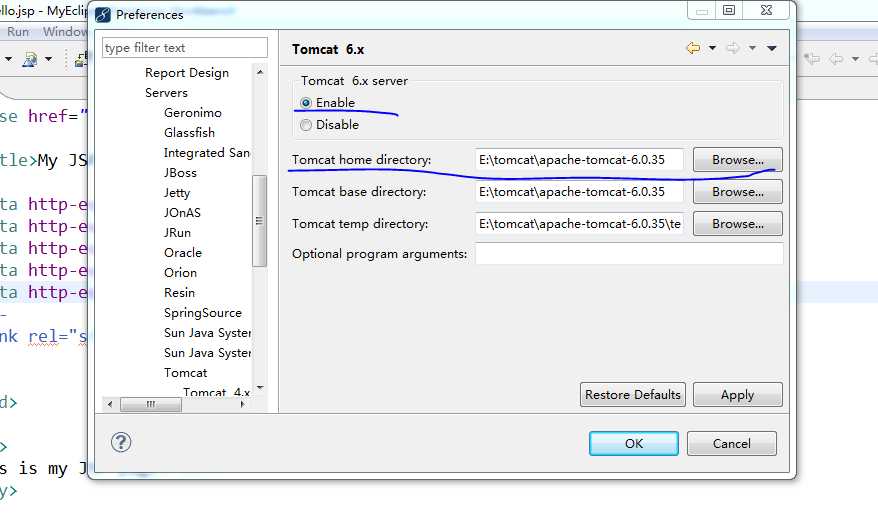
错误原因2:tomcat 6.x下有目录JDK点开看到所选是否如红圈内一样,若不一样则点开选择此项即可
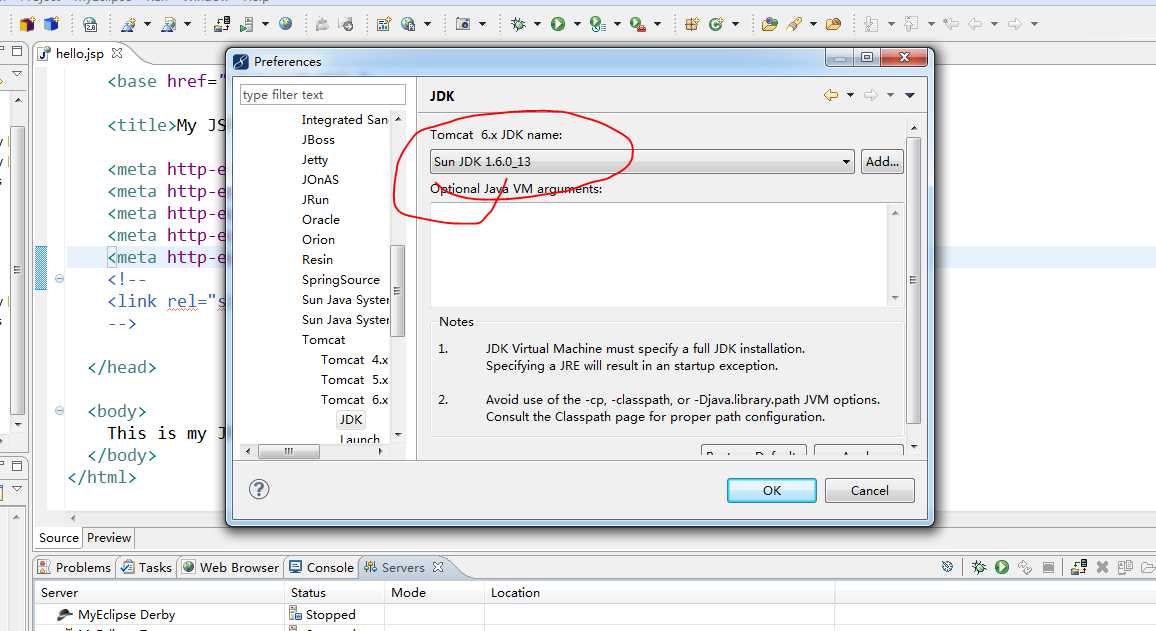
在使用Myeclipse时,用Tomcat添加部署项目的时候报错,或启动tomcat报错
标签:
原文地址:http://www.cnblogs.com/blog-yuesheng521/p/4919524.html