标签:
1. java.lang.NoClassDefFoundError:
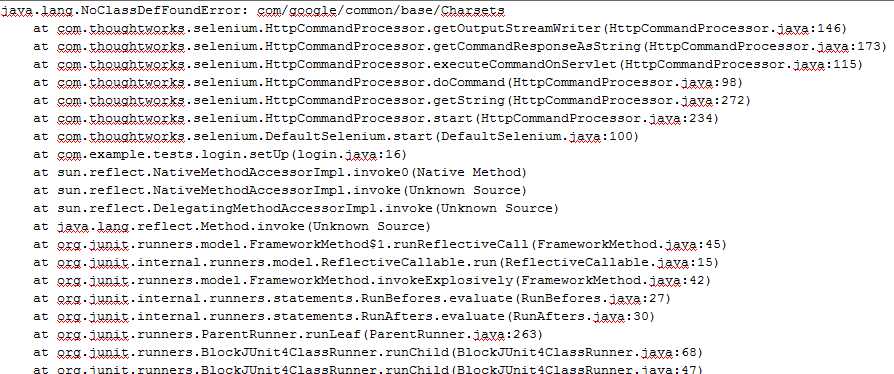
解决方法:eclipse的java工程中导入selenium-java-2.44.0\selenium-2.44.0\libs中所有的jar包.
2. 在win7 IE8下
Selenium脚本中通过selenium = new DefaultSelenium("localhost", 4444, "*iexplore", "http://10.88.15.51:8080/");的方式设置浏览器
以java -jar selenium-server.jar不带参数的方式启动selenium server
运行脚本时,系统会报以下的错误:

问题出现原因:
1.在WIN7 IE8的环境下时,IE被设置为“Protected Mode”,导致selenium无法打开IE.(protected mode 是在英文操作系统下的名字,中文操作系统,大家自己对应吧)
2.selenium在IE中运行比较慢,如果用google的chrome会快一点。
解决方法:
1.将IE的“Protected Mode”设置取消。Internet Options->Security->" Internet " icon->Enable Protected Mode(英文版)
2.采用其他浏览器, Google Chrome 或者 Firefox 3.0
3. Could not contact Selenium Server:
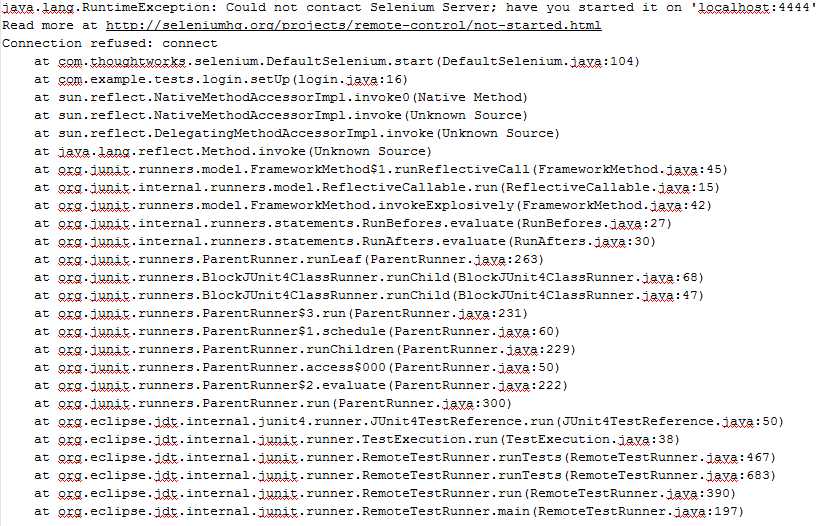
问题出现原因:
解决方法:
1.cmd窗口启动selenium server服务
标签:
原文地址:http://www.cnblogs.com/zhuhaiying/p/4923678.html