标签:
最经遇到一个需要批量修改已经做好的prefab的问题,查了一些资料最终实现了但是还是不够完美,通过学习也发现unity的编辑器功能还是非常强大的。废话不多说直接上代码:
1 [ExecuteInEditMode] 2 [MenuItem("Tools/RecordPoint Add Flame")] 3 private static void RecordPointAddFlame() 4 { 5 GameObject twoSphere = AssetDatabase.LoadAssetAtPath("Assets/Resources/Prefabs/TwoSphere.prefab", typeof(GameObject)) as GameObject; 6 7 string[] ids = AssetDatabase.FindAssets("t:Prefab", new string[] { "Assets/Resources/Prefabs" }); 8 for (int i = 0; i < ids.Length; i++) 9 { 10 string path = AssetDatabase.GUIDToAssetPath(ids[i]); 11 Debug.Log(path); 12 if (!path.Contains("TwoCube")) 13 { 14 continue; 15 } 16 GameObject originTwoCube = AssetDatabase.LoadAssetAtPath(path, typeof(GameObject)) as GameObject; 17 GameObject twoCube = PrefabUtility.InstantiatePrefab(originTwoCube) as GameObject; 18 19 foreach (Transform item in twoCube.transform) 20 { 21 if (item.FindChild("TwoSphere") == null) 22 { 23 GameObject ts = PrefabUtility.InstantiatePrefab(twoSphere) as GameObject; 24 ts.transform.parent = item; 25 } 26 } 27 28 var newprefab = PrefabUtility.CreateEmptyPrefab("Assets/Resources/Prefabs/TwoCube.prefab"); 29 PrefabUtility.ReplacePrefab(twoCube, newprefab, ReplacePrefabOptions.Default); 30 } 31 32 AssetDatabase.SaveAssets(); 33 Debug.Log("Done"); 34 }
这段代码的功能是在TwoCube这个prefab的两个子对象cube上挂一个名为TwoSphere的prefab。如图
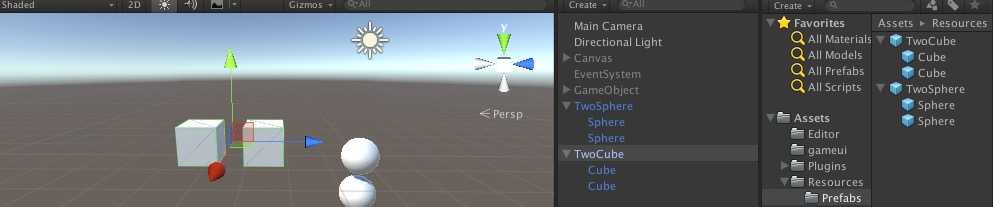
最终结果如下:

代码中为什么要使用PrefabUtility.InstantiatePrefab和PrefabUtility.ReplacePrefab,这是因为上述例子有一点比较特殊的地方,就是是一个prefab中嵌入另一个prefab。如果单纯的只是操作一个prefab是没有必要这样做的。
标签:
原文地址:http://www.cnblogs.com/klkucan/p/4934518.html