标签:
1、打开其他应用
appURLStr = "cwork://app_id?title=xxx&content=xxx"
[[UIApplication sharedApplication] openURL:[NSURL URLWithString:appURLStr]];
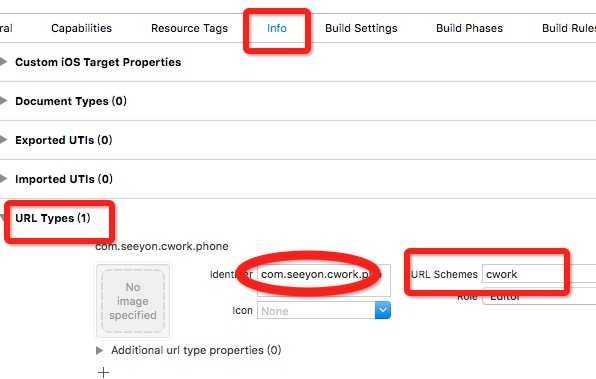
如此便能将对方应用调起。
2、被其他应用打开
(1)同上图所示,需要自己在info.plist中配置,别人掉起自己,其中identifer没什么用,主要是URL Schemes,它会用来拼接被调起的url:如:cwork://xx-id?parame1 = "1" & parame2="2"
a、程序已经运行时,会唤起appdelegate中的代理:
#define CWorkURLScheml @"cwork://"
- (BOOL)application:(UIApplication *)application handleOpenURL:(NSURL *)url
{
if (!url){
return NO;
}
NSString *URLString = [url absoluteString];
监听被谁调起
if ([URLString rangeOfString:CWorkURLScheml].length > 0) {
}
return YES;
}
b、 程序首次被启动时:
- (BOOL)application:(UIApplication *)application didFinishLaunchingWithOptions:(NSDictionary *)launchOptions {
NSURL *aLaunchOptionsURL = [launchOptions objectForKey:UIApplicationLaunchOptionsURLKey];
// 被其他应用唤醒监听,解析
if ([aLaunchOptionsURL.absoluteString hasPrefix:CWorkURLScheml]) {
}
return YES;
}
(2) 然后url中带有参数,可以对url进行解析,以"?"为分隔符,对两边参数进行解析
+ (NSDictionary *)urlPropertyValue:(NSString *)aURLStr
{
NSArray *aList = [aURLStr componentsSeparatedByString:@"?"];
if (aList.count < 2) {
return nil;
}
NSMutableDictionary *aDict = [NSMutableDictionary dictionary];
NSString *rootPath = [aList objectAtIndex:0];
[aDict setObject:rootPath forKey:@"rootPath"];
NSString *aValueStr = [aList objectAtIndex:1];
NSArray *aList1 = [aValueStr componentsSeparatedByString:@"&"];
for (NSString *aStr in aList1) {
NSArray *l = [aStr componentsSeparatedByString:@"="];
if (l.count == 2) {
NSString *k = [l objectAtIndex:0];
NSString *v = [l objectAtIndex:1];
[aDict setObject:v forKey:k];
}
}
return aDict;
}
标签:
原文地址:http://www.cnblogs.com/yqlog/p/4935462.html