标签:
eclipse创建android项目时,预览layout.xml文件时提示: This version of the rendering library is more recent than your version of ADT plug-in. Please update ADT plug-in,导致无法正常预览布局文件。
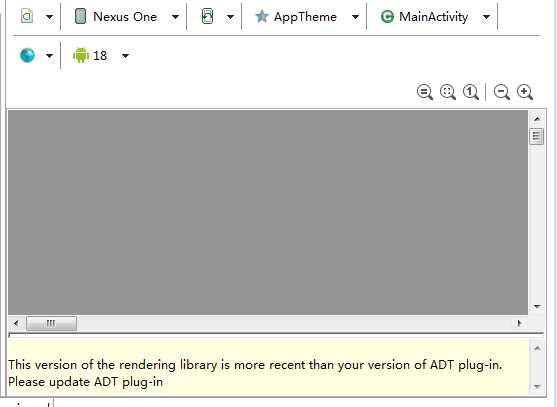
问题的根源在于SDK版本与ADT版本不匹配。问题解决办法如下:
方法一:
找到选择android版本按钮,改变android版本即可。如下图:
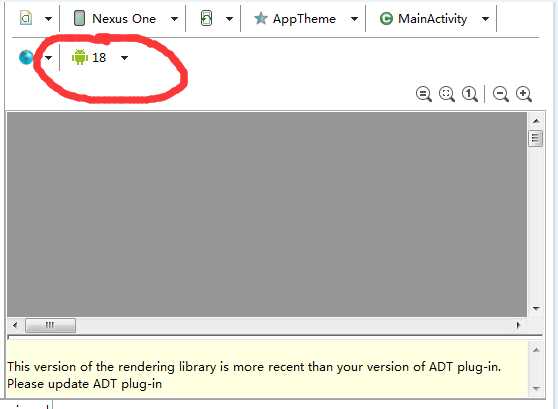
方法二:
Help --> Install New Softwares...,在Work with 中输入如下链接:
https://dl-ssl.google.com/android/eclipse/
Eclipse会弹出提示有更新,但是发现非常慢?
打开 C:\Windows\System32\drivers\etc\hosts ,新增如下内容:
203.208.48.134 dl-ssl.google.com
eclipse创建android项目,无法正常预览布局文件的相关问题
标签:
原文地址:http://www.cnblogs.com/wxwxblog/p/4935793.html