标签:
Button:三种响应方式匿名内部类,实现onClickListener接口,xml方式响应单击事件
单个按钮时,可以使用匿名内部类:
1 button=(Button)this.findViewById(R.id.button1);//获取对象 2 button.setOnClickListener(new View.OnClickListener() {//绑定事件 3 4 @Override 5 public void onClick(View v) { 6 // TODO Auto-generated method stub 7 Toast.makeText(MainActivity.this, "button1", 1).show(); 8 } 9 }); 10 }
多个按钮时,实现onClickListener接口:
1 public class mainActivity extends Activity implements OnClickListener{ 2 protected void onCreate(Bundle savedInstanceState) { 3 super.onCreate(savedInstanceState); 4 setContentView(R.layout.main); 5 findViewById(R.id.Button02).setOnClickListener(this); 6 findViewById(R.id.Button03).setOnClickListener(this); 7 } 8 public void onClick(View view) { 9 switch (v.getId()) { 10 case R.id.Button03: 11 Intent intent = new Intent(mainActivity.this, fristActivity.class); 12 intent.putExtra("data", "mainActivity"); 13 startActivity(intent); 14 break; 15 case R.id.Button02: 16 Intent intent = new Intent(mainActivity.this, loginActivity.class); 17 intent.putExtra("data", "mainActivity"); 18 startActivity(intent); 19 break; 20 default: 21 break; 22 } 23 } 24 …… 25 }
xml方式响应单击事件:首先在xml中定义响应方法名,然后在窗口程序中实现该方法
1 <Button android:text="Button03" 2 android:id="@+id/Button03" 3 android:layout_width="wrap_content" 4 android:layout_height="wrap_content" 5 <span style="color:#FF0000;">
android:onClick="BtnClick"
</span>> 6 </Button>
1 public void BtnClick(View view){ 2 Intent intent = new Intent(mainActivity.this, fristActivity.class); 3 intent.putExtra("data", "mainActivity"); 4 startActivity(intent); 5 }
TextField:
一 EditText
EditText:输入框,包含很多种类的输入框,这也是TextView组件比较多的原因,但是只需要了解一个即可。
属性:android:inputType=" "
android:hint="请输入姓名"
方法:getText(),setError("请输入正确的姓名"),
事件:setOnKeyListener editText.setOnKeyListener (new OnKeyListener(){........});
1 editText.setOnKeyListener (new OnKeyListener(){ 2 public boolean onKey(View v, int keyCode, KeyEvent event) { 3 if(keyCode==keyEvent.KEYCODE.ENTER) 4 {Toast.makeText("MainActivity.this","按下回车键",1).show(); 5 }
return false; 6 }});
如何获取hint的提示内容?通过editText的getText()方法即可获取。
2、 AutoCompleteTextView控件
1 public class MainActivity extends Activity { 2 3 private AutoCompleteTextView textView; 4 private ArrayAdapter<String> adapter;//数组适配器 5 6 @Override 7 protected void onCreate(Bundle savedInstanceState) { 8 super.onCreate(savedInstanceState); 9 setContentView(R.layout.activity_main); 10 textView=(AutoCompleteTextView)this.findViewById(R.id.autoCompleteTextView); 11 //String [] arr={"aa","aab","aac"}; 12 /*adapter=new ArrayAdapter<String>(this, android.R.layout.simple_list_item_1, getDataSource()); 13 textView.setAdapter(adapter);//将适配器的内容填充到textView 14 */ 15 String [] city=getResources().getStringArray(R.array.city); 16 //adapter=ArrayAdapter.createFromResource(context, textArrayResId, textViewResId); 17 adapter=new ArrayAdapter<String>(this, android.R.layout.simple_list_item_1,city); 18 textView.setAdapter(adapter); 19 } 20 21 public List<String> getDataSource() 22 { 23 List<String> list=new ArrayList<String>(); 24 list.add("aa"); 25 list.add("aaab"); 26 list.add("aaaa"); 27 list.add("aac"); 28 list.add("aaa"); 29 list.add("aaabcd"); 30 return list; 31 } 32 33 @Override 34 public boolean onCreateOptionsMenu(Menu menu) { 35 // Inflate the menu; this adds items to the action bar if it is present. 36 getMenuInflater().inflate(R.menu.main, menu); 37 return true; 38 } 39 40 @Override 41 public boolean onOptionsItemSelected(MenuItem item) { 42 // Handle action bar item clicks here. The action bar will 43 // automatically handle clicks on the Home/Up button, so long 44 // as you specify a parent activity in AndroidManifest.xml. 45 int id = item.getItemId(); 46 if (id == R.id.action_settings) { 47 return true; 48 } 49 return super.onOptionsItemSelected(item); 50 } 51 }
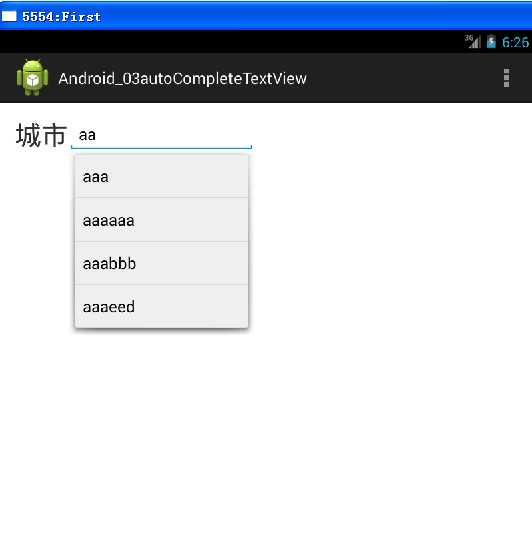
checkbox:两种方式 内部类(OnCheckedChangeListener,OnClickListener,OnTouchListener),xml申明(推荐)
内部类
OnCheckedChangeListener
1 <CheckBox 2 android:id="@+id/cb" 3 android:layout_width="wrap_content" 4 android:layout_height="wrap_content" 5 android:checked="false" 6 android:text="已婚" 7 ></CheckBox>
1 //获取CheckBox实例 2 CheckBox cb = (CheckBox)this.findViewById(R.id.cb); 3 //绑定监听器 4 cb.setOnCheckedChangeListener(new OnCheckedChangeListener() { 5 6 @Override 7 public void onCheckedChanged(CompoundButton arg0, boolean arg1) { 8 // TODO Auto-generated method stub 9 Toast.makeText(MyActivity.this, 10 arg1?"选中了":"取消了选中" , Toast.LENGTH_LONG).show(); 11 } 12 });
OnClickListener
1 <CheckBox 2 android:id="@+id/checkbox3" 3 android:layout_width="wrap_content" 4 android:layout_height="wrap_content" 5 android:layout_alignLeft="@+id/checkBox2" 6 android:layout_below="@+id/checkBox2" 7 android:text="同意" /> 8 9 <Button 10 android:id="@+id/button1" 11 android:layout_width="wrap_content" 12 android:layout_height="wrap_content" 13 android:layout_below="@+id/checkBox2" 14 android:layout_marginLeft="26dp" 15 android:layout_toRightOf="@+id/checkBox2" 16 android:text="下一步" />
1 public class MainActivity extends Activity { 2 3 private CheckBox checkbox3; 4 private Button button1; 5 6 @Override 7 protected void onCreate(Bundle savedInstanceState) { 8 super.onCreate(savedInstanceState); 9 setContentView(R.layout.activity_main); 10 checkbox3=(CheckBox) this.findViewById(R.id.checkbox3); 11 button1=(Button)this.findViewById(R.id.button1); 12 checkbox3.setChecked(false); 13 button1.setEnabled(false); 14 checkbox3.setOnClickListener(new View.OnClickListener() { 15 16 @Override 17 public void onClick(View v) { 18 // TODO Auto-generated method stub 19 if(checkbox3.isChecked()) 20 { 21 button1.setEnabled(true); 22 } 23 else 24 button1.setEnabled(false); 25 } 26 }); 27 28 } 29 }
xml申明
onclick() 事件 :首先在xml控件中声明该事件 android:onClick="onCheckboxClicked" ;
1 <TextView 2 android:id="@+id/textView1" 3 android:layout_width="wrap_content" 4 android:layout_height="wrap_content" 5 android:text="爱好" /> 6 7 <CheckBox 8 android:id="@+id/checkBox1" 9 android:layout_width="wrap_content" 10 android:layout_height="wrap_content" 11 android:layout_alignLeft="@+id/textView1" 12 android:layout_below="@+id/textView1" 13 android:text="唱歌" 14 android:onClick="onCheckboxClicked" 15 /> 16 17 <CheckBox 18 android:id="@+id/checkBox2" 19 android:layout_width="wrap_content" 20 android:layout_height="wrap_content" 21 android:layout_alignParentLeft="true" 22 android:layout_below="@+id/checkBox1" 23 android:text="书法" 24 android:onClick="onCheckboxClicked"/>
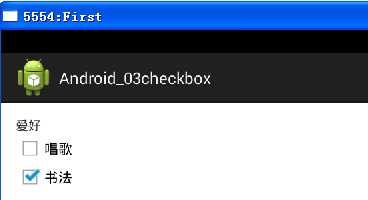
然后在程序中定义该事件 public void onCheckboxClicked(View view){}
1 public class MainActivity extends Activity { 2 3 @Override 4 protected void onCreate(Bundle savedInstanceState) { 5 super.onCreate(savedInstanceState); 6 setContentView(R.layout.activity_main); 7 } 8 9 public void onCheckboxClicked(View view) 10 { 11 CheckBox checkbox=(CheckBox)view; 12 boolean isChecked=((CheckBox)view).isChecked(); 13 switch (view.getId()) { 14 case R.id.checkBox1: 15 if(isChecked) 16 Toast.makeText(this, checkbox.getText(), 1).show(); 17 break; 18 19 case R.id.checkBox2: 20 if(isChecked) 21 Toast.makeText(this, checkbox.getText(), 1).show(); 22 break; 23 default: 24 break; 25 } 26 } 27 @Override 28
RadioButton:内部类(OnCheckedChangeListener),xml(推荐)
RadioButton和RadioGroup的关系:
1、RadioButton表示单个圆形单选框,而RadioGroup是可以容纳多个RadioButton的容器
2、每个RadioGroup中的RadioButton同时只能有一个被选中
3、不同的RadioGroup中的RadioButton互不相干,即如果组A中有一个选中了,组B中依然可以有一个被选中
4、大部分场合下,一个RadioGroup中至少有2个RadioButton
5、大部分场合下,一个RadioGroup中的RadioButton默认会有一个被选中,并建议您将它放在RadioGroup中的起始位置
xml申明:onclick() 事件 :
首先在xml控件中声明该事件 android:onClick="onRadioButtonClicked"
1 <TextView 2 android:id="@+id/textView1" 3 android:layout_width="wrap_content" 4 android:layout_height="wrap_content" 5 android:text="选择您的性别" /> 6 7 <RadioGroup 8 android:id="@+id/radioGroup1" 9 android:layout_width="wrap_content" 10 android:layout_height="wrap_content" 11 android:layout_below="@+id/textView1" 12 android:orientation="horizontal" > 13 14 <RadioButton 15 android:id="@+id/radio0" 16 android:layout_width="wrap_content" 17 android:layout_height="wrap_content" 18 android:checked="true" 19 android:text="男" 20 android:onClick="onRadioButtonClicked" 21 /> 22 23 <RadioButton 24 android:id="@+id/radio1" 25 android:layout_width="wrap_content" 26 android:layout_height="wrap_content" 27 android:text="女" 28 android:onClick="onRadioButtonClicked"/> 29 30 <RadioButton 31 android:id="@+id/radio2" 32 android:layout_width="wrap_content" 33 android:layout_height="wrap_content" 34 android:text="保密" 35 android:onClick="onRadioButtonClicked"/> 36 </RadioGroup>
1 public class MainActivity extends Activity { 2 3 @Override 4 protected void onCreate(Bundle savedInstanceState) { 5 super.onCreate(savedInstanceState); 6 setContentView(R.layout.activity_main); 7 } 8 9 public void onRadioButtonClicked(View view) { 10 RadioButton radioButton = (RadioButton) view; 11 boolean isChecked = radioButton.isChecked(); 12 switch (view.getId()) { 13 case R.id.radio0: 14 if(isChecked) 15 Toast.makeText(this, radioButton.getText(), 1).show(); 16 break; 17 case R.id.radio1: 18 if(isChecked) 19 Toast.makeText(this, radioButton.getText(), 1).show(); 20 break; 21 case R.id.radio2: 22 if(isChecked) 23 Toast.makeText(this, radioButton.getText(), 1).show(); 24 break; 25 26 } 27 }
匿名内部类:
1 <?xml version="1.0" encoding="utf-8"?> 2 <LinearLayout xmlns:android="http://schemas.android.com/apk/res/android" 3 android:orientation="vertical" 4 android:layout_width="fill_parent" 5 android:layout_height="fill_parent" 6 > 7 <TextView 8 android:layout_width="fill_parent" 9 android:layout_height="wrap_content" 10 android:text="请选择您的性别:" 11 android:textSize="9pt" 12 /> 13 <RadioGroup android:id="@+id/radioGroup" android:contentDescription="性别" android:layout_width="wrap_content" android:layout_height="wrap_content"> 14 <RadioButton android:layout_width="wrap_content" android:layout_height="wrap_content" android:id="@+id/radioMale" android:text="男" android:checked="true"></RadioButton> 15 <RadioButton android:layout_width="wrap_content" android:layout_height="wrap_content" android:id="@+id/radioFemale" android:text="女"></RadioButton> 16 </RadioGroup> 17 <TextView 18 android:id="@+id/tvSex" 19 android:layout_width="fill_parent" 20 android:layout_height="wrap_content" 21 android:text="您的性别是:男" 22 android:textSize="9pt" 23 /> 24 </LinearLayout>
1 TextView tv = null;//根据不同选项所要变更的文本控件 2 @Override 3 public void onCreate(Bundle savedInstanceState) { 4 super.onCreate(savedInstanceState); 5 6 setContentView(R.layout.main); 7 8 //根据ID找到该文本控件 9 tv = (TextView)this.findViewById(R.id.tvSex); 10 //根据ID找到RadioGroup实例 11 RadioGroup group = (RadioGroup)this.findViewById(R.id.radioGroup); 12 //绑定一个匿名监听器 13 group.setOnCheckedChangeListener(new OnCheckedChangeListener() { 14 15 @Override 16 public void onCheckedChanged(RadioGroup arg0, int arg1) { 17 // TODO Auto-generated method stub 18 //获取变更后的选中项的ID 19 int radioButtonId = arg0.getCheckedRadioButtonId(); 20 //根据ID获取RadioButton的实例 21 RadioButton rb = (RadioButton)MyActiviy.this.findViewById(radioButtonId); 22 //更新文本内容,以符合选中项 23 tv.setText("您的性别是:" + rb.getText()); 24 } 25 }); 26 }
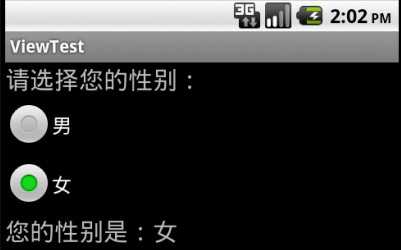
ToggleButton/Switch 开关按钮:xml方式、内部类onCheckedChangedLisener事件
xml申明 onclick() 事件 :首先在xml控件中声明该事件 android:onClick="onToggleClicked"
1 <Switch 2 android:id="@+id/switch1" 3 android:layout_width="wrap_content" 4 android:layout_height="wrap_content" 5 android:layout_alignLeft="@+id/radioGroup1" 6 android:layout_below="@+id/radioGroup1" 7 android:layout_marginTop="26dp" 8 android:textOn="打开" 9 android:textOff="关闭" 10 android:text="开关" 11 android:onClick="onToggleButtonClicked" 12 />
然后在程序中:
1 public void onToggleButtonClicked(View view){ 2 boolean isChecked = ((Switch)view).isChecked(); 3 if(isChecked){ 4 Toast.makeText(this, "打开了", 1).show(); 5 } 6 else 7 Toast.makeText(this, "关闭了", 1).show(); 8 }
spinner
xml:
1 <TextView 2 android:id="@+id/textView1" 3 android:layout_width="wrap_content" 4 android:layout_height="wrap_content" 5 android:text="所属城市" 6 android:textSize="30sp"/> 7 8 <Spinner 9 android:id="@+id/spinner1" 10 android:layout_width="wrap_content" 11 android:layout_height="wrap_content" 12 android:layout_alignLeft="@+id/textView1" 13 android:layout_below="@+id/textView1" />
程序中:

1 public class MainActivity extends Activity implements OnItemSelectedListener{ 2 3 private Spinner spinner; 4 //private ArrayAdapter<String> adapter;//数组适配器 5 private ArrayAdapter<CharSequence> adapter;//数组适配器 6 @Override 7 protected void onCreate(Bundle savedInstanceState) { 8 super.onCreate(savedInstanceState); 9 setContentView(R.layout.activity_main); 10 spinner = (Spinner)findViewById(R.id.spinner1); 11 //加载xml方式获取数据,1.声明时需CharSequence泛型;2. 需要实现OnItemSelectedListener接口 12 adapter=ArrayAdapter.createFromResource(this, R.array.city, android.R.layout.simple_spinner_dropdown_item); 13 adapter.setDropDownViewResource(android.R.layout.simple_spinner_dropdown_item); 14 spinner.setAdapter(adapter); 15 spinner.setOnItemSelectedListener(this);//注册监听器 16 //new方式手工构建数据 17 //adapter=new ArrayAdapter<String>(this,android.R.layout.simple_spinner_dropdown_item,getDataSource()); 18 //spinner.setAdapter(adapter); 19 } 20 public List<String> getDataSource() 21 { 22 List<String> list=new ArrayList<String>(); 23 list.add("北京"); 24 list.add("上海"); 25 list.add("广州"); 26 list.add("深圳"); 27 list.add("新乡"); 28 list.add("获嘉"); 29 return list; 30 } 31 @Override 32 public boolean onCreateOptionsMenu(Menu menu) { 33 // Inflate the menu; this adds items to the action bar if it is present. 34 getMenuInflater().inflate(R.menu.main, menu); 35 return true; 36 } 37 38 @Override 39 public boolean onOptionsItemSelected(MenuItem item) { 40 // Handle action bar item clicks here. The action bar will 41 // automatically handle clicks on the Home/Up button, so long 42 // as you specify a parent activity in AndroidManifest.xml. 43 int id = item.getItemId(); 44 if (id == R.id.action_settings) { 45 return true; 46 } 47 return super.onOptionsItemSelected(item); 48 } 49 @Override 50 public void onItemSelected(AdapterView<?> parent, View view, int position, 51 long id) { 52 // TODO Auto-generated method stub 53 String item=spinner.getItemAtPosition(position).toString(); 54 Toast.makeText(this, item, 1).show(); 55 } 56 @Override 57 public void onNothingSelected(AdapterView<?> parent) { 58 // TODO Auto-generated method stub 59 60 } 61 }
picker:datepicker,timepicker
datepicker:
1 <DatePicker 2 android:id="@+id/datePicker1" 3 android:layout_width="wrap_content" 4 android:layout_height="wrap_content" 5 android:layout_alignParentLeft="true" 6 android:layout_alignParentTop="true" />
1 public class MainActivity extends Activity { 2 3 private DatePicker datePicker; 4 private int year, monthOfYear, dayOfMonth; 5 6 @Override 7 protected void onCreate(Bundle savedInstanceState) { 8 super.onCreate(savedInstanceState); 9 setContentView(R.layout.activity_main); 10 datePicker=(DatePicker)this.findViewById(R.id.datePicker1); 11 Calendar calendar=Calendar.getInstance(); 12 year=calendar.get(calendar.YEAR); 13 monthOfYear=calendar.get(calendar.MONTH); 14 dayOfMonth=calendar.get(calendar.DAY_OF_MONTH); 15 datePicker.init(year, monthOfYear, dayOfMonth, new DatePicker.OnDateChangedListener() { 16 17 @Override 18 public void onDateChanged(DatePicker view, int year, int monthOfYear, 19 int dayOfMonth) { 20 // TODO Auto-generated method stub 21 String value=year+"年-"+monthOfYear+1+"月-"+dayOfMonth+"日"; 22 Toast.makeText(MainActivity.this, value, 1).show(); 23 } 24 }); 25 }
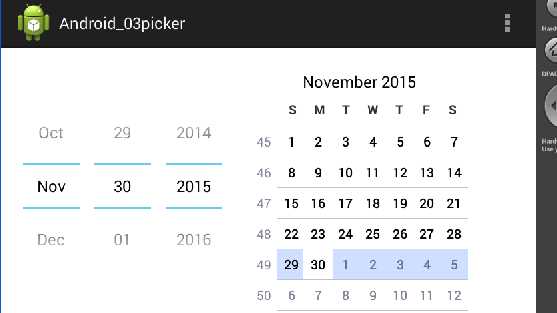
timepicker:内部类setOnTimeChangedListener事件
1 timePicker=(TimePicker)this.findViewById(R.id.timePicker1); 2 timePicker.setOnTimeChangedListener(new TimePicker.OnTimeChangedListener() { 3 4 @Override 5 public void onTimeChanged(TimePicker view, int hourOfDay, int minute) { 6 // TODO Auto-generated method stub 7 String value=hourOfDay+"时:"+minute+"分"; 8 Toast.makeText(MainActivity.this, value, 1).show(); 9 } 10 });
progress bar:
1 public class MainActivity extends Activity { 2 3 private Button button; 4 private ProgressBar progressBar; 5 @Override 6 protected void onCreate(Bundle savedInstanceState) { 7 super.onCreate(savedInstanceState); 8 setContentView(R.layout.activity_main); 9 button=(Button)this.findViewById(R.id.button1); 10 progressBar=(ProgressBar)this.findViewById(R.id.progressBar1); 11 progressBar.setMax(100); 12 button.setOnClickListener(new View.OnClickListener() { 13 14 @Override 15 public void onClick(View v) { 16 // TODO Auto-generated method stub 17 new myTask().execute(); 18 } 19 }); 20 } 21 class myTask extends AsyncTask<Void, Integer, Void>{ 22 23 @Override 24 protected void onProgressUpdate(Integer... values) { 25 // TODO Auto-generated method stub 26 super.onProgressUpdate(values); 27 progressBar.setProgress(values[0]); 28 } 29 30 @Override 31 protected Void doInBackground(Void... params) { 32 // TODO Auto-generated method stub 33 int i=1; 34 while(i<100) 35 { 36 try { 37 Thread.sleep(500); 38 39 } catch (Exception e) { 40 // TODO: handle exception 41 } 42 publishProgress(i); 43 i++; 44 } 45 return null; 46 } 47 48 }
标签:
原文地址:http://www.cnblogs.com/mlj5288/p/4939156.html