标签:
HTTP不仅仅是提供网页而已。它同时也是一个用于公开服务和数据的强大的API平台。HTTP简单、灵活,而且无处不在。你能想到的几乎所有的平台,都会有一个HTTP库,因此HTTP服务可以达到广泛的客户端,包括浏览器、移动设备,和传统的桌面应用程序。
ASP.NET Web API是一个用于构建基于.NET Framework 的 Web API 的框架。在本教程中,你将会使用ASP.NET Web API来创建返回一个产品列表的web API。
教程中使用的软件有:
Visual Studio 2013
Web API 2
创建 Web API 项目
在这个教程中,你将会使用ASP.NET Web API 来创建一个返回产品列表的web API。前端页面使用 jQuery 显示结果。

打开Visual Studio,新建项目,选择ASP.NET Web 应用程序,如图:
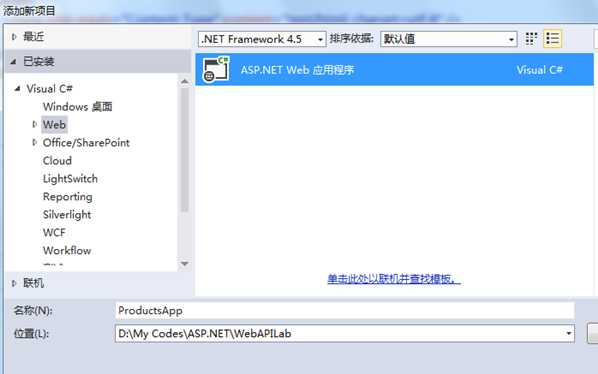
然后选择“Empty”模板,并在“核心引用”下面的选项中勾选“Web API”,
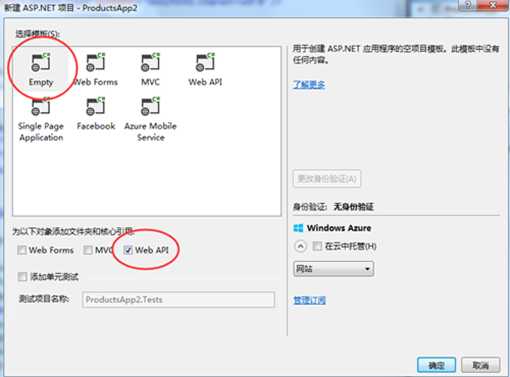
你也可以用“Web API”项目模板来创建一个 Web API 项目。Web API 模板使用 ASP.NET MVC 来提供 API 帮助页。这个教程之所以选择空的模板是因为我想不通过 MVC 来演示 Web API。一般地说,使用 Web API 你不需要知道 ASP.NET MVC。
添加Model
Model是用来在你的程序中呈现数据的。ASP.NET Web API 能够自动把你的model序列化为 json、xml或者其他格式的数据,然后将数据序列化到HTTP响应消息的body中。当客户端读到相应的序列化格式后,它能够反序列化对象。大部分的客户端能够解析XML或者JSON。而且,客户端也可以通过HTTP请求头来指明它所需要的数据格式。
让我们开始创建一个简单的model用于呈现一个产品。在解决方案目录的Models中,添加一个“Product”类:
public class Product { public int Id { get; set; } public string Name { get; set; } public string Category { get; set; } public decimal Price { get; set; } }
添加一个Controller
在 Web API 中,controller用于处理http请求。我们添加一个controller用于返回产品列表和根据产品id返回单个产品。
注意:如果你已经用过ASP.NET MVC,你应该对controllers已经熟悉。Web API 的controller 和MVC的controller相类似,不过Web API的controller继承于ApiController,而MVC的controller继承于Controller。
在解决方案目录的Controllers中,添加一个控制器,选择基架“Web API 2 控制器 - 空”:
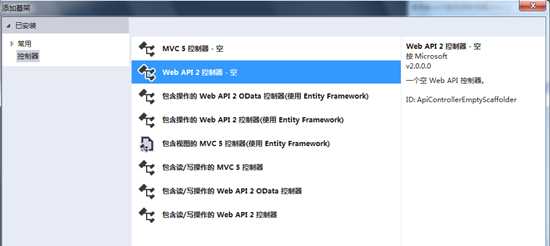
ProductsController代码如下:
using System; using System.Collections.Generic; using System.Linq; using System.Net; using System.Net.Http; using System.Web.Http; using ProductsApp.Models; namespace ProductsApp.Controllers { public class ProductsController : ApiController { Product[] products = new Product[] { new Product { Id = 1, Name = "Tomato Soup", Category = "Groceries", Price = 1 }, new Product { Id = 2, Name = "Yo-yo", Category = "Toys", Price = 3.75M }, new Product { Id = 3, Name = "Hammer", Category = "Hardware", Price = 16.99M } }; public IEnumerable<Product> GetAllProducts() { return products; } public IHttpActionResult GetProduct(int id) { var product = products.FirstOrDefault((p) => p.Id == id); if (product == null) { return NotFound(); } return Ok(product); } } }
在控制器中分别定义了两个方法:
GetAllProducts返回完整的产品列表,这个方法响应的URI为/api/products;
GetProduct方法通过产品id返回单个产品,这个方法响应的URI为/api/products/id
想要了解更多关于Web API的controller路由请求,请参考Routing in ASP.NET Web API。
使用Javascript和jQuery请求Web API
在项目中添加一个html页面,代码如下:
<!DOCTYPE html> <html xmlns="http://www.w3.org/1999/xhtml"> <head> <meta http-equiv="Content-Type" content="text/html; charset=utf-8" /> <title></title> </head> <body> <div> <h2>All Products</h2> <ul id="products" /> </div> <div> <h2>Search by ID</h2> <input type="text" id="prodId" size="5" /> <input type="button" value="Search" onclick="find();" /> <p id="product" /> </div> <script src="http://ajax.aspnetcdn.com/ajax/jQuery/jquery-2.0.3.min.js"></script> <script> var uri = ‘api/products‘; $(document).ready(function () { // Send an AJAX request $.getJSON(uri) .done(function (data) { // On success, ‘data‘ contains a list of products. $.each(data, function (key, item) { // Add a list item for the product. $(‘<li>‘, { text: formatItem(item) }).appendTo($(‘#products‘)); }); }); }); function formatItem(item) { return item.Name + ‘: $‘ + item.Price; } function find() { var id = $(‘#prodId‘).val(); $.getJSON(uri + ‘/‘ + id) .done(function (data) { $(‘#product‘).text(formatItem(data)); }) .fail(function (jqXHR, textStatus, err) { $(‘#product‘).text(‘Error: ‘ + err); }); } </script> </body> </html>
获取产品列表
发送http get请求到“/api/products”
$.getJSON(uri) .done(function (data) { // On success, ‘data‘ contains a list of products. $.each(data, function (key, item) { // Add a list item for the product. $(‘<li>‘, { text: formatItem(item) }).appendTo($(‘#products‘)); }); });
通过id获取单个产品
发送http get请求到“/api/products/id”
$.getJSON(uri + ‘/‘ + id) .done(function (data) { $(‘#product‘).text(formatItem(data)); }) .fail(function (jqXHR, textStatus, err) { $(‘#product‘).text(‘Error: ‘ + err); });
运行项目:

最后,你还可以F12调出浏览器的开发者工具查看页面的http请求和响应,也可以使用另一个工具Fiddler来查看http的请求/响应。
注:本文为译文,原文为:Getting Started with ASP.NET Web API 2 (C#)
标签:
原文地址:http://www.cnblogs.com/laixiancai/p/4946129.html