标签:
ASP.NET Web API 不需要 IIS,直接使用控制台程序可以实现。
一、创建一个新的控制台程序,项目名为 HostApi
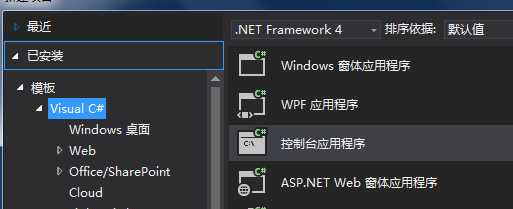
二、设置目标框架为.NET Framework 4
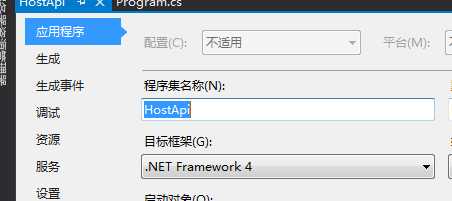
三、NuGet添加引用 Microsoft.AspNet.WebApi.SelfHost
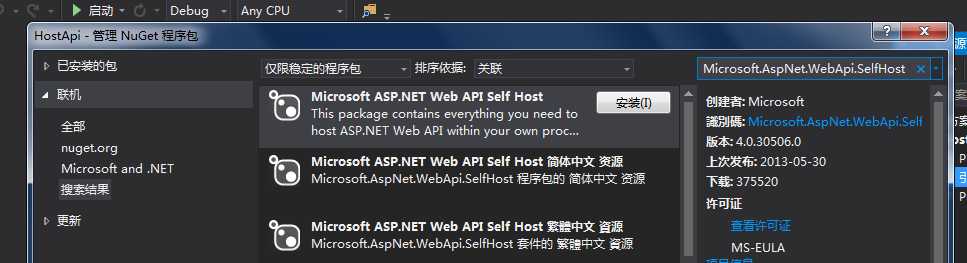
四、添加一个 Product Model类
using System; using System.Collections.Generic; using System.Linq; using System.Text; namespace HostApi { public class Product { public int Id { get; set; } public string Name { get; set; } public string Category { get; set; } public decimal Price { get; set; } } }
五、添加一个名为ProductsController的公共类。从System.Web.Http.ApiController派生此类.
using System; using System.Collections.Generic; using System.Linq; using System.Net; using System.Web.Http; namespace HostApi { public class ProductsController : ApiController { Product[] products = new Product[] { new Product { Id = 1, Name = "Tomato Soup", Category = "Groceries", Price = 1 }, new Product { Id = 2, Name = "Yo-yo", Category = "Toys", Price = 3.75M }, new Product { Id = 3, Name = "Hammer", Category = "Hardware", Price = 16.99M } }; public IEnumerable<Product> GetAllProducts() { return products; } public Product GetProductById(int id) { var product = products.FirstOrDefault((p) => p.Id == id); if (product == null) { throw new HttpResponseException(HttpStatusCode.NotFound); } return product; } public IEnumerable<Product> GetProductsByCategory(string category) { return products.Where(p => string.Equals(p.Category, category, StringComparison.OrdinalIgnoreCase)); } } }
六、 托管 Web API
打开 Program.cs 文件,并添加以下使用语句:
using System.Web.Http; using System.Web.Http.SelfHost;
七、修改Main方法
using System; using System.Collections.Generic; using System.Linq; using System.Text; using System.Web.Http; using System.Web.Http.SelfHost; namespace HostApi { class Program { static void Main(string[] args) { var config = new HttpSelfHostConfiguration("http://localhost:1234"); config.Routes.MapHttpRoute( "API Default", "api/{controller}/{id}", new { id = RouteParameter.Optional }); using (HttpSelfHostServer server = new HttpSelfHostServer(config)) { server.OpenAsync().Wait(); Console.WriteLine("Press Enter to quit."); Console.ReadLine(); } } } }
直接F5运行,然后打开浏览器访问:
获取所有数据 http://localhost:1234/api/products
获取内码为1的数据 http://localhost:1234/api/products/1
查询category=的数据 http://localhost:1234/api/products?category=Groceries
返回:
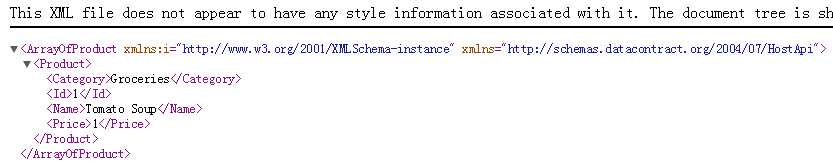
参考 http://www.asp.net/web-api/overview/older-versions/self-host-a-web-api
标签:
原文地址:http://www.cnblogs.com/relax/p/4947196.html