标签:
由于在工作中用到了Cassandra非关系型数据库,因此总结一下常用操作。Cassandra使用Java语言编写的,因此在安装之前,首先需要安装JDK。自己使用的版本为apache-cassandra-2.1.11-bin.tar.gz,在Ubuntu 12.04上进行安装。由于目前仅仅在单机上面实验,因此集群部分以后整理。
1. Cassandra安装和配置
(1)~/.bashrc环境变量配置
export CASSANDRA_HOME=/usr/local/cassandra/apache-cassandra-2.1.11
export PATH=${CASSANDRA_HOME}/bin:$PATH
(2)修改Cassandra配置文件
Cassandra配置文件为$CASSANDRA_HOME/conf/cassandra.yaml,如下所示:
说明:自己全部采用默认配置选项。
(3)修改Cassandra用户名和密码
2. Cassandra基本操作
Cassandra中的keyspace相当于关系数据库的database,column family相当于table。
(1)创建keyspace
CREATE KEYSPACE test WITH REPLICATION = {‘class‘: ‘SimpleStrategy‘, ‘replication_factor‘: 1 };
(2)创建table
CREATE TABLE test.words (word text PRIMARY KEY, count int);
(3)插入数据
INSERT INTO test.words (word, count) VALUES (‘foo‘, 20); INSERT INTO test.words (word, count) VALUES (‘bar‘, 20);
(4)查找数据
SELECT * FROM words;
查找结果,如下所示:
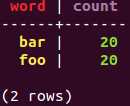
说明:自己的重点是Spark RDDs和Cassandra tables的互操作。
参考文献:
[1] 如何安装和配置CASSANDRA:http://www.cnblogs.com/gpcuster/archive/2010/03/25/1695490.html
[2] 如何设置cassandra用户名和密码:http://zhaoyanblog.com/archives/307.html
[3] 分布式Key-Value存储系统:Cassandra入门:http://www.ibm.com/developerworks/cn/opensource/os-cn-cassandra/
[4] Cassandra Query Language (CQL) v3.2.0:http://cassandra.apache.org/doc/cql3/CQL-2.1.html
[5] Cassandra学习指南:http://heipark.iteye.com/blog/1902918
[6] DataStax Spark Cassandra Connector:https://github.com/datastax/spark-cassandra-connector
标签:
原文地址:http://www.cnblogs.com/shengshengwang/p/4948382.html