标签:
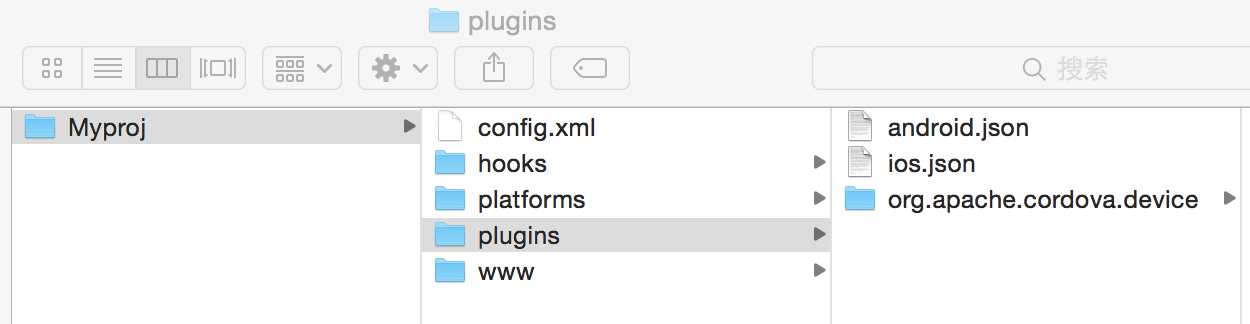
<?xml version="1.0" encoding="utf-8"?> <plugin id="com.myproj.test" version="0.0.1" xmlns="http://apache.org/cordova/ns/plugins/1.0" xmlns:android="http://schemas.android.com/apk/res/android"> <name>ExtendInfo</name> <description>Description</description> <js-module name="ExtraInfo" src="www/ExtendInfo.js"> <clobbers target="cordova.plugins.ExtendInfo"/> </js-module> <platform name="android"> <config-file parent="/*" target="res/xml/config.xml"> <feature name="ExtendInfo"> <param name="android-package" value="com.myproj.test.ExtraInfo"/> </feature> </config-file> <source-file src="src/android/ExtendInfo.java" target-dir="src/com/myproj/test"/> </platform> </plugin>
其中:
<config-file parent="/*" target="res/xml/config.xml"> <feature name="ExtendInfo"> <param name="android-package" value="com.myproj.test.ExtraInfo"/> </feature> </config-file> <source-file src="src/android/ExtendInfo.java" target-dir="src/com/myproj/test"/>
var exec = require(‘cordova/exec‘); exports.getExtra = function(success, error) { exec(success, error, "ExtendInfo", "getExtra", []); };
ExtendInfo.java内容如下:
public class ExtendInfo extends CordovaPlugin { @Override public boolean execute(String action, JSONArray args, CallbackContext callbackContext) throws JSONException { Activity activity = this.cordova.getActivity(); if (action.equals("getExtra")) { Intent i = activity.getIntent(); if (i.hasExtra(Intent.EXTRA_TEXT)) { callbackContext.success(i.getStringExtra(Intent.EXTRA_TEXT)); } else { callbackContext.error(""); } return true; } return false; } }
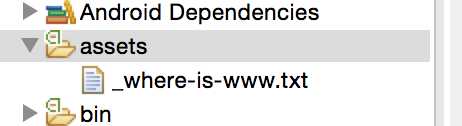
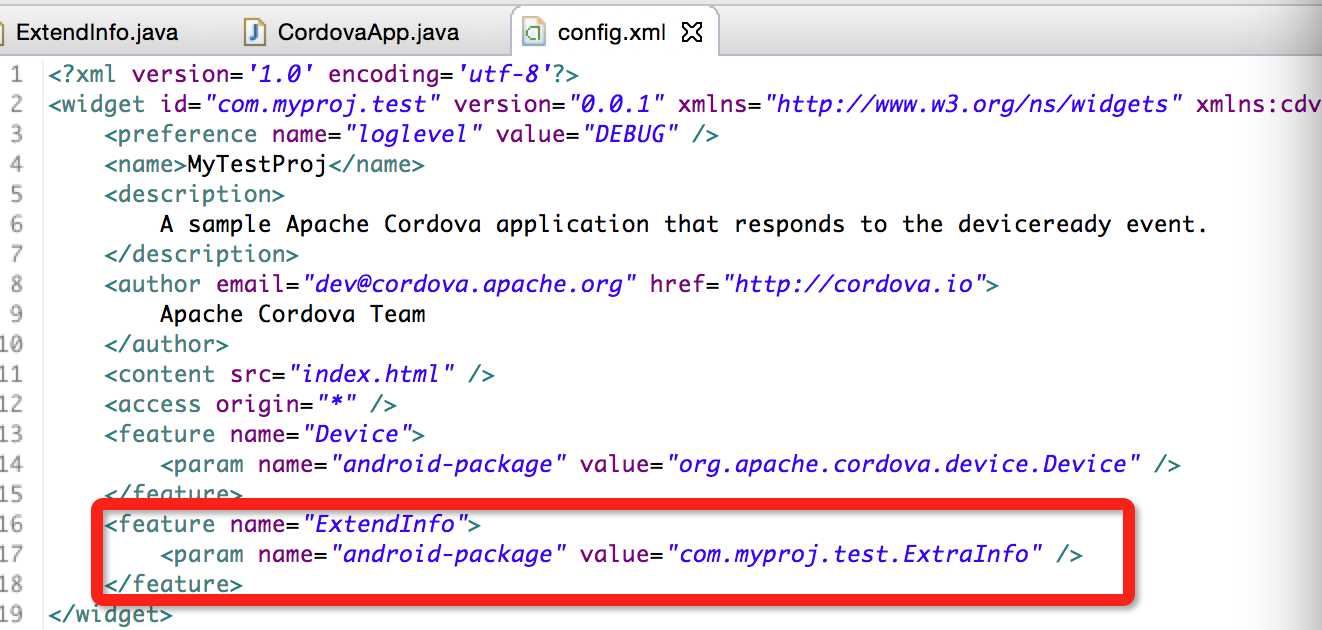
标签:
原文地址:http://www.cnblogs.com/rebeccay/p/4950614.html