标签:
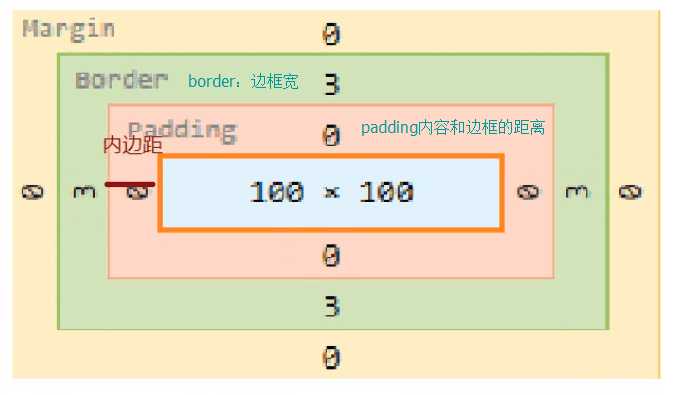
<html xmlns="http://www.w3.org/1999/xhtml">
<head>
<style type="text/css">
/*
盒子模型: 盒子模型就是把一个html边框比作成了一个盒子的边框,盒子模型要做用于操作数据与边框之间的距离或者 是边框与边框之间的距离。
盒子模型主要是用于操作内边距(padding)与外边距(margin)
*/
div{
border-style:solid;
width:100px;
height:100px;
/* 内边距 */
padding-left:10px;
padding-top:20px;
}
.one{
margin-bottom:30px;
}
.two{
margin-left:700px;
}
</style>
<meta http-equiv="Content-Type" content="text/html; charset=utf-8" />
<title>无标题文档</title>
</head>
<body>
<div class="one">
这个是一个div
</div>
<div class="two">
这个是二个div
</div>
</body>
</html>
<html xmlns="http://www.w3.org/1999/xhtml">
<head>
<style type="text/css">
/*
css的定位:
相对定位: 相对定位是相对于元素原本的位置进行移动的。
使用方式: position:relative;
绝对定位: 绝对定位是相对于整个页面而言。
position:absolute;
top:200px;
left:380px;
固定定位:
position:fixed; /* 固定定位: 固定定位是相对于整个浏览器而已的。
top:380px;
left:1000px;
*/
div{
border-style:solid;
width:100px;
height:100px;
}
.one{
background-color:#F00;
}
.two{
background-color:#0F0;
position:relative; /* 相对定位,对于当前位置 */
top:10px;
left:10px;
}
.three{
background-color:#00F;
}
#ad{
width:400px;
height:200px;
border-style:solid;
font-size:24px;
color:#F00;
position:absolute; /* 绝对定位,相对于一个页面 的左上角而言的。 */
top:200px;
left:380px;
}
#ad2{
position:fixed; /* 固定定位: 固定定位是相对于整个浏览器而已的。 */
top:380px;
left:1000px;
}
</style>
<meta http-equiv="Content-Type" content="text/html; charset=utf-8" />
<title>无标题文档</title>
</head>
<body>
<div class="one"> one</div>
<div class="two">two</div>
<div class="three">three</div>
<div id="ad">
<marquee scrollamount="30">广告</marquee>
</div>
目前正在学习css定位.... 目前正在学习css定位....
<div id="ad2">
<img src="../2.png"/>
</div>
</body>
</html>
标签:
原文地址:http://www.cnblogs.com/transcendent/p/4951131.html