标签:
if(window.getSelection){//现代浏览器userSelection=window.getSelection();
}elseif(document.selection){//IE浏览器 考虑到Opera,应该放在后面userSelection=document.selection.createRange();
}
当然jQuery对象也有select()方法。
<!DOCTYPE html>
<html>
<head lang="en">
<meta charset="UTF-8">
<title></title>
<script src="jquery-1.11.3.js"></script>
</head>
<body>
<div id="AA">
<input type="text" style="width:100px;height:30px;" value="" />
<input type="text" style="width:100px;height:30px;" value="" />
</div>
</body>
<script>
$(document).ready(function(){
$("input").click(function(){//$("input")[0]这样写就讲jQuery对象转化成了DOM对象
$(this).select();
if (window.getSelection) {
//现代浏览器
userSelection = window.getSelection();
} else if (document.selection) {
//IE浏览器 考虑到Opera,应该放在后面
userSelection = document.selection.createRange();
}
console.log(userSelection);
//在DOM Level2标准中定义了一个HTMLElement对象,它规定所有的DOM对象都是HTMLElement的实例,
// 所以我们可以利用这点来判断一个对象是不是DOM对象:如果该对象是HTMLElement的实例,
// 则它肯定是一个DOM对象。在不支持HTMLElement的浏览器中我们则还是使用特征检测法。
/* if($(this) instanceof jQuery){
alert("Jqueryduixiang ")
}else if( document.getElementsByTagName("input")[0] instanceof HTMLElement){
alert("DOM")
}*/
return false;//防止冒泡
})
$("#AA").click(function(){alert("AA")})
})
</script>
</html>
var newOption=new Option("Option text","Option value");
selectbox.appendChild(newOption);
<body>
<ul id="myList1"><li>Coffee</li><li>Tea</li></ul>
<ul id="myList2"><li>Water</li><li>Milk</li></ul>
<p id="demo">请点击按钮把项目从一个列表移动到另一个列表中。</p>
<button onclick="myFunction()">亲自试一试</button>
<script>
function myFunction()
{
var node=document.getElementById("myList2").lastChild;
document.getElementById("myList1").appendChild(node);
}
</script>

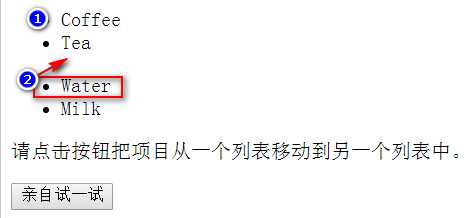
标签:
原文地址:http://www.cnblogs.com/zqzjs/p/4975841.html