标签:
NSURLConnection包装方法
GET
// 1.创建AFN管理者 // AFHTTPRequestOperationManager内部包装了NSURLConnection AFHTTPRequestOperationManager *manager = [AFHTTPRequestOperationManager manager]; // 2.利用AFN管理者发送请求 NSDictionary *params = @{ @"username" : @"name", @"pwd" : @"password" }; [manager GET:@"http://12.2.226.186:32812/login" parameters:params success:^(AFHTTPRequestOperation *operation, id responseObject) { NSLog(@"请求成功---%@", responseObject); } failure:^(AFHTTPRequestOperation *operation, NSError *error) { NSLog(@"请求失败---%@", error); }];
// 1.创建AFN管理者 // AFHTTPRequestOperationManager内部包装了NSURLConnection AFHTTPRequestOperationManager *manager = [AFHTTPRequestOperationManager manager]; // 2.利用AFN管理者发送请求 NSDictionary *params = @{ @"username" : @"name", @"pwd" : @"password" }; [manager POST:@"http://12.2.226.186:32812/login" parameters:params success:^(AFHTTPRequestOperation *operation, id responseObject) { NSLog(@"请求成功---%@", responseObject); } failure:^(AFHTTPRequestOperation *operation, NSError *error) { NSLog(@"请求失败---%@", error); }];
NSURLSession包装方法
GET
// 1.创建AFN管理者 AFHTTPSessionManager *manager = [AFHTTPSessionManager manager]; // 2.利用AFN管理者发送请求 NSDictionary *params = @{ @"username" : @"name", @"pwd" : @"password" }; [manager GET:@"http://12.2.226.186:32812/login" parameters:params success:^(NSURLSessionDataTask *task, id responseObject) { NSLog(@"请求成功---%@", responseObject); } failure:^(NSURLSessionDataTask *task, NSError *error) { NSLog(@"请求失败---%@", error); }];
// 1.创建AFN管理者 AFHTTPSessionManager *manager = [AFHTTPSessionManager manager]; // 2.利用AFN管理者发送请求 NSDictionary *params = @{ @"username" : @"name", @"pwd" : @"password" }; [manager POST:@"http://12.2.226.186:32812/login" parameters:params success:^(NSURLSessionDataTask *task, id responseObject) { NSLog(@"请求成功---%@", responseObject); } failure:^(NSURLSessionDataTask *task, NSError *error) { NSLog(@"请求失败---%@", error); }];
文件下载
// 1.创建AFN管理者 AFHTTPSessionManager *manager = [AFHTTPSessionManager manager]; // 2.利用AFN管理者发送请求 NSURLRequest *reuqest = [NSURLRequest requestWithURL:[NSURL URLWithString:@"http://12.2.226.186:32812/resources/videos/minion_02.mp4"]]; [[manager downloadTaskWithRequest:reuqest progress:nil destination:^NSURL *(NSURL *targetPath, NSURLResponse *response) { // targetPath: 已经下载好的文件路径 NSLog(@"targetPath = %@", targetPath); NSString *path = [NSSearchPathForDirectoriesInDomains(NSDocumentDirectory, NSUserDomainMask, YES) firstObject]; NSURL *documentsDirectoryPath = [NSURL fileURLWithPath:[path stringByAppendingPathComponent:response.suggestedFilename]]; // 返回需要保存文件的目标路径 return documentsDirectoryPath; } completionHandler:^(NSURLResponse *response, NSURL *filePath, NSError *error) { NSLog(@"filePath = %@", filePath); }] resume];
监听进度
/* 要跟踪进度,需要使用 NSProgress,是在 iOS 7.0 推出的,专门用来跟踪进度的类! NSProgress只是一个对象!如何跟踪进度!-> KVO 对属性变化的监听! @property int64_t totalUnitCount; 总单位数 @property int64_t completedUnitCount; 完成单位数 */ NSProgress *progress = nil; // 注册通知 [progress addObserver:self forKeyPath:@"completedUnitCount" options:NSKeyValueObservingOptionNew context:nil]; - (void)observeValueForKeyPath:(NSString *)keyPath ofObject:(id)object change:(NSDictionary *)change context:(void *)context { NSLog(@"%@", object); /** 准确的获得进度 localizedDescription 10% localizedAdditionalDescription completed 32,768 of 318,829 fractionCompleted 0.102776(completedUnitCount/totalUnitCount) */ if ([object isKindOfClass:[NSProgress class]]) { NSProgress *p = (NSProgress *)object; NSLog(@"%@, %@, %f", p.localizedDescription, p.localizedAdditionalDescription, p.fractionCompleted);
文件上传
// 1.创建AFN管理者 AFHTTPSessionManager *manager = [AFHTTPSessionManager manager]; // 2.利用AFN管理者发送请求 [manager POST:@"http://12.2.226.186:32812/upload" parameters:@{@"username" : @"jx"} constructingBodyWithBlock:^(id<AFMultipartFormData> formData) { NSData *data = [NSData dataWithContentsOfFile:@"/Users/Jx-Liu/Desktop/Snip20150811_1.png"]; [formData appendPartWithFileData:data name:@"file" fileName:@"jx.png" mimeType:@"image/png"]; } success:^(NSURLSessionDataTask *task, id responseObject) { NSLog(@"请求成功---%@", responseObject); } failure:^(NSURLSessionDataTask *task, NSError *error) { NSLog(@"请求失败---%@", error); }]; [formData appendPartWithFileURL:[NSURL fileURLWithPath:@"/Users/Jx-Liu/Desktop/Snip20150811_1.png"] name:@"file" fileName:@"jx.png" mimeType:@"image/png" error:nil]; [formData appendPartWithFileURL:[NSURL fileURLWithPath:@"/Users/Jx-Liu/Desktop/Snip20150811_1.png"] name:@"file" error:nil];
AFN解耦
序列化
/ 1.创建网络监听对象 AFNetworkReachabilityManager *manager = [AFNetworkReachabilityManager sharedManager]; // 2.设置网络状态改变回调 [manager setReachabilityStatusChangeBlock:^(AFNetworkReachabilityStatus status) { /* AFNetworkReachabilityStatusUnknown = -1, // 未知 AFNetworkReachabilityStatusNotReachable = 0, // 无连接 AFNetworkReachabilityStatusReachableViaWWAN = 1, // 3G 花钱 AFNetworkReachabilityStatusReachableViaWiFi = 2, // 局域网络,不花钱 */ switch (status) { case 0: NSLog(@"无连接"); break; case 1: NSLog(@"3G 花钱"); break; case 2: NSLog(@"局域网络,不花钱"); break; default: NSLog(@"未知"); break; } }]; // 3.开始监听 [manager startMonitoring];
- (void)viewDidLoad { [super viewDidLoad]; // 注册通知 [[NSNotificationCenter defaultCenter] addObserver:self selector:@selector(getNetworkStatus) name:kReachabilityChangedNotification object:nil]; // 开始监听网络 self.reachability = [Reachability reachabilityForInternetConnection]; [self.reachability startNotifier]; } - (void)dealloc { [[NSNotificationCenter defaultCenter] removeObserver:self]; [self.reachability stopNotifier]; } - (void)getNetworkStatus{ if ([Reachability reachabilityForLocalWiFi].currentReachabilityStatus != NotReachable) { NSLog(@"wifi"); }else if ([Reachability reachabilityForInternetConnection].currentReachabilityStatus != NotReachable) { NSLog(@"手机自带网络"); }else { NSLog(@"没有网络"); } }
CocoaPods安装东西的时候它要找到Xcode的Developer文件夹, 如果找不到会报如下错误
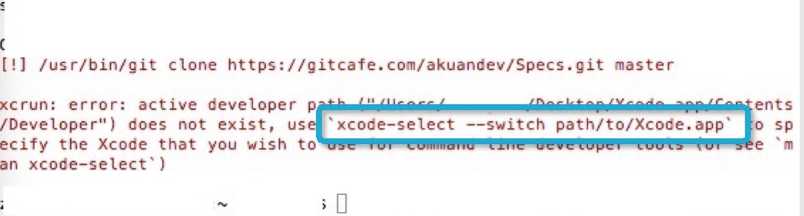
解决方案
sudo xcode-select --switch /Users/JX/Applications/Xcode.app/Contents/Developer

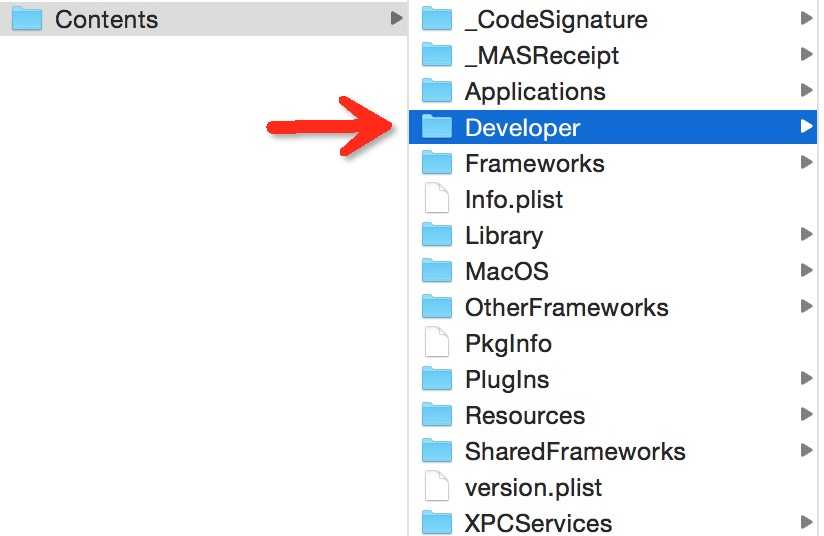
标签:
原文地址:http://www.cnblogs.com/liujiaoxian/p/4976399.html