标签:
正则表达式在.Net就是用字符串表示,这个字符串格式比较特殊,无论多么特殊,在C#语言看来都是普通的字符串,具体什么含义由Regex类内部进行语法分析。
Regex 类 存在于 System.Text.RegularExpressions 名称空间。
正则表达式可以进行字符串的匹配、字符串的提取、字符串的替换。
C#中分别对应正则表达式的三个重要方法。
1、 IsMatch() 返回值为bool类型:
格式:Regex.IsMatch("字符串", "正则表达式");
作用:判断字符串是否符合模板要求
例如:bool b =Regex.IsMatch("bbbbg","^b.*g$");判断字符串是否以b开头且以g结尾,中间可以有其他字符,若正确返回true,否则else。
2、 Match() 返回值为Match类型,只能匹配一个
Matches() 返回值为MatchCollection集合类型,匹配所有符合的
格式:Match match = Regex.Match("字符串", "正则表达式");
或MatchCollection matches= Regex. Matches ("字符串", "正则表达式");
作用:
①提取匹配的子字符串
②提取组。Groups的下标由1开始,0中存放match的value。
例如:
Match match = Regex.Match("age=30", @"^(.+)=(.+)$"); if (match.Success){ Console.WriteLine(match.Groups[0] .Value);//输出匹配的子字符串 Console.WriteLine(match.Groups[1] .Value);//获取第一个分组的内容 Console.WriteLine(match.Groups[2] .Value);//获取第二个分组的内容 }
或
MatchCollection matches = Regex.Matches("2010年10月10日", @"\d+"); for (int i = 0; i < matches.Count; i++) { Console.WriteLine(matches[i].Value); }
3、 Replace() 返回值为string
//将所有的空格替换为单个空格 string str = " aa afds fds f "; str = Regex.Replace(str, @"\s+", " "); Console.WriteLine(str); string str = "hello“welcome to ”beautiful “China”"; //hello"welcome to "beautiful "China" //$1表示引用第一组。$2表示用第二组。 string strresult = Regex.Replace(str, "“(.+?)”", "\"$1\""); Console.WriteLine(strresult);
常用情况:
1、贪婪模式与终结贪婪模式
string str = "1。 11。 111。 111。 "; //".+"表示匹配任意多个任意字符,会得到整个字符串 //又因为需要匹配"。 ",所以得到结果为"1。 11。 111。 111。 " //贪婪模式 Match matchA = Regex.Match(str, "^.+。 $"); //"?"表示终极贪婪模式,匹配时会只取一个字符 //又因为需要匹配"。 ",所以得到结果为"1。 " Match matchB = Regex.Match(str, "^.+?。 $");
如果发现结果与想象有差别,查看是否是贪婪模式造成的。
2、实际应用采集器(从某个网页上采集邮箱、图片或其他信息)、敏感词过滤、UBB翻译器。
[1]采集器
采集邮箱:
string url = "http://www.example.com"; //通过WebClient下载网页的源码 System.Net.WebClient client = new System.Net.WebClient(); client.Encoding = System.Text.Encoding.UTF8; string strHtml = client.DownloadString(url); //匹配邮箱 MatchCollection collection = Regex.Matches(strHtml, @"^\w+([-+.]\w+)*@\w+([-.]\w+)*\.\w+([-.]\w+)*$"); for (int i = 0; i < collection.Count; i++) { Console.WriteLine(collection[i].Value); }
保存图片:
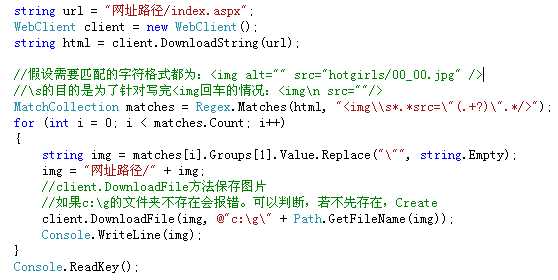
网址处理:

[2]敏感词过滤:
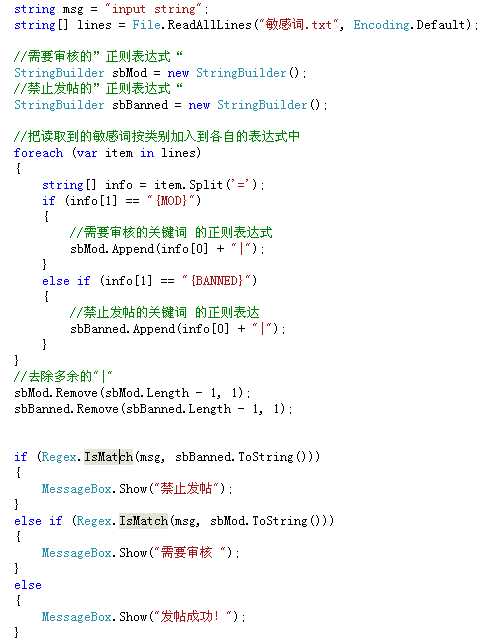
[3]UBB翻译:
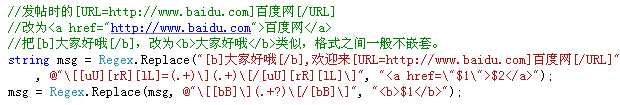
标签:
原文地址:http://www.cnblogs.com/xinaixia/p/4976821.html