标签:
最近看到新浪微博上以及iOS开发的论坛里面谈到MVVM设计模式,所谓MVVM就是Model-View-ViewModel的缩写,关于MVVM的概念,这里我不想过多的介绍,有很多介绍的很详细的博文,这里我们直奔主题,谈一谈MVVM如何利用到项目中去。
首先我们在建立项目中的时候可分为如下模块,Model,View,ViewModel,Controller.
Model: 数据模型,用来处理数据
View: 视图类,用来做界面设计
ViewModel: 用来写界面以及逻辑
Controller: 控制器类,用来处理控制器之间的逻辑
这里有人肯定会问了,MVVM不是Model-View-ViewModel吗,为什么还会有控制器,这里的控制器是用来为页面跳转以及加载提供入口的,以及将控制器逻辑利用代理和代码块的方式让ViewModel来实现。光说不练假把式,先来看一看文件夹吧。
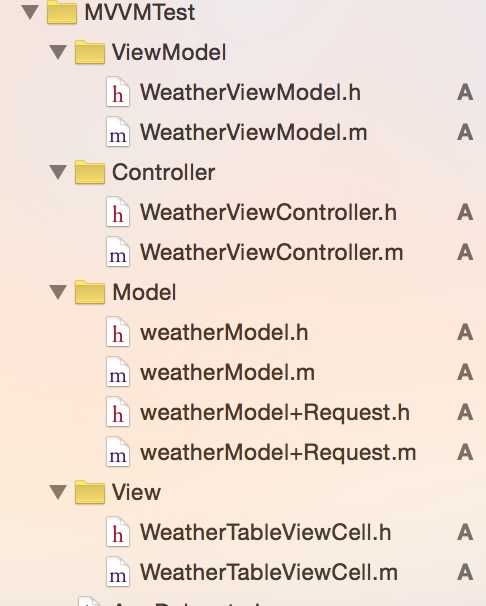
和我前面说的一样,模块被分为了4部分,这样我们可以使我们的controller不再那么(胖),与传统的MVC相比,文件反而多了,可是这样一来,控制器里面的代码就减少了很多,只需要调用对应的功能的函数就可以了。接下来再看看viewModel里面写的什么
#import <Foundation/Foundation.h> #import <UIKit/UIKit.h> #import "WeatherView.h" #import "weatherModel.h" @interface WeatherViewModel : NSObject @property (nonatomic, strong) WeatherView *view; /**< 用来与controller里面的View匹配*/ @property (nonatomic, strong) weatherModel *model; @property (nonatomic, strong) UITableView *myTableView; - (instancetype)initWithFrame:(CGRect)frame;
- (void)didSelect; @end
#import "WeatherViewModel.h" #import "WeatherTableViewCell.h" #import "weatherModel+Request.h" static NSString * const kApiUrl = @"www.baidu.com"; @implementation WeatherViewModel - (instancetype)initWithFrame:(CGRect)frame { self = [super init]; if (self) { [self initWithModel]; _view = [[WeatherView alloc]initWithFrame:frame]; [_view addSubview:self.myTableView]; } return self; } - (void)initWithModel { [weatherModel requestWithURL:kApiUrl AndParmars:@{} WithSuccessBlock:^(id responseObject) { self.model = responseObject[@"data"]; } WithFailBlock:^(id error) { }]; } - (UITableView *)myTableView { if (!_myTableView) { _myTableView = [[UITableView alloc]initWithFrame:_view.frame style:UITableViewStylePlain]; _myTableView.tableFooterView = [[UIView alloc]init]; _myTableView.backgroundColor = [UIColor yellowColor]; } return _myTableView; }
- (void)didSelect {
NSLog(@"点击了cell");
}
这里我直接把UI也写了进来,到了这里各位可能要问了,不是说是viewModel吗,而且这个类是继承NSObject的,为什么要在这里面写UI。没错,在我看来它也只是一个工具类,可我的目的是想让controller变得更简,简到我们看一个controller的时候只需要知道它有哪些功能,能做什么就好。其他的全部交给viewmodel去处理吧。我们可以把网络请求还有一些逻辑处理全都放进来,极大的降低代码的耦合度。
接下来我们再来看看controller里面写什么,
#import "WeatherViewController.h" #import "WeatherViewModel.h" #import "WeatherTableViewCell.h" @interface WeatherViewController ()<UITableViewDataSource,UITableViewDelegate> { WeatherViewModel *viewModel; /**< 当前控制器的viewModel*/ } @end @implementation WeatherViewController - (void)viewDidLoad { [super viewDidLoad]; [self setUp]; // Do any additional setup after loading the view. } - (void)setUp { self.title = @"天气测试"; viewModel = [[WeatherViewModel alloc] initWithFrame:self.view.bounds]; viewModel.myTableView.delegate = self; viewModel.myTableView.dataSource = self; [self.view addSubview:viewModel.view]; } - (NSInteger)numberOfSectionsInTableView:(UITableView *)tableView { return 1; } - (NSInteger)tableView:(UITableView *)tableView numberOfRowsInSection:(NSInteger)section { return 20; } - (UITableViewCell *)tableView:(UITableView *)tableView cellForRowAtIndexPath:(NSIndexPath *)indexPath { static NSString *reuseIdentifier = @"reuseIdentifier"; WeatherTableViewCell *cell = [tableView dequeueReusableCellWithIdentifier:reuseIdentifier]; if (!cell) { cell = [[WeatherTableViewCell alloc]initWithStyle:UITableViewCellStyleDefault reuseIdentifier:reuseIdentifier]; cell.textLabel.text = @"it is a test"; } return cell; } - (void)tableView:(UITableView *)tableView didSelectRowAtIndexPath:(NSIndexPath *)indexPath { [viewModel didSelect]; }
controller里面不需要写UI,直接把viewModel里面所定义的view加在当前控制器上view上就可以了。实现一些必要的代理,这里大伙儿一定会想,为什么UI都写在了viewmodel里,还要把代理方法写在controller里,这里我尝试了在viewmodel里面写,但是会存在cell的复用问题。如果您有好的解决方法,请您给我留言,非常感谢。
关于如何将控制器的逻辑交给viewmodel,可以有代理,block,或者通知,当然,目前最完美的当属‘ReactiveCocoa了,有关reactiveCocoa框架的介绍也有很多,这里有一篇比较好的文章 reactiveCocoa2 源码浅析。
以上是关于MVVM的一些个人理解,理解的过程当中肯定存在有些不足,希望在以后的使用过程当中能有更好的总结。
标签:
原文地址:http://www.cnblogs.com/chenqitao/p/4986405.html