标签:
此处下载源代码(VS2010编译通过)
http://files.cnblogs.com/files/qqhfeng/%E8%BF%9C%E7%A8%8B%E8%B0%83%E7%94%A8%E6%B5%8B%E8%AF%952.rar
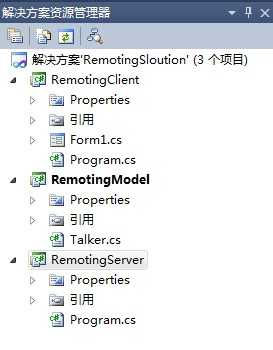
RemotingModel: Talker.cs using System; using System.Collections.Generic; using System.Text; namespace RemotingModel { /// <summary> /// /// </summary> public class Talker:MarshalByRefObject { /// <summary> /// 说话 /// </summary> /// <param name="word"></param> public void Talk(string word) { System.Console.WriteLine(word); } } } 服务器端:是一个控制台,首先要添加对System.Runtime.Remoting的引用,然后添加对RemotingModel的引用 using System; using System.Collections.Generic; using System.Text; using System.Runtime.Remoting; using System.Runtime.Remoting.Channels; using System.Runtime.Remoting.Channels.Tcp; using RemotingModel; namespace RemotingServer { class Program { static void Main(string[] args) { //注册通道 TcpServerChannel channel = new TcpServerChannel("TalkChannel", 8090); //端口随便取 ChannelServices.RegisterChannel(channel, true); //注册远程对象 RemotingConfiguration.RegisterWellKnownServiceType( typeof(Talker), "Talker", WellKnownObjectMode.SingleCall); Console.ReadLine(); } } } 客服端:窗体:两个textBox,一个button,设置textBox为多行。上面的textBox为:txtContent,下面的为:txtWord
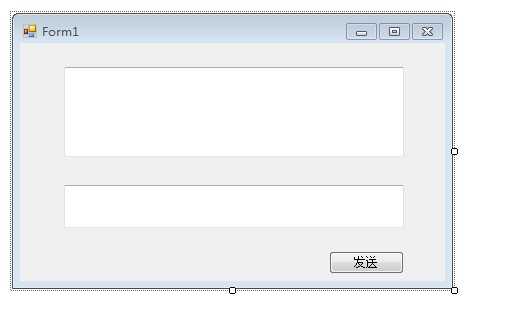
添加引用(添加方法同上) using System.Runtime.Remoting; using System.Runtime.Remoting.Channels; using System.Runtime.Remoting.Channels.Tcp; using RemotingModel; namespace RemotingClient { public partial class Form1 : Form { private Talker _talk = null; public Form1() { InitializeComponent(); } private void btnSend_Click(object sender, EventArgs e) { try { //操作远程对象 _talk.Talk(txtWord.Text.Trim()); txtContent.Text = "发送成功" + txtWord.Text.Trim(); } catch (Exception ex) { MessageBox.Show(ex.Message); } } private void Form1_Load(object sender, EventArgs e) { try { //注册通道 TcpClientChannel channel = new TcpClientChannel(); ChannelServices.RegisterChannel(channel, true); //获取远程对象 _talk=(Talker) Activator.GetObject(typeof(Talker),"TCP://localhost:8090/Talker"); } catch(Exception ex){ MessageBox.Show(ex.Message); } } } } 好了,下面看看结果:
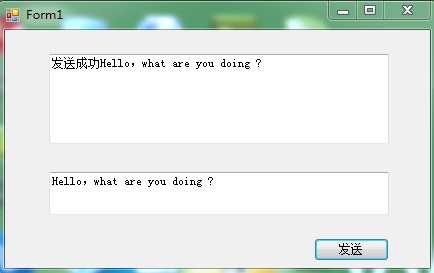
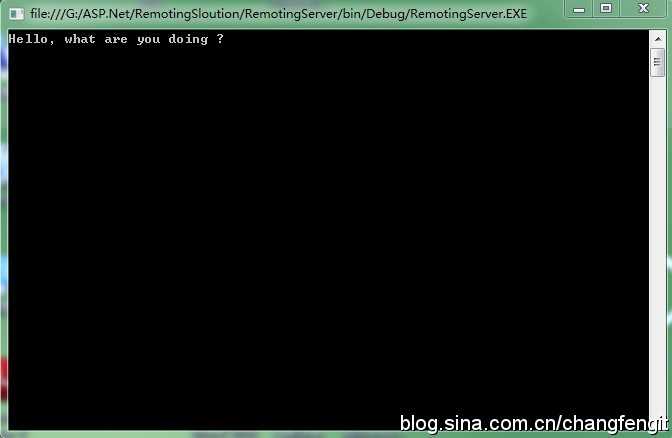
标签:
原文地址:http://www.cnblogs.com/qqhfeng/p/4993352.html