标签:
这几天公司有点事情,没怎么来这边,现在来这边介绍下ORMapping实现一些什么东西
说到ORMapping,当然少不了的就是对数据库的增删查改,这边的类图我简单弄了下
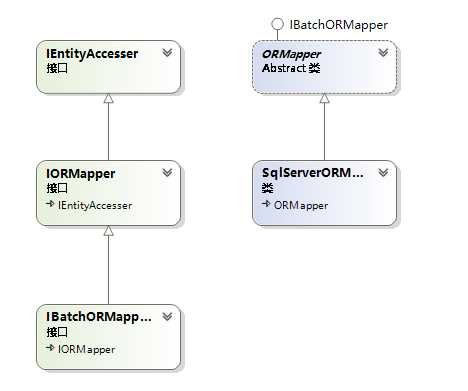
下面的代码都是我在框架中的源码,这个编辑器很差,贴上来会有点难看,接口里的方法属性都是我平时开发中都会经常用到的,做什么的基本看名称就知道,这里还得说下,代码规范真的很重要,小朋友们写代码时候多注意点。
public interface IEntityAccesser
{
bool Exist<T>(T obj); 存在监测
void Insert<T>(T obj);增
void Update<T>(T obj);改
void Delete<T>(T obj);删
bool Load<T>(T obj) where T : IEntity; 从数据库加载数据
List<T> Search<T>(string condition = "", string order = "") where T : IEntity, new(); 查
List<TEntity> Search<TOwner, TEntity>(TOwner owner, Expression<Func<TOwner, IEnumerable>> exp, string order = "") where TEntity : IEntity, new();查
int ExecuteCommand(string cmdText);执行sql command
void ExecuteStoreProcedure(string procedureName, IEnumerable<SPParameter> args); 执行存储过程
object ExecuteStoreProcedureScalar(string procName, IEnumerable<SPParameter> args);执行存储过程 并获取返回值
}
public interface IORMapper : IEntityAccesser
{
string And { get; }
string Comma { get; }
string ConditionSql { get; }
string CountSql { get; }
string DeleteSql { get; }
string Dot { get; }
string Equal { get; }
string FindAttributeSql { get; }
string FindSql { get; }
string InsertSql { get; }
string Join { get; }
string KeySqlValueParameter { get; }
string KeySqlValueParameterName { get; }
string On { get; }
string OrderSql { get; }
string SemiColon { get; }
string SetSql { get; }
string UpdateSql { get; }
string UpdateSqlValueParameter { get; }
string UpdateSqlValueParameterName { get; }
string WhereSql { get; }
string LeftSquare { get; }
string RightSquare { get; }
string StoreProcedureExistSql { get; }
string CreateDatabaseSql { get; }
string DropDatabaseSql { get; }
string CommandSpitterRegexString { get; }
string DatabaseExistSql { get; }
string MasterDatabaseName { get; }
IDbConnection NewConnection();
IDbConnection GetDatabaseConnection(string databaseName);
void CreateDatabase(string databaseName);
void ExecuteSqlResourceFile(Type typeInResourceAssembly, string fileQualifiedName, IDbConnection connection, bool splitCommands);
void DropDatabase(string databaseName);
bool DatabaseExist(string databaseName);
bool StoreProcedureExist(string databaseName, string storeProceudreName);
string GetDatabaseName();
string GetDatabaseHost();
bool IsSystemDatabase(string databaseName);
void WaitUntilConnectionBeUsed(IDbConnection connection, int retryTimes = 20, int retryInterval = 500);
bool ExecuteTrueFalseResultSqlQuery(string sqlStatement);
}
public interface IBatchORMapper : IORMapper
{
string GetUpdateSetItem(string columnName, int parameterIndex);
string GetParameterName(int index);
bool Exist<T>(string condition, params object[] parameterValues);
void Update<T>(string setSql, string condition, params object[] parameterValues);
void Delete<T>(string condition, params object[] parameterValues);
List<T> Search<T>(string condition, params object[] parameterValues) where T:new();
}
接下来就要真正开始我们的ORMapping类的实现了
public abstract class ORMapper : IBatchORMapper
{
}
[Export(typeof(IORMapper))] 这里采用MEF进行不同数据的ORMapping拓展,我在这就以SQL server为例,其它都一样的
[ExportMetadata("EntityAccesserType", EntityAccesserType.SqlServer)]
public class SqlServerORMapper : ORMapper
{
}
public class EntityAccesserFactory 这边是对ORMapping进行管理与使用
{
public static IEntityAccesser GetEntityAccesser(EntityAccesserType accesserType, string connectionString)
{
switch (accesserType)
{
case EntityAccesserType.SqlServer: 其它数据库类型类似
return new SqlServerORMapper(connectionString);
default:
throw new NotSupportedException();
}
}
}
这样的代码结构大家应该很容易明白吧,没有什么复杂的结构,不懂MEF的朋友可以查阅相关资料,这里就不多说了,今天就介绍到这里,下篇将会介绍库表信息的获取以及怎样自动生成你的SQL command
谢谢。
做自己的ORMapping Framework ---- 第六讲 开始ORMapping之旅,ORMapping怎么说
标签:
原文地址:http://www.cnblogs.com/hwy425/p/4998980.html