标签:
网上看到一个css3动画,地址
最开始思路是,里面一个DIV方块,右上角一个同样大小的div1,向上,向右平移8px,设div1的border-top,border-right值形成,如图所示
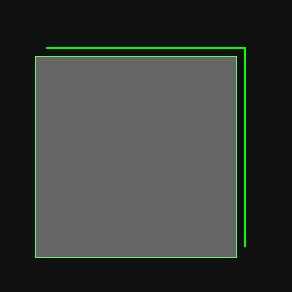
再用clip截取一半,形成半折角。
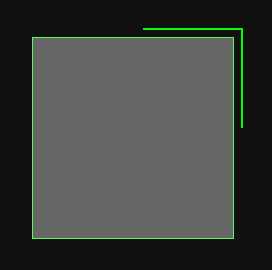
同理左下角建一个div,向左、向下平移8px,设border-left,border-bottom值,用clip截取形成
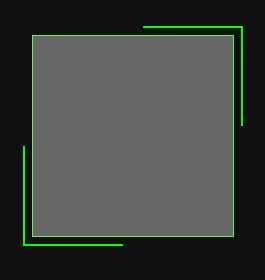
<div class="cont"> <div class="bb"></div> </div>

html,body{ margin: 0;padding: 0; background: #101010; } .cont{ width:500px; margin: 150px auto; } .bb{ position: relative; width: 200px; height: 200px; background: #666666; border: 1px solid #5EF75E; } .bb:before{ content: " "; display: block; position: absolute; width:200px; height:200px; top: -10px; right: -10px; border-top:2px solid #00FF00; border-right:2px solid #00FF00; z-index:10; box-sizing: border-box; clip:rect(0px,200px,100px,100px); } .bb:after{ content: " "; display: block; position: absolute; width:200px; height:200px; left: -10px; bottom: -10px; border-left:2px solid #00FF00; border-bottom:2px solid #00FF00; z-index:10; box-sizing: border-box; clip:rect(100px,100px,200px,0px); }
然而着手写动画CSS的时候发现问题,线条逆时针旋转,右上角的线条不能平滑过渡到左下角。
然后看了一下人家写的代码,才发现里面两个DIV其实是比最初DIV大的,而且样式一样!!!
再仔细看看动画发现,其实就是两条一样长的线条在运动,只是一条比另一条块半圈
所以设置动画的时候只要一个延迟1/2时间开始就可以了
Dooooo....敲完代码
.bb{ position: relative; width: 200px; height: 200px; background: #666666; border: 1px solid #5EF75E; } .bb:before,.bb:after{ content: " "; display: block; position: absolute; width:220px; height:220px; top: -10px; left: -10px; border:2px solid #00FF00; z-index:10; box-sizing: border-box; -webkit-animation: clipAni 4s infinite linear; } .bb:before{ -webkit-animation-delay: 2s; } @keyframes clipAni{ 0%,100%{ clip:rect(0px,220px,220px,217px); } 25%{ clip:rect(0px,220px,3px,0px); } 50%{ clip:rect(0px,3px,220px,0px); } 75%{ clip:rect(217px,220px,220px,0px); } }
运行一看,前2s不对,DIV4周都有边框,2s后开始正常。想想确实是,div:before设置了边框动画延迟2s,前2s保持原有状态。
但是要进入页面就开始动画,且两个动画有时间错开,怎么办?
哈哈,想起动画delay负数的妙用
css:

html,body{ margin: 0;padding: 0; background: #101010; } .cont{ width:500px; margin: 50px auto; } .bb{ position: relative; width: 200px; height: 200px; background: #666666; border: 1px solid #5EF75E; } .bb:before,.bb:after{ content: " "; display: block; position: absolute; width:220px; height:220px; top: -10px; left: -10px; border:2px solid #00FF00; z-index:10; box-sizing: border-box; -webkit-animation: clipAni 4s infinite linear; } .bb:before{ -webkit-animation-delay: -2s; } @keyframes clipAni{ 0%,100%{ clip:rect(0px,220px,220px,217px); } 25%{ clip:rect(0px,220px,3px,0px); } 50%{ clip:rect(0px,3px,220px,0px); } 75%{ clip:rect(217px,220px,220px,0px); } }
成功~!
标签:
原文地址:http://www.cnblogs.com/miharu/p/4997285.html