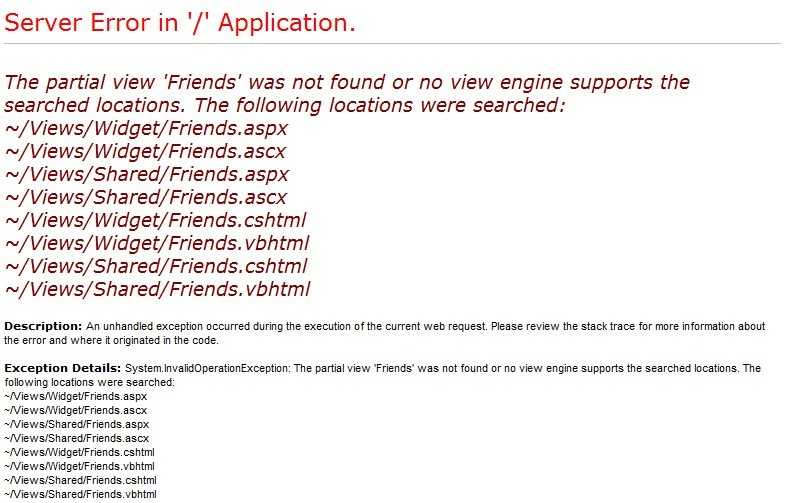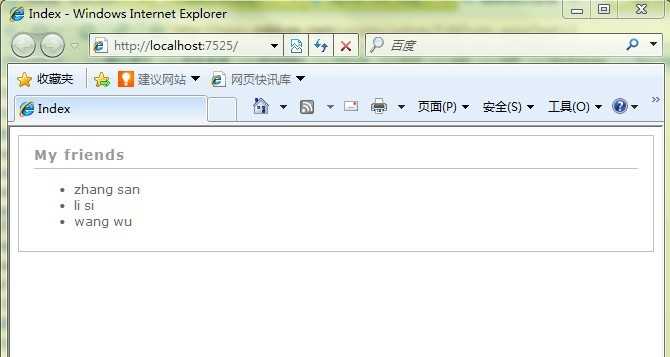在Asp.NET开发博客类系统,我们经常都会用到Widget,像在线好友、最近访问好友、最新留言等,关于Asp.NET MVC与Asp.NET视图的差异,这里不再说了,大家可去查一下,接下来我以“我的好友”列表来要介绍在Asp.NET MVC实现这一功能以及结构设计。
关于ViewEngine这篇是Widgets实现的核心,这里需要自定义Asp.NET MVC的视图引擎,也就是让Asp.NET MVC视图引擎可以找到widgets中的文件。
1. 添加 "WidgetViewEngine.cs",继承自BuildManagerViewEngine

using System; using System.Collections.Generic; using System.Linq; using System.Web; using System.Web.Mvc;
namespace Widgets { public class WidgetViewEngine : BuildManagerViewEngine { internal static readonly string ViewStartFileName = "_ViewStart";
public WidgetViewEngine() : this(null) { }
public WidgetViewEngine(IViewPageActivator viewPageActivator) : base(viewPageActivator) { AreaViewLocationFormats = new[] { "~/Areas/{2}/Views/{1}/{0}.cshtml", "~/Areas/{2}/Views/Shared/{0}.cshtml" }; AreaMasterLocationFormats = new[] { "~/Areas/{2}/Views/{1}/{0}.cshtml", "~/Areas/{2}/Views/Shared/{0}.cshtml" }; AreaPartialViewLocationFormats = new[] { "~/Areas/{2}/Views/{1}/{0}.cshtml", "~/Areas/{2}/Views/Shared/{0}.cshtml" };
ViewLocationFormats = new[] { "~/Views/{1}/{0}.cshtml", "~/Views/Shared/{0}.cshtml"
}; MasterLocationFormats = new[] { "~/Views/{1}/{0}.cshtml", "~/Views/Shared/{0}.cshtml" }; PartialViewLocationFormats = new[] { "~/{1}s/{0}/Widget.cshtml", "~/Views/{1}/{0}.cshtml", "~/Views/Shared/{0}.cshtml" };
FileExtensions = new[] { "cshtml" }; }
protected override IView CreatePartialView(ControllerContext controllerContext, string partialPath) { return new RazorView(controllerContext, partialPath, layoutPath: null, runViewStartPages: false, viewStartFileExtensions: FileExtensions, viewPageActivator: ViewPageActivator); }
protected override IView CreateView(ControllerContext controllerContext, string viewPath, string masterPath) { var view = new RazorView(controllerContext, viewPath, layoutPath: masterPath, runViewStartPages: true, viewStartFileExtensions: FileExtensions, viewPageActivator: ViewPageActivator); return view; } } }

2. 添加AppStart_Widgets.cs,修改默认视图引擎
using System; using System.Collections.Generic; using System.Linq; using System.Web; using System.Web.Mvc; using Widgets;
[assembly: PreApplicationStartMethod(typeof(AppStart_Widgets), "Start")]
namespace Widgets { public class AppStart_Widgets { public static void Start() { // Clear system default view engines ViewEngines.Engines.Clear(); ViewEngines.Engines.Add(new WidgetViewEngine()); } } }
3. 添加Friend实体及测试数据
using System; using System.Collections.Generic; using System.Linq; using System.Web;
namespace Widgets.Models { public class Friend { public int Id { get; set; } public string Name { get; set; } }
public class FriendsContext { public FriendsContext() { Friends = new List<Friend>() { new Friend{Id=1,Name="zhang san"}, new Friend{Id=2,Name="li si"}, new Friend{Id=3,Name="wang wu"} }; }
public IEnumerable<Friend> Friends { get; private set; } } }
4. 更改widgets/Friends/Widget.cshtml
@model IEnumerable<Widgets.Models.Friend> @{ Layout = "~/widgets/_Layout.cshtml"; ViewBag.Title = "My friends"; } <div class="newsletter"> <ul> @foreach (var item in Model) { <li>@item.Name</li> } </ul> </div>