标签:
github部分:
1.首先去github网站 上注册一个用户
2.点击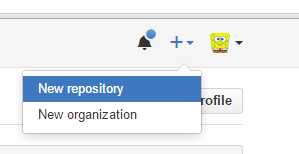 New repository
New repository
3.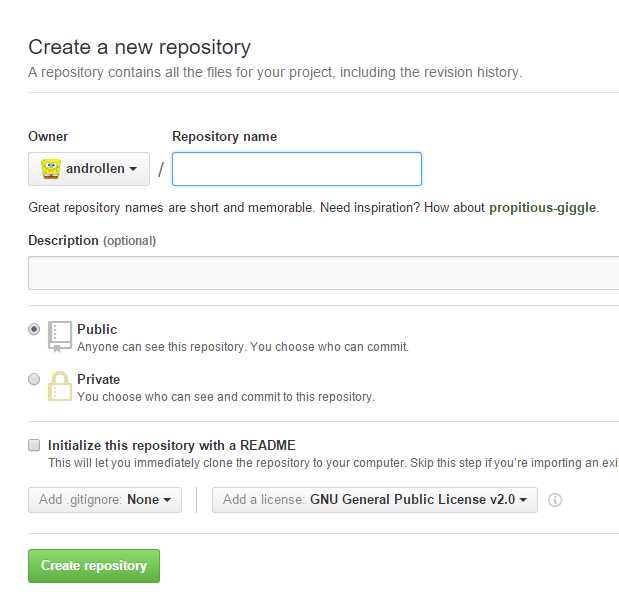
4.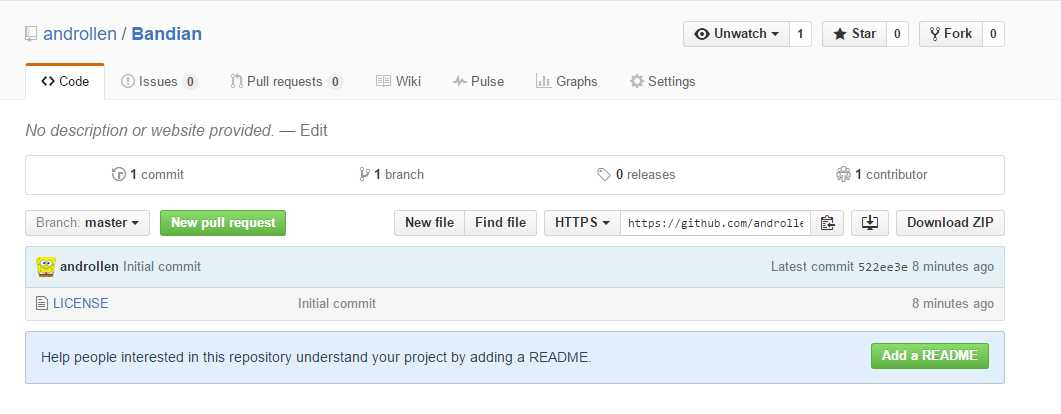
5.找到你的项目地址,打开git bash here 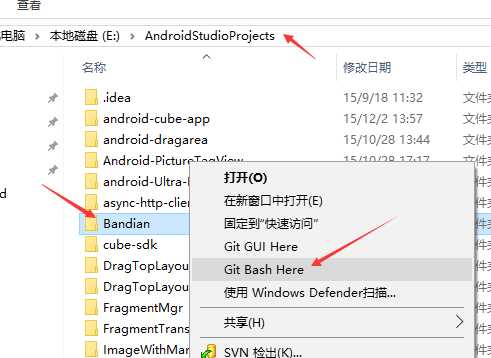
6.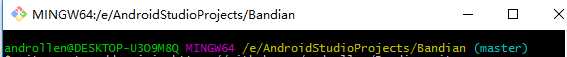
7.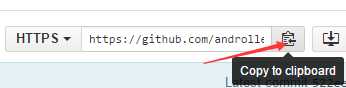
8.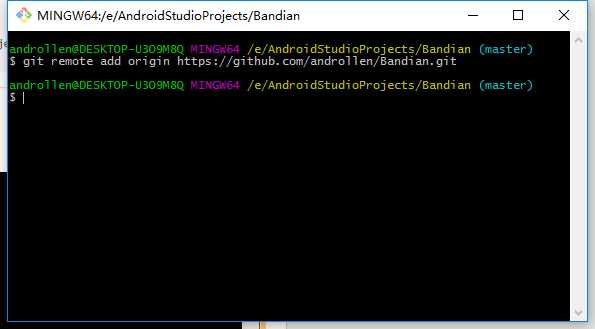
项目部分:
a:打开file->setting->搜索:github add username password 然后在点击test。
b:打开vcs 找到enable vcs control 在右侧填入 git
c:打开VCS create git repository 选择你要上传的项目 点击ok ,此时已将项目add 到git repository
d:然后点击上传的项目右键 找到Git ,看到一个+ 号 将文件commit 到本地git repository
e: 点击要上传的项目 右键 find Git ,Commit Directory
f:点击要上传的项目 右键 find Git,Repository,Push
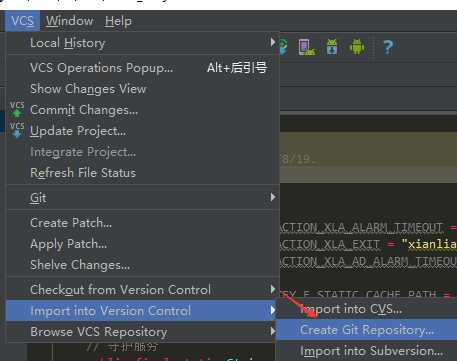
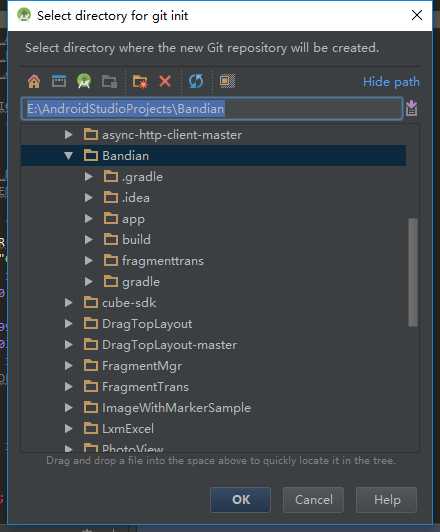
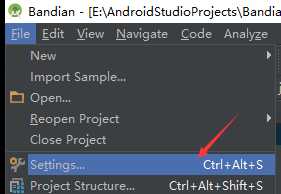
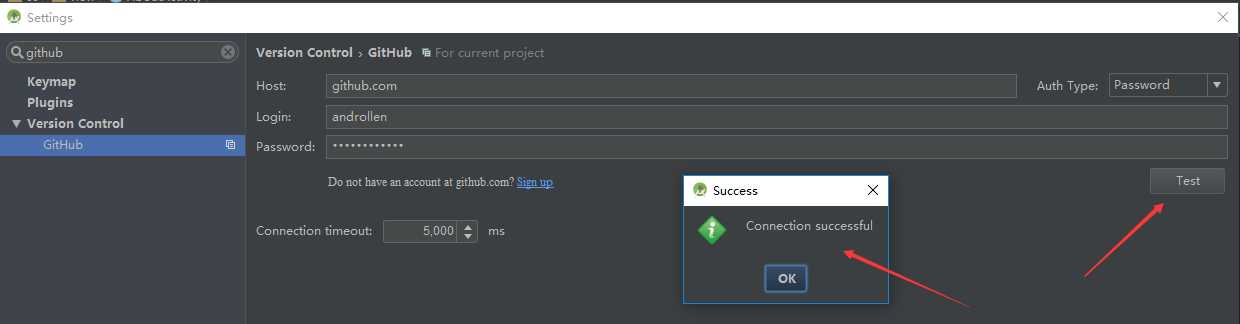
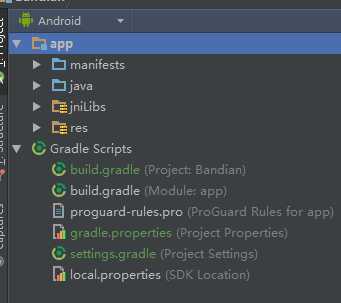
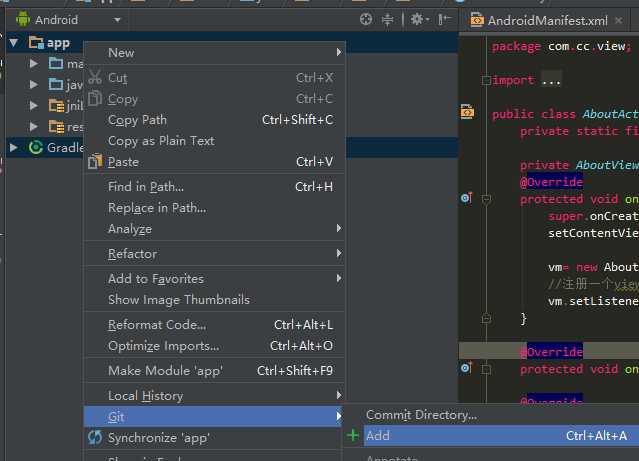
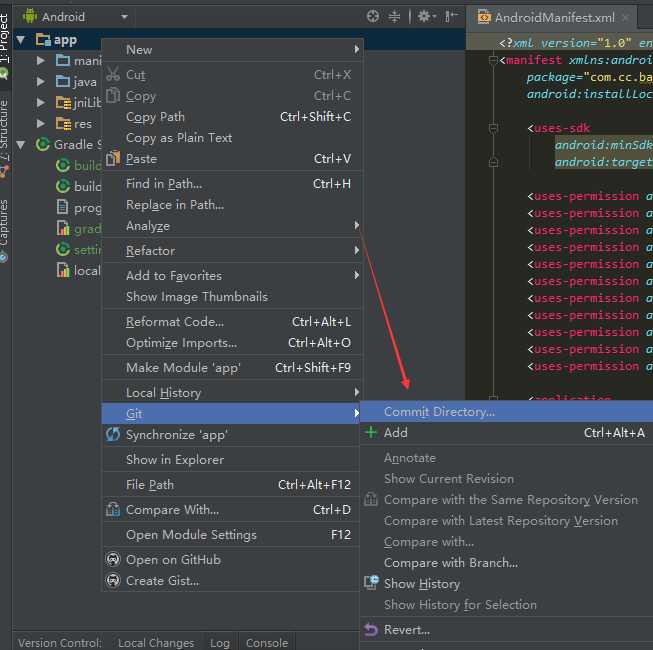
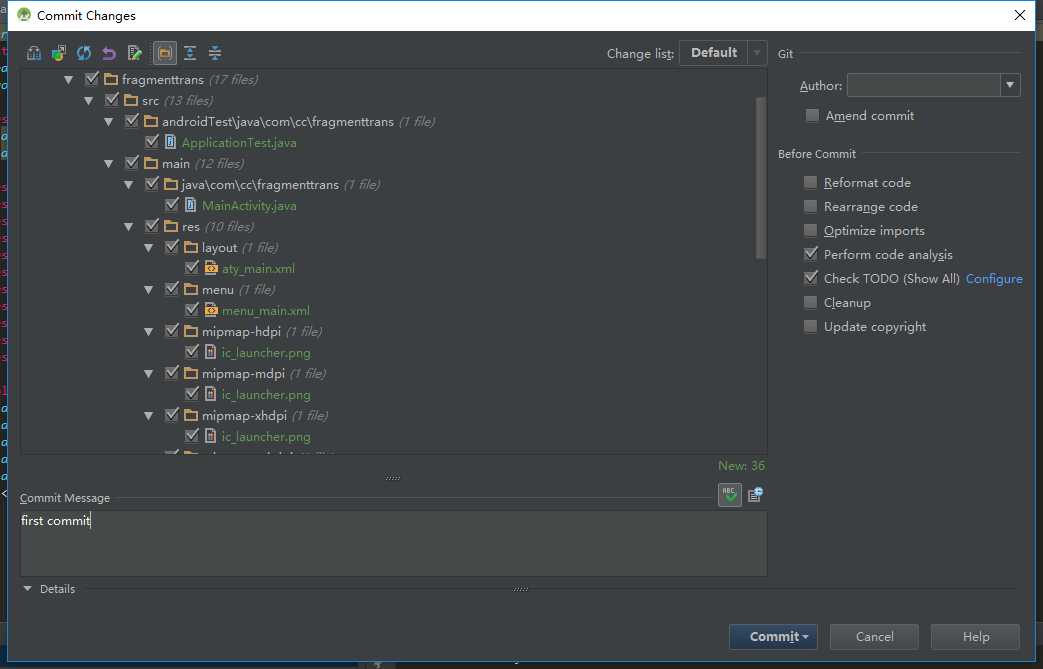
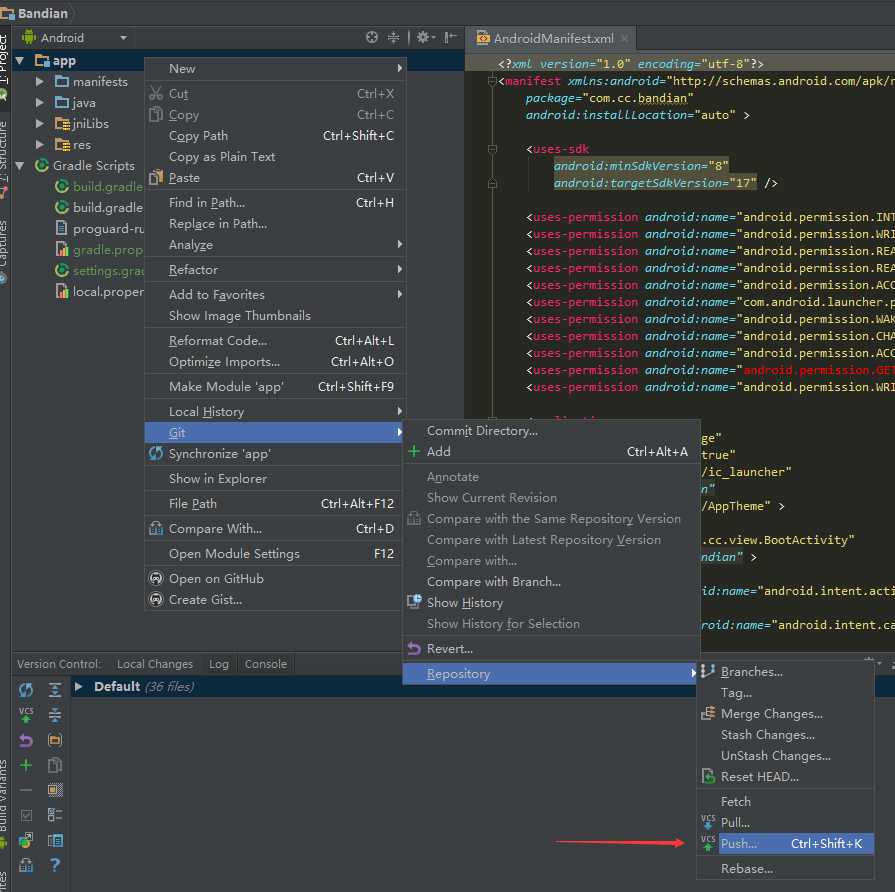
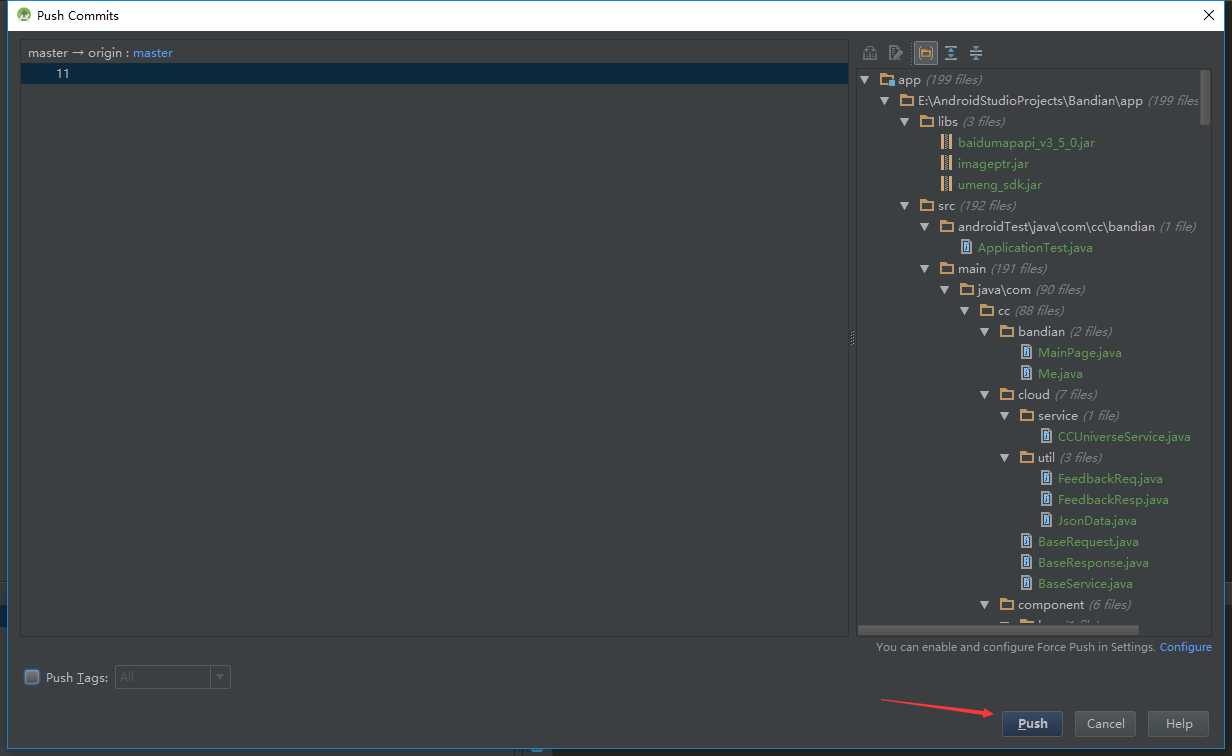
标签:
原文地址:http://www.cnblogs.com/luquanmingren/p/5015847.html