标签:
.NET为处理文件路径提供了一个Path类,利用该类可以方便的处理文件路径,如更改文件后缀,合并文件路径,改变文件的扩展名等。有一点需要注意的是,Path类本质上是对一个字符串进行处理,更改的只是该字符串,而不会影响实际的文件。下面是该类的一些常见用法示例:
1 string filePath = @"C:\D\log\Receive\postedFile.txt"; 2 int padSpacesLength = 30; 3 string newFilePath = string.Empty; 4 5 //change original file extensiont form .txt to .jpg 6 newFilePath = Path.ChangeExtension(filePath, ".jpg"); 7 Console.WriteLine("{0}{1}", "Change extension to jpg:".PadRight(padSpacesLength), newFilePath); 8 9 string path1 = @"c:\temp"; 10 string path2 = @"data"; 11 string path3 = @"book.xml"; 12 //combine path1 and path2 and path3 13 //note: the path to be combined should not be starts with slash(\) 14 newFilePath = Path.Combine(path1, path2, path3); 15 Console.WriteLine("{0}{1}", "Combine multiple paths:".PadRight(padSpacesLength), newFilePath); 16 17 string fileName = Path.GetFileName(filePath); 18 Console.WriteLine("{0}{1}", "File Name:".PadRight(padSpacesLength), fileName); 19 20 //get directory name of this file 21 string directoryName = Path.GetDirectoryName(filePath); 22 Console.WriteLine("{0}{1}", "Directory name of file:".PadRight(padSpacesLength), directoryName); 23 24 //get the file name without file extension 25 string fileNameWithoutExtension = Path.GetFileNameWithoutExtension(filePath); 26 Console.WriteLine("{0}{1}", "File name without extension:".PadRight(padSpacesLength), fileNameWithoutExtension); 27 28 //just to get the extension name of this file 29 string extensionName = Path.GetExtension(filePath); 30 Console.WriteLine("{0}{1}", "The extension name of file:".PadRight(padSpacesLength), extensionName); 31 32 //get the temp folder of environment 33 string tempPath = Path.GetTempPath(); 34 Console.WriteLine("{0}{1}", "The temp path of enviornment:".PadRight(padSpacesLength), tempPath); 35 36 //get a tempfile name 37 string tempFileName = Path.GetTempFileName(); 38 Console.WriteLine("{0}{1}", "A temp file name:".PadRight(padSpacesLength), tempFileName);
输出结果:
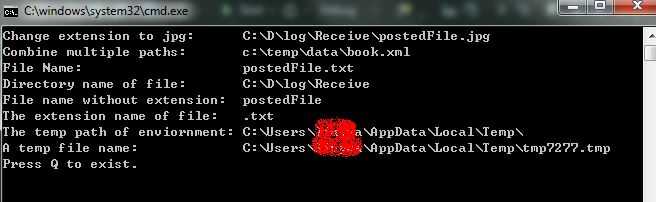
标签:
原文地址:http://www.cnblogs.com/kuillldan/p/5024342.html