标签:
1 <!DOCTYPE HTML> 2 <html> 3 <head> 4 <meta http-equiv="Content-Type" content="text/html; charset=utf-8"> 5 <title>无标题文档</title> 6 <style> 7 .box{ width:400px;} 8 .left{ width:200px;height:300px;background:red;float:left;} 9 .right{ width:200px;float:right;} 10 .div{width:180px;height:180px;background:blue;padding:15px;} 11 /* 12 计算一定要精确 不要让内容的宽高超出我们设置的宽高 13 在IE6下,内容会撑开设置好的宽高 14 */ 15 </style> 16 </head> 17 <body> 18 <div class="box"> 19 <div class="left"></div> 20 <div class="right"> 21 <div class="div"></div> 22 </div> 23 </div> 24 </body> 25 </html>
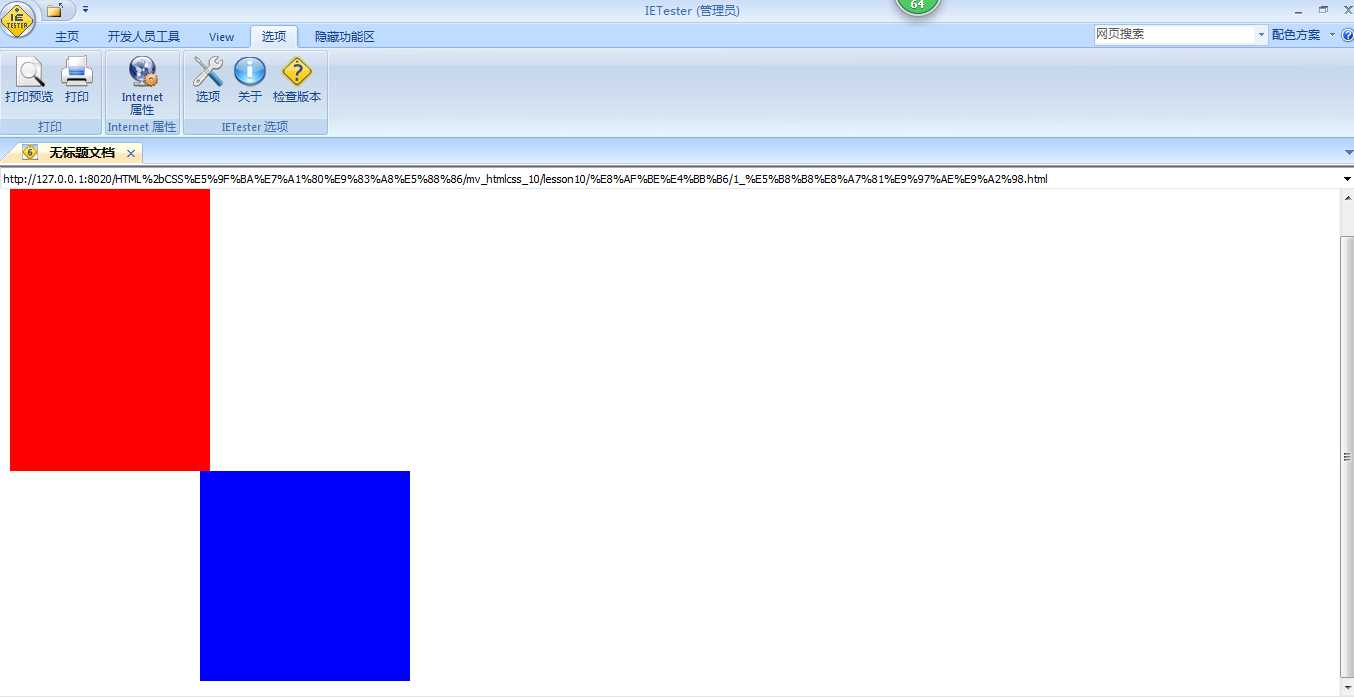

1 <!DOCTYPE HTML> 2 <html> 3 <head> 4 <meta http-equiv="Content-Type" content="text/html; charset=utf-8"> 5 <title>无标题文档</title> 6 <style> 7 .box{ width:400px;} 8 .left{background:red;float:left;} 9 .right{float:right; background:blue;} 10 h3{margin:0;height:30px; float:left;} 11 /* 12 在IE6元素浮动,如果宽度需要内容撑开,就给里边的块元素都加浮动 13 */ 14 </style> 15 </head> 16 <body> 17 <div class="box"> 18 <div class="left"> 19 <h3>左侧</h3> 20 </div> 21 <div class="right"> 22 <h3>右侧</h3> 23 </div> 24 </div>
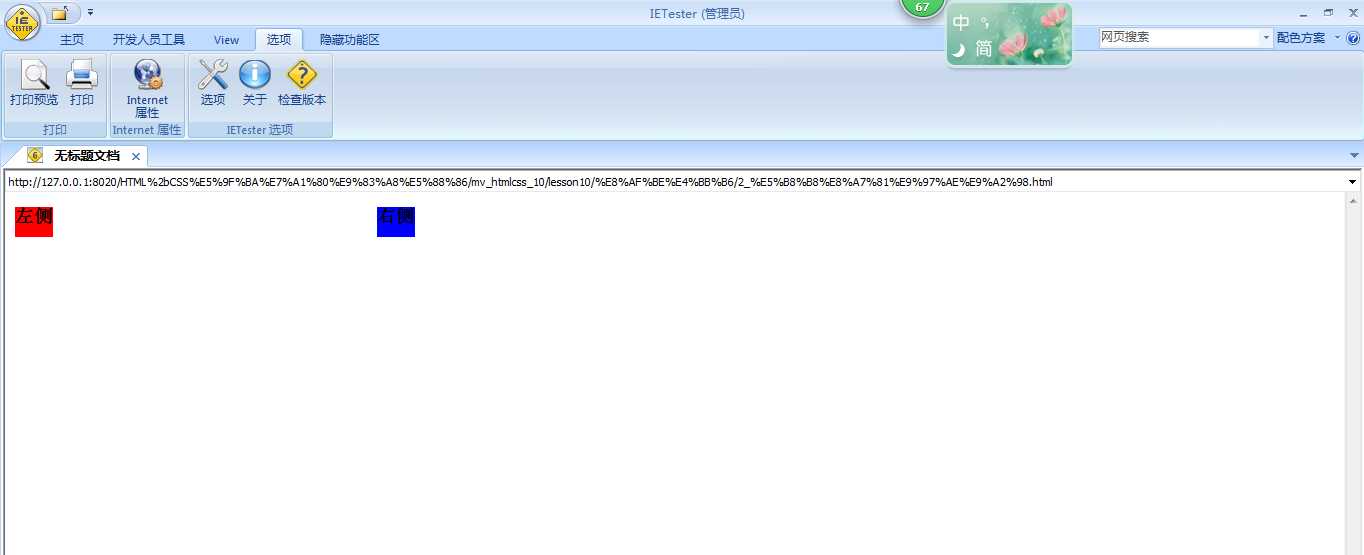
1 <!DOCTYPE HTML> 2 <html> 3 <head> 4 <meta http-equiv="Content-Type" content="text/html; charset=utf-8"> 5 <title>无标题文档</title> 6 <style> 7 .box{ width:400px;} 8 .left{background:red;} 9 .right{ background:blue;} 10 h3{margin:0;height:30px;} 11 /* 12 在IE6元素浮动,如果宽度需要内容撑开,就给里边的块元素都加浮动 13 */ 14 </style> 15 </head> 16 <body> 17 <div class="box"> 18 <div class="left"> 19 <h3>左侧</h3> 20 </div> 21 <div class="right"> 22 <h3>右侧</h3> 23 </div>
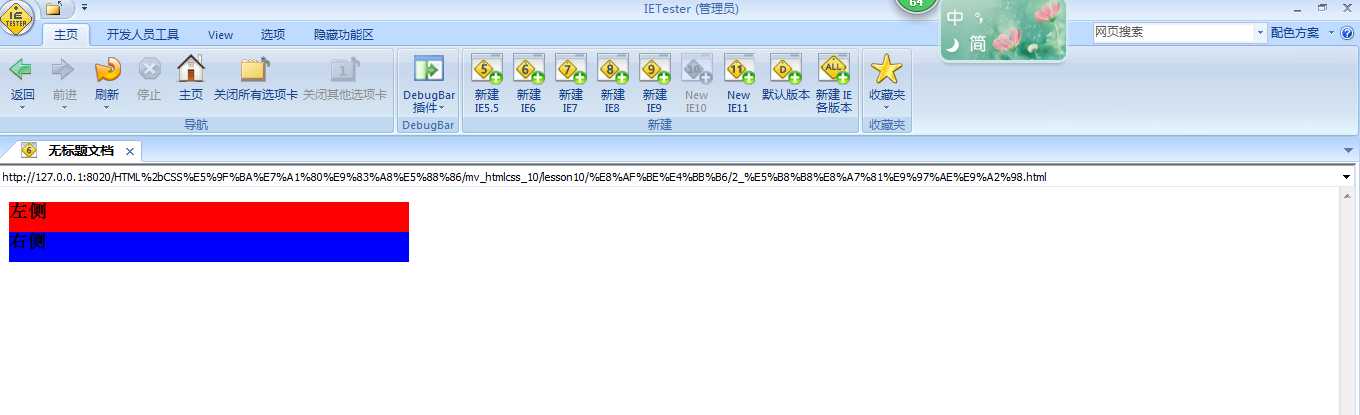
1 <!DOCTYPE HTML> 2 <html> 3 <head> 4 <meta http-equiv="Content-Type" content="text/html; charset=utf-8"> 5 <title>无标题文档</title> 6 <style> 7 .left{width:100px;height:100px;background:Red; float:left;} 8 .right{width:200px;height:100px;background:blue;float:left;} 9 /* 10 在IE6,7下元素要通过浮动并在同一行,就给这行元素都加浮动 11 */ 12 </style> 13 </head> 14 <body> 15 <div class="box"> 16 <div class="left"></div> 17 <div class="right"></div> 18 </div> 19 </body> 20 </html>
1 <!DOCTYPE HTML> 2 <html> 3 <head> 4 <meta http-equiv="Content-Type" content="text/html; charset=utf-8"> 5 <title>无标题文档</title> 6 <style> 7 .left{width:100px;height:100px;background:Red; float:left;} 8 .right{width:200px;height:100px;background:blue;margin-left:100px;_margin-left:-3px;} 9 </style> 10 </head> 11 <body> 12 <div class="box"> 13 <div class="left"></div> 14 <div class="right"></div> 15 </div> 16 </body> 17 </html>
IE6下显示:

标签:
原文地址:http://www.cnblogs.com/dorislyx/p/5040070.html