标签:
在编写程序的时候,经常需要在程序开始写上程序的简要介绍和作者信息,如下:
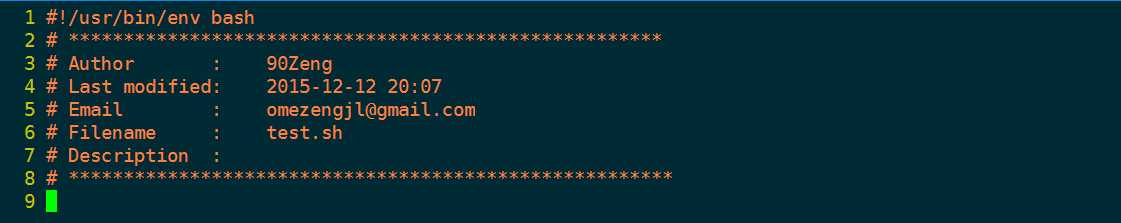
这种信息,除了文件名和修改时间可能经常发生变化外,其他基本不变,可以在程序开始自动加入,方法就是在家目录下的.vimrc中写入:

map <F4> :call TitleDet()<cr> function AddTitle() call append(0,"\#!/usr/bin/env bash") call append(1,"# ******************************************************") call append(2,"# Author : 90Zeng") call append(3,"# Last modified: ".strftime("%Y-%m-%d %H:%M")) call append(4,"# Email : omezengjl@gmail.com") call append(5,"# Filename : ".expand("%:t")) call append(6,"# Description : ") call append(7,"# ******************************************************") echohl WarningMsg | echo "Successful in adding copyright." | echohl None endf function UpdateTitle() normal m‘ execute ‘/# Last modified/s@:.*$@\=strftime(":\t%Y-%m-%d %H:%M")@‘ normal ‘‘ normal mk execute ‘/# Filename/s@:.*$@\=":\t".expand("%:t")@‘ execute "noh" normal ‘k echohl WarningMsg | echo "Successful in updating the copyright." | echohl None endfunction function TitleDet() let n=1 while n < 10 let line = getline(n) if line =~ ‘^\#\s*\S*Last\smodified\S*.*$‘ call UpdateTitle() return endif let n = n + 1 endwhile call AddTitle() endfunction
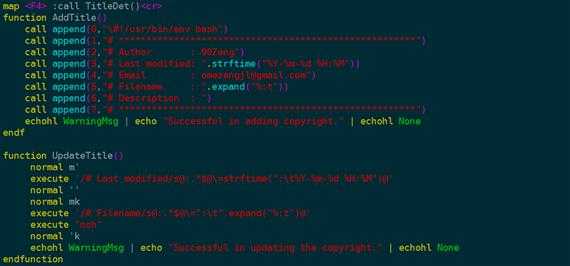
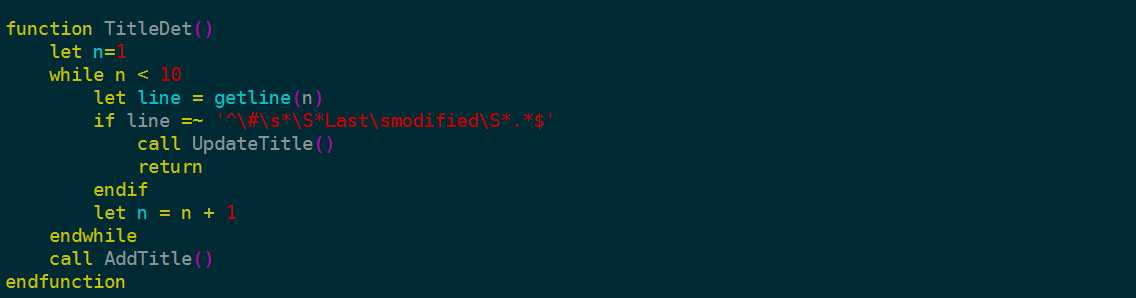
保存之后,vi test.sh,在norm 模式下按下F4即可,效果如下:
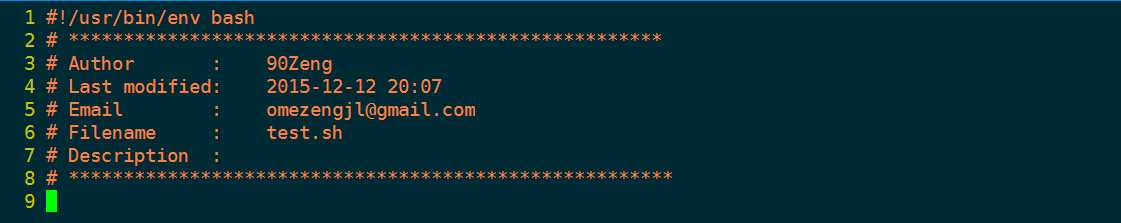
假如下一时刻,我们将文件名称改为了test2.sh,然后需要更新上面的信息,只需要:mv test.sh test2.sh, 然后vim test2.sh,F4,会自动更新修改时间和文件名称
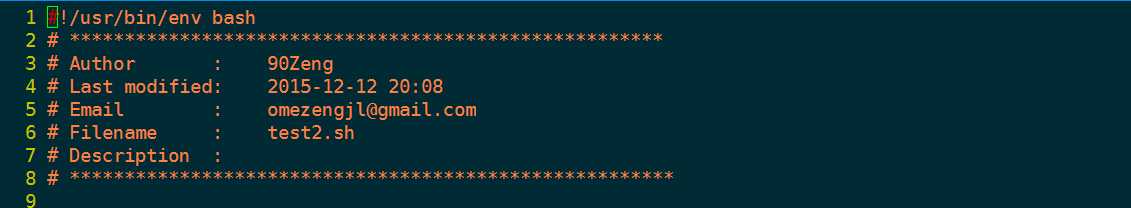
如果我们经常需要写的python文件,那么在.vimrc中修改相应的字符即可,如下:
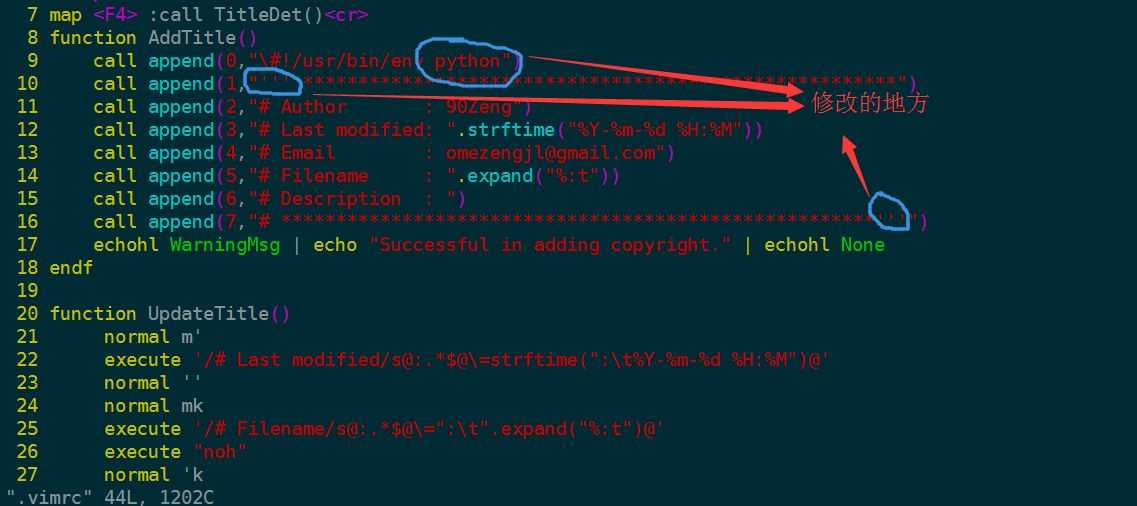
效果如下:
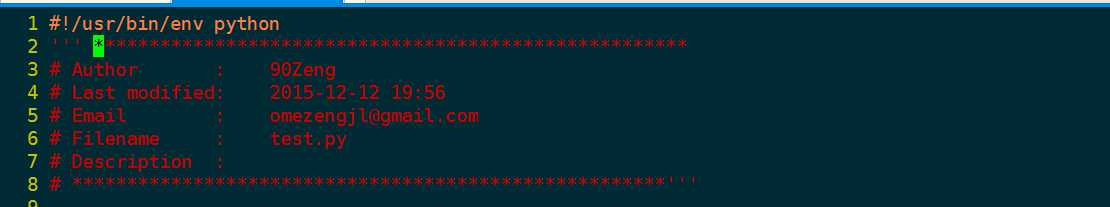
网上已经有插件实现了上述功能(http://www.vim.org/scripts/script.php?script_id=2902),但是对于安装插件不方便的场景,可以自己手动编写上述代码
标签:
原文地址:http://www.cnblogs.com/90zeng/p/vim_authorinfo.html