标签:
#以下这条命令是解决云模板中的MariaDB与MySQL相关软件包冲突问题
yum remove MariaDB* -y
#安装启动MySQL数据库服务器
yum install mysql-server -y
#如果使用的是MariaDB,以下命令改为service mysql start
service mysqld start
#设置数据库管理员初始密码为password
mysqladmin -u root password ‘password‘
#开启防火墙数据库相关端口
iptables -I INPUT -p tcp --dport 3306 -j ACCEPT
service iptables save
#如果使用的是MariaDB,以下命令改为chkconfig mysql on
chkconfig mysqld on
使用mysql工具连接失败:
1130 - host is not allowed to connect to this mysql server
未开启远程连接
解决方案:
#使用root登录mysql mysql -uroot -ppassword >use mysql; #更改user表 >update user set host = ‘%‘ where user = ‘root‘; #验证结果 >select host, user from user; +-----------+------+ | host | user | +-----------+------+ | % | root | | 127.0.0.1 | root | | centos | | | centos | root | | localhost | | +-----------+------+ 5 rows in set (0.00 sec)
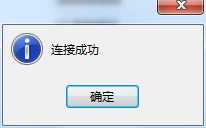
标签:
原文地址:http://www.cnblogs.com/amusic/p/5047598.html