标签:
UIToolBar存在于UINavigationController导航栏控制器中,而且默认被隐藏;设置UINavigationController的toolbarHidden属性可显示UIToolBar。
[self.navigationController setToolbarHidden:NO animated:YES];
如图:显示底部ToolBar
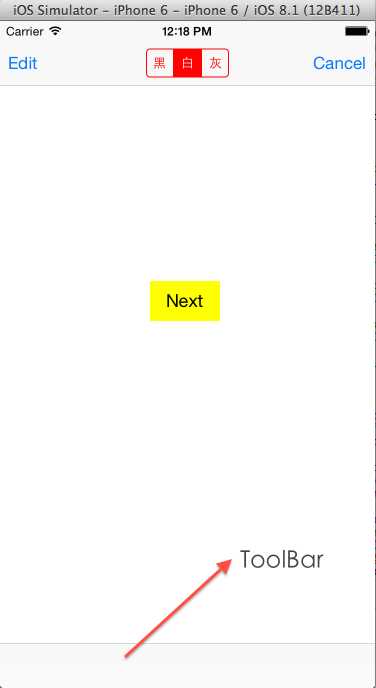
//设置痕迹颜色 [self.navigationController.toolbar setBarTintColor:[UIColor greenColor]];
如图:

//设置背景图片 [self.navigationController.toolbar setBackgroundImage:[UIImage imageNamed:@"40-15092Z94009"] forToolbarPosition:UIBarPositionBottom barMetrics:UIBarMetricsDefault];
如图:

UIBarButtonItem *left = [[UIBarButtonItem alloc] initWithBarButtonSystemItem:UIBarButtonSystemItemReply target:nil action:nil]; UIBarButtonItem *center = [[UIBarButtonItem alloc] initWithBarButtonSystemItem:UIBarButtonSystemItemCompose target:nil action:nil]; UIBarButtonItem *right = [[UIBarButtonItem alloc] initWithBarButtonSystemItem:UIBarButtonSystemItemDone target:nil action:nil]; //空白 UIBarButtonItem *blank = [[UIBarButtonItem alloc] initWithBarButtonSystemItem:UIBarButtonSystemItemFlexibleSpace target:nil action:nil];
1)创建一个数组itemsArray;
2)数组上添加UIBarButtonItem;
3)将itemsArray传给UIToolBar;
NSArray *itemsArray = @[left, blank, center, blank, right];
[self setToolbarItems:itemsArray];
如图:
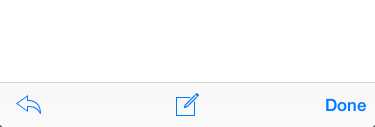
1、隐藏系统ToolBar:在RootViewController.m 的viewDidLoad方法中添加
[self.navigationController setToolbarHidden:YES animated:YES];
把新建的Toolbar添加的视图中,并为Toobar设置一个Item,
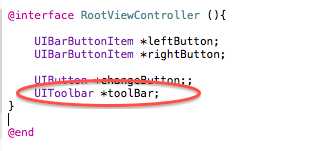
UIBarButtonItem *one = [[UIBarButtonItem alloc] initWithImage:[UIImage imageNamed:@""] style:UIBarButtonItemStylePlain target:nil action:nil]; UIBarButtonItem *two = [[UIBarButtonItem alloc] initWithImage:[UIImage imageNamed:@""] style:UIBarButtonItemStylePlain target:nil action:nil]; NSArray *buttons = @[one,two]; toolBar = [[UIToolbar alloc] initWithFrame:(CGRect){0.0, self.view.frame.size.height - toolBar.frame.size.height - 44.0, self.view.frame.size.width, 44.0}]; toolBar.autoresizingMask = UIViewAutoresizingFlexibleTopMargin; [toolBar setBarStyle:UIBarStyleDefault]; [toolBar setItems:buttons]; [self.view addSubview:toolBar];
UINavigationController的介绍到这里就结束了。
ios基础篇(十二)——UINavgationController的使用(三)ToolBar
标签:
原文地址:http://www.cnblogs.com/0320y/p/5047939.html