标签:

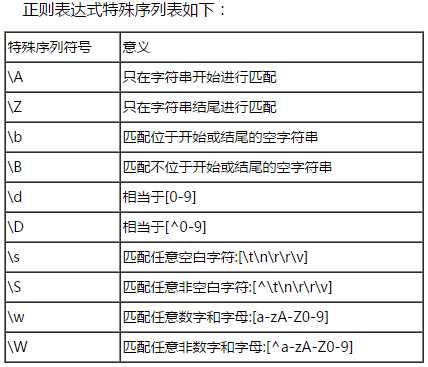
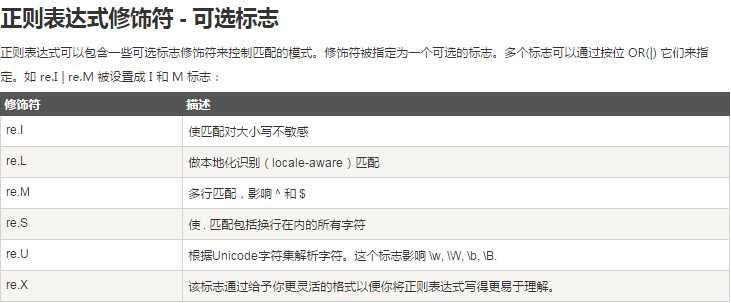
re.match 尝试从字符串的开始匹配一个模式,匹配成功返回match object,否则返回None. 如:下面的例子匹配第一个单词。

补充说明:
我们可以m.group(number)的方法来查询群。group(0)是整个正则表达的搜索结果,group(1)是第一个群……
import re
m = re.search("output_(\d{4})", "output_1986.txt")
print(m.group(1))
我们还可以将群命名,以便更好地使用m.group查询:
import re
m = re.search("output_(?P<year>\d{4})", "output_1986.txt") #(?P<name>...) 为group命名
print(m.group("year"))
实例1

re.search 扫描整个字符串并返回第一个成功的匹配。
import re text = "JGood is a handsome boy, he is cool, clever, and so on..." m = re.search(r‘\shan(ds)ome\s‘, text) if m: print m.group(), m.group(1) else: print ‘not search‘

re.match与re.search的区别:re.match只匹配字符串的开始,如果字符串开始不符合正则表达式,则匹配失败,函数返回None;而re.search匹配整个字符串,直到找到一个匹配。
re.sub用于替换字符串中的匹配项。下面一个例子将字符串中的空格 ‘ ‘ 替换成 ‘-‘ :
import re text = "JGood is a handsome boy, he is cool, clever, and so on..." print re.sub(r‘\s+‘, ‘-‘, text)
print re.sub(r‘\s‘, lambda m: ‘[‘ + m.group(0) + ‘]‘, text, 0)
输出:
JGood-is-a-handsome-boy,-he-is-cool,-clever,-and-so-on...
JGood[ ]is[ ]a[ ]handsome[ ]boy,[ ]he[ ]is[ ]cool,[ ]clever,[ ]and[ ]so[ ]on...
可以使用re.split来分割字符串,如:re.split(r‘\s+‘, text);将字符串按空格分割成一个单词列表。
re.findall可以获取字符串中所有匹配的字符串。如:re.findall(r‘\w*oo\w*‘, text);获取字符串中,包含‘oo‘的所有单词。
可以把正则表达式编译成一个正则表达式对象。可以把那些经常使用的正则表达式编译成正则表达式对象,这样可以提高一定的效率。下面是一个正则表达式对象的一个例子:
re.sub的函数原型为:re.sub(pattern, repl, string, count)
其中第二个函数是替换后的字符串;本例中为‘-‘
第四个参数指替换个数。默认为0,表示每个匹配项都替换。
re.sub还允许使用函数对匹配项的替换进行复杂的处理。如:re.sub(r‘\s‘, lambda m: ‘[‘ + m.group(0) + ‘]‘, text, 0);将字符串中的空格‘ ‘替换为‘[ ]‘。
标签:
原文地址:http://www.cnblogs.com/saryli/p/5052130.html