标签:
<%@ Page Language="C#" AutoEventWireup="true" CodeFile="Default.aspx.cs" Inherits="_Default" %> <!DOCTYPE html> <html xmlns="http://www.w3.org/1999/xhtml"> <head runat="server"> <meta http-equiv="Content-Type" content="text/html; charset=utf-8"/> <title></title> <script src="jquery-1.11.2.min.js"></script> <script type="text/javascript"> $(function () { $(function () { $("#fileupload").change(function () { var reader = new FileReader(); reader.onload = function (e) { $("#img1").attr("src",e.target.result); } reader.readAsDataURL($(this)[0].files[0]); }) }); }) </script> </head> <body> <form id="form1" runat="server"> <input id="fileupload" type="file" /> <img id="img1" style="width:150px; height:90px;" /> </form> </body> </html>
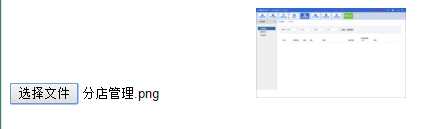
标签:
原文地址:http://www.cnblogs.com/franky2015/p/5056941.html