标签:
1、服务器后台使用Servlet开发,这里不再介绍。
2、网络开发不要忘记在配置文件中添加访问网络的权限
<uses-permission android:name="android.permission.INTERNET"/>
3、网络请求、处理不能在主线程中进行,一定要在子线程中进行。因为网络请求一般有1~3秒左右的延时,在主线程中进行造成主线程的停顿,对用户体验来说是致命的。(主线程应该只进行UI绘制,像网络请求、资源下载、各种耗时操作都应该放到子线程中)。
4、
public class GetActivity extends Activity { private TextView mTvMsg; private String result; @Override protected void onCreate(Bundle savedInstanceState) { // TODO Auto-generated method stub requestWindowFeature(Window.FEATURE_NO_TITLE); super.onCreate(savedInstanceState); setContentView(R.layout.activity_get); initView(); } private void initView(){ mTvMsg = (TextView) findViewById(R.id.tv_servlet_msg); new Thread(getThread).start(); } private Thread getThread = new Thread(){ public void run() { HttpURLConnection connection = null; try { URL url = new URL("http://192.168.23.1:8080/TestProject/GetTest"); connection = (HttpURLConnection) url.openConnection(); // 设置请求方法,默认是GET connection.setRequestMethod("GET"); // 设置字符集 connection.setRequestProperty("Charset", "UTF-8"); // 设置文件类型 connection.setRequestProperty("Content-Type", "text/xml; charset=UTF-8"); // 设置请求参数,可通过Servlet的getHeader()获取 connection.setRequestProperty("Cookie", "AppName=" + URLEncoder.encode("你好", "UTF-8")); // 设置自定义参数 connection.setRequestProperty("MyProperty", "this is me!"); if(connection.getResponseCode() == 200){ InputStream is = connection.getInputStream(); result = StringStreamUtil.inputStreamToString(is); Message msg = Message.obtain(); msg.what = 0; getHandler.sendMessage(msg); } } catch (IOException e) { // TODO Auto-generated catch block e.printStackTrace(); } finally { if(connection != null){ connection.disconnect(); } } }; }; private Handler getHandler = new Handler(){ public void handleMessage(android.os.Message msg) { if(msg.what == 0 && result!=null){ mTvMsg.setText(result); } }; }; }
5、
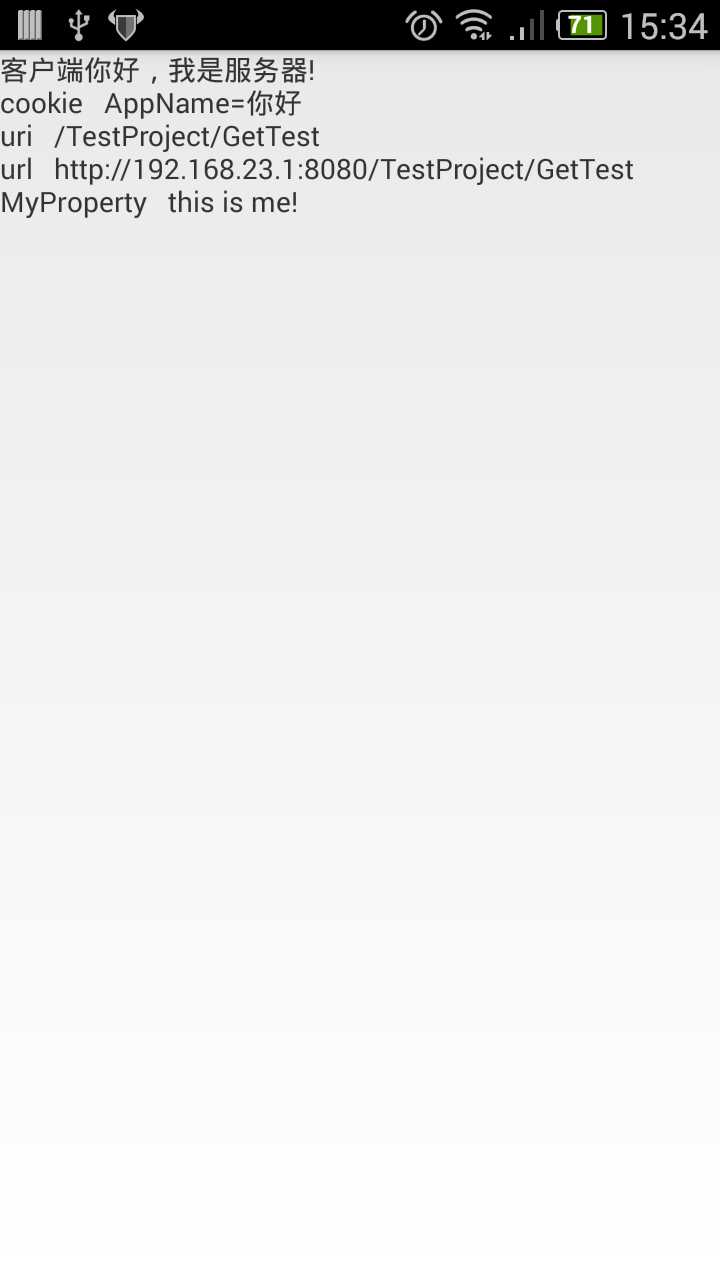
6、请求参数可以通过URLEncoder.encode("你好", "UTF-8")进行编码,URLDecoder.decode("", "UTF-8")进行解码。这里URLEncoder会对等号"="进行编码,因此只能对参数进行多次编码。
7、这里可以通过connection.setRequestProperty("MyProperty", "this is me!")进行参数传递,通过Servlet的getHeader()获得该参数。我想它的安全性应该比直接拼接到URL上面安全。
android网络编程之HttpUrlConnection的讲解--GET请求
标签:
原文地址:http://www.cnblogs.com/begin1949/p/4905282.html