标签:
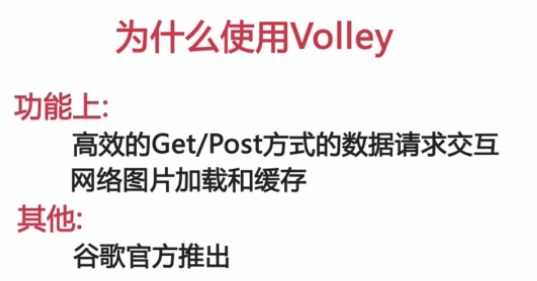

1 package com.timliu.volleyactivity; 2 3 import android.app.Application; 4 5 import com.android.volley.RequestQueue; 6 import com.android.volley.toolbox.Volley; 7 8 /** 9 * Created by tim2 on 15/8/9. 10 */ 11 public class MyApplication extends Application 12 { 13 public static RequestQueue queues; 14 15 @Override 16 public void onCreate() { 17 super.onCreate(); 18 queues = Volley.newRequestQueue(getApplicationContext()); 19 } 20 21 public static RequestQueue getHttpQueues() 22 { 23 return queues; 24 } 25 }
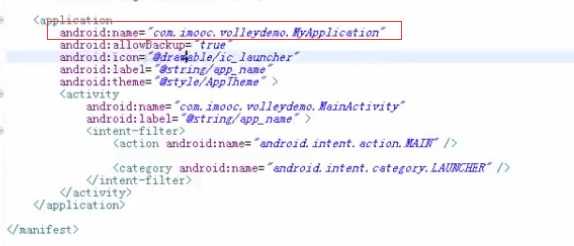

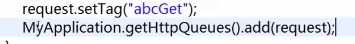
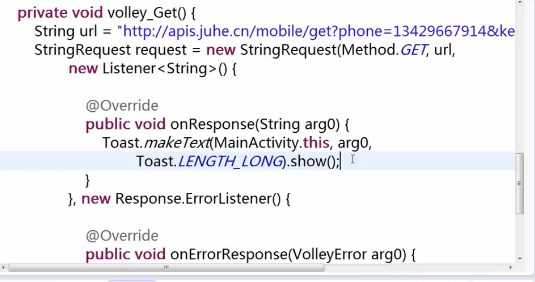
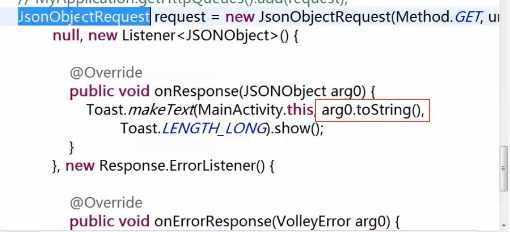
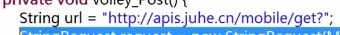
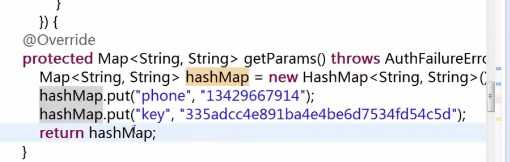
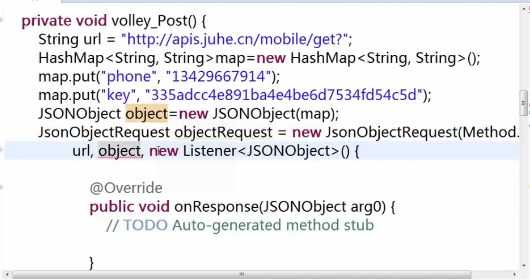
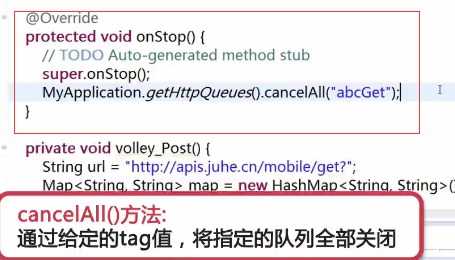

1 package utils; 2 3 import android.content.Context; 4 5 import com.android.volley.AuthFailureError; 6 import com.android.volley.Request; 7 import com.android.volley.toolbox.StringRequest; 8 import com.timliu.volleyactivity.MyApplication; 9 10 import java.util.Map; 11 12 13 public class VolleyRequest 14 { 15 public static StringRequest stringRequest; 16 public static Context context; 17 18 public static void RequestGet(Context context,String url, String tag, VolleyInterface vif) 19 { 20 21 MyApplication.getHttpQueues().cancelAll(tag); 22 stringRequest = new StringRequest(Request.Method.GET,url,vif.loadingListener(),vif.errorListener()); 23 stringRequest.setTag(tag); 24 MyApplication.getHttpQueues().add(stringRequest); 25 // 不写也能执行 26 // MyApplication.getHttpQueues().start(); 27 } 28 29 public static void RequestPost(Context context,String url, String tag,final Map<String, String> params, VolleyInterface vif) 30 { 31 MyApplication.getHttpQueues().cancelAll(tag); 32 stringRequest = new StringRequest(Request.Method.POST,url,vif.loadingListener(),vif.errorListener()) 33 { 34 @Override 35 protected Map<String, String> getParams() throws AuthFailureError { 36 return params; 37 } 38 }; 39 stringRequest.setTag(tag); 40 MyApplication.getHttpQueues().add(stringRequest); 41 // 不写也能执行 42 // MyApplication.getHttpQueues().start(); 43 } 44 }

1 package utils; 2 3 import android.content.Context; 4 5 import com.android.volley.Response; 6 import com.android.volley.VolleyError; 7 8 import org.json.JSONException; 9 10 11 public abstract class VolleyInterface 12 { 13 public Context context; 14 public static Response.Listener<String> listener; 15 public static Response.ErrorListener errorListener; 16 17 public abstract void onMySuccess(String result); 18 public abstract void onMyError(VolleyError error); 19 20 public VolleyInterface (Context context, Response.Listener<String> listener, Response.ErrorListener errorListener) 21 { 22 this.context = context; 23 this.listener = listener; 24 this.errorListener = errorListener; 25 } 26 27 public Response.Listener<String> loadingListener() 28 { 29 listener = new Response.Listener<String>() { 30 @Override 31 public void onResponse(String response) { 32 onMySuccess(response); 33 } 34 }; 35 return listener; 36 } 37 38 public Response.ErrorListener errorListener() 39 { 40 errorListener = new Response.ErrorListener() { 41 @Override 42 public void onErrorResponse(VolleyError error) { 43 onMyError(error); 44 } 45 }; 46 return errorListener; 47 } 48 }
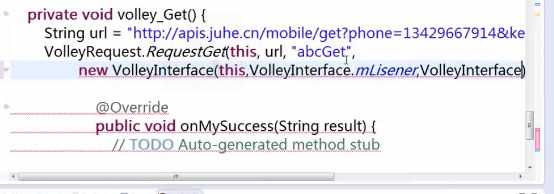
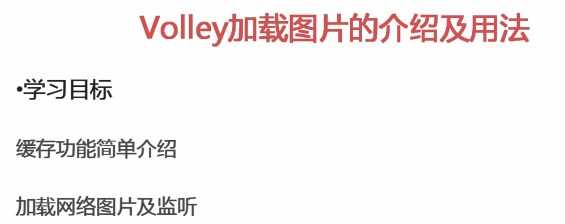
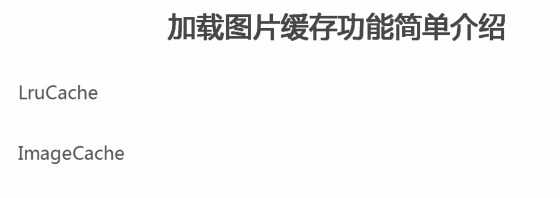


1 String url = "http://h.hiphotos.baidu.com/image/pic/item/d53f8794a4c27d1e3584e91b1fd5ad6edcc4384b.jpg"; 2 //参1 url; 参2 访问网络成功返回的bitmap对象; 参3 4设置图片显示的大小[0,0表示图片多大就显示多大] ;参5 加载图片的格式;参6加载失败回调 3 ImageRequest request = new ImageRequest(url, new Response.Listener<Bitmap>() { 4 @Override 5 public void onResponse(Bitmap response) { 6 textview.setText("获取图片成功"); 7 imageView.setImageBitmap(response); 8 } 9 }, 0, 0, Bitmap.Config.RGB_565, new Response.ErrorListener() { 10 @Override 11 public void onErrorResponse(VolleyError error) { 12 textview.setText("获取图片错误"); 13 imageView.setImageBitmap(null); 14 } 15 }); 16 17 //将请求添加到队列中 18 MyApplication.getHttpQueues().add(request);
方式2 : 使用Volley中的ImageLoader加载图片

1 package utils; 2 3 import android.graphics.Bitmap; 4 import android.util.LruCache; 5 6 import com.android.volley.toolbox.ImageLoader; 7 8 /** 9 * Created by tim2 on 15/8/11. 10 */ 11 public class BitmapCache implements ImageLoader.ImageCache 12 { 13 public LruCache<String, Bitmap> cache; 14 public int max = 10*1024*1024; // 10M图片大小 15 16 public BitmapCache() 17 { 18 cache = new LruCache<String, Bitmap>(max){ 19 @Override 20 protected int sizeOf(String key, Bitmap value) 21 { 22 return value.getRowBytes() * value.getHeight(); 23 } 24 }; 25 } 26 27 @Override 28 public Bitmap getBitmap(String url) { 29 return cache.get(url); 30 } 31 32 @Override 33 public void putBitmap(String url, Bitmap bitmap) { 34 cache.put(url, bitmap); 35 } 36 }

1 String url = "http://g.hiphotos.baidu.com/image/pic/item/21a4462309f790521631d9e908f3d7ca7bcbd53f.jpg"; 2 //使用ImageLoader请求 参1 请求队列; 参2 缓存对象 3 ImageLoader loader = new ImageLoader(MyApplication.getHttpQueues(), new BitmapCache()); 4 //访问监听 参1 要绑定的控件; 参2 未加载网络图片之前默认显示图片; 参3访问网络失败显示图片 5 ImageLoader.ImageListener listener = ImageLoader.getImageListener(imageView, R.drawable.default_icon , R.drawable.error ); 6 //访问网络 7 loader.get(url, listener);

1 String url = "http://g.hiphotos.baidu.com/image/pic/item/0ff41bd5ad6eddc487907ddd3cdbb6fd526633a5.jpg"; 2 textview.setText("获取NetworkImageView图片开始了"); 3 imageView.setImageBitmap(null); 4 ImageLoader loader = new ImageLoader(MyApplication.getHttpQueues(), new BitmapCache()); 5 networkImageView.setErrorImageResId(R.drawable.error2); 6 networkImageView.setDefaultImageResId(R.drawable.default_icon); 7 networkImageView.setImageUrl(url, loader);
标签:
原文地址:http://www.cnblogs.com/kumar/p/296f644f7731f4e310449e5be43c5c9b.html